Clipbrd Beta is a free Chrome Extension to sync clipboards on multiple PCs. For this, you just need to sign in to Clipbrd on both the PCs with same account. It is quite fast and works in real time. As soon as you copy something on a Computer, you will get the popup notification of getting new clipboard with the number of characters being copied on the rest of the PCs. The notification popup is also accompanied by a notification sound. If you don’t want to sync any of your copied text to the other PC then you simply need to press Clipbrd icon in toolbar once, and it will disable Clipbrd temporarily. Being a Chrome Extension doesn’t mean that it can only sync clipboards with text copied within Google Chrome only, it can sync texts copied anywhere on the PC to the clipboards on multiple PCs.
If you ever wonder how to easily sync your clipboards on multiple PCs, then this is the easiest method to do it. This way you don’t even have to download any software (other than this simple Chrome extension) for syncing Clipboard on multiple PCs or even pay a dime.
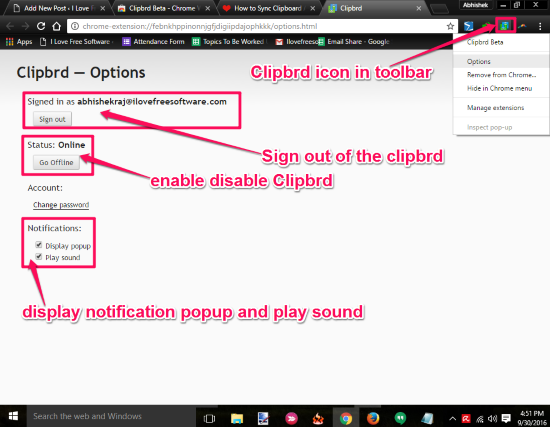
How To Sync Clipboard Across Multiple PCs:
Clipbrd is a very neat extension to sync clipboards across multiple PCs in real time. As I have already mentioned, it can Sync copied texts from not only Google Chrome but also from all over the PC. And to sync your clipboard across multiple PCs , you need to add this extension on all the devices and log in with the same account.
Once the Clipbrd extension is added to all the devices, you need to sign up with Clipbrd on one of the devices. And then log in with that same account on all the devices. Once you have logged in to all the devices with the same Clipbrd account, it automatically starts syncing you clipboard of one PC with other PCs. And as you add a new text to the clipboard on one device, the rest of the devices automatically get notification of the same.
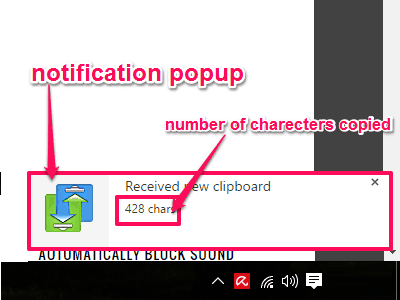
All the settings related to Clipbrd are mentioned under Options in it s context menu. Under Clipbrd Options, you get the option to Sign out of Clipbrd or Go Offline whenever you don’t want to sync your copied texts across other PCs. You can also choose to get notification popup and sound from here.
Verdict:
Clipbrd is a a very convenient extension to sync clipboards across multiple PCs. It can sync not only copied texts within Google Chrome but also from all over the PC. So I would definitely recommend this to all you guys in need to sync clipboard across multiple PCs.