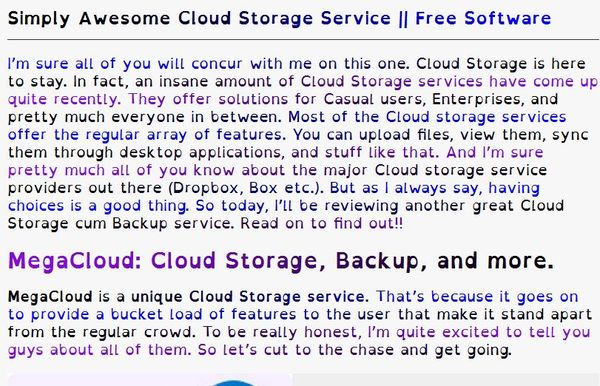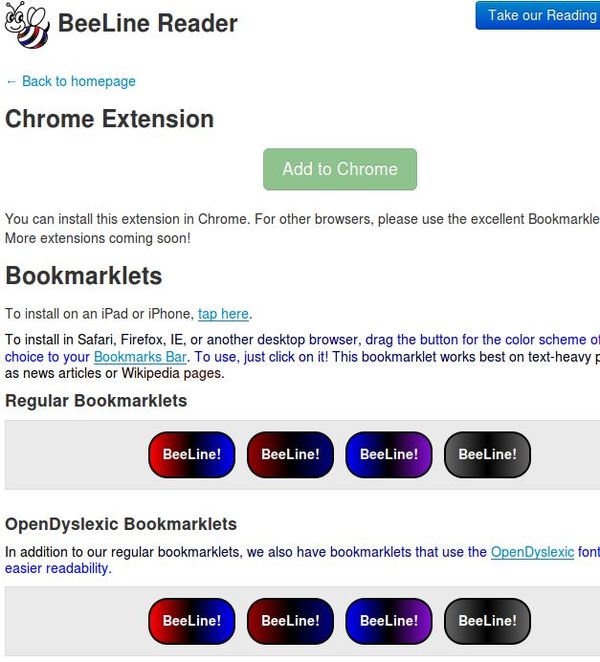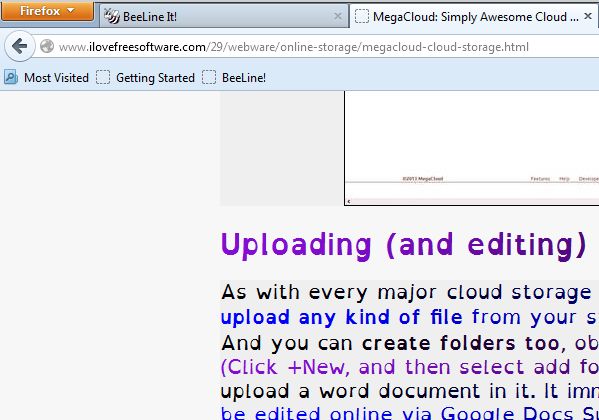BeeLine is a free web browser reading aid, which uses color gradients in order to make reading easier on web. It’s available for practically all the modern web browsers and can be used to help with reading and comprehension of text on website. This is achieved by coloring the text into a color gradient, so that next to following the text, you’ll also be able to keep track of where you are in the text by following the color gradient.
Example of a text created with BeeLine can be seen on the image down below. We’ve converted one of our articles here and as you can see, not only that the text has been transformed into a color gradient, it is also increased in size so that it become much more easier to read. Notice how the color of the text changes as you’re reading through the text.
Gradients that the text is gonna have can be tweaked. You can change the color pallet from the one that can be seen on the image above to several others. This is selected when you are installing the addon. Chrome users can install this free web browser reading aid as an addon, while others need to add a bookmark button to their bookmark toolbar which is gonna optimized the text once that it’s clicked.
Key Features of BeeLine are:
- Free and simple to use: easily install it with a simple drag and drop.
- Allows you to focus more on text and makes it easier to read online text.
- Color gradients: changes the text into a constant color gradient. Also check out free wallpaper generator to generator wallpapers with gradient effect.
- Increases and changes font and also changes the page formatting.
- Works with all the modern web browsers: Chrome, Firefox, Safari, IE, etc.
- Offers you 4 different color gradients to choose from.
Reading text online isn’t that demanding, but it can be problematic if it’s very small or poorly formatted. People who have problems with keeping focus while reading frequently end up skipping a line and that way decreasing their reading performance. With BeeLine you can help yourself. Here’s a few pointers to help you get started.
How to improve reading and comprehension with BeeLine: Free Web Browser Reading Aid
First open up the BeeLine website by clicking on the links down below and then install either the Chrome addon or one of the bookmarklets to your web browser’s bookmarks toolbar.
Here you can select a different color for your gradient. Simply click and hold on the offered button and drag it to the bookmark toolbar of your web browser.
Once that you have the button added, you’re just gonna have to click on it in order to change and optimize text with BeeLine.
Conclusion
BeeLine is a great way how you can make online text reading a lot easier. Everything that you need to do is just click on the BeeLine button when you’re done. Try it out and tell us how much you like it. And if you don’t feel like reading at all, you might check out this free text to speech converter extension we have reviewed.