Google Play Games is now available on PC to bring your Android mobile games on desktop. The new Play Games client by Google can be run on the latest Windows 10 and Windows 11 PC if they have a good graphics card. For now, it is in beta and that’s why only a few hundred games are available to play. You can log in with your Google account, access the games library and play.
Many games in these few hundred numbers which it supports are the popular ones and you will definitely want to try them. Having Play games on PC gives you an advantage of using the mouse and keyboard with large screen. If you are into PC gaming then you can now play your Android games on PC too. There are various other advantages and features of this official Play Games client.
- Bigger screen and added control.
- Use your mouse and keyboard to gain agility and boost your performance.
- When you play your game on the bigger screen, it optimizes the game graphics for you automatically.
- The game library syncs with your Google account. So, the game progress is synced across your devices. You can easily pick up from where you left off on any of your devices.
- You can earn rewards on PC as well now when you purchase anything on Google Play Games. Google Play Points can be redeemed to unlock amazing gifts and offers.
- Available in more than 100 regions.
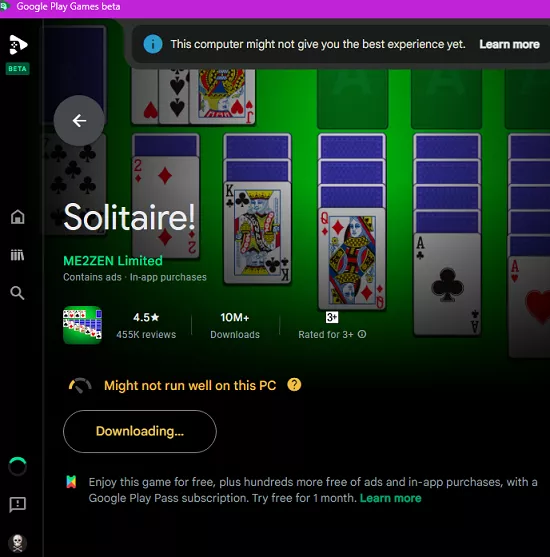
Some Popular Games Available in Google Play Games Client:
As I have already mentioned that currently it has over 100 games available across all the regions, some of the popular ones are these ones. Also, when you play these games, it will sync your progress.
- Genshin Impact
- Lords Mobile: Kingdom Wars
- The Walking Dead: Survivors
- Ludo King
- Hungry Shark Evolution
- Township
- 1945 Air Force
- Asphalt 9: Legends
- Lords Mobile: Kingdom Wars
- Rise of Empires: Ice and Fire
These are the popular games out there in Play Games for PC. If you already play these games on Android then you can now play them on PC in a whole new experience. I am personally happy to see Genshin Impact and Township on the supported games list and in the later updates there will be more games in the library.
Minimum System Requirements to Run Google Play Games Client on PC:
Below is the list of minimum requirements that must be met in order to run Play Games smoothly on PC.
- Windows 10 (v2004)
- An SSD with at least 10 GB of available free disk space.
- IntelⓇ UHD Graphics 630 GPU or higher.
- CPU with at least 4 cores (some games require only an Intel CPU).
- At least 8 GB of system RAM.
- Windows user account with administrator access.
- Hardware virtualization should be available.
If your current PC meets these hardware requirements then you can just go ahead and install Play Games.
How to Download and Run Play Games on PC?
You can download the Play Games installer from here. Download the beta version and install it. The installer is just like the Chrome installer. You download it and then run it. It will take some time to install.
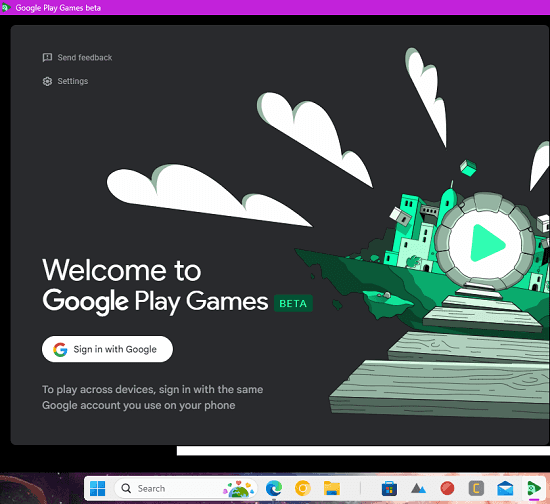
Once installed, you can launch Play Games. The very first thing you now have to do is sign in using your Google account. So, use the Google account from which you want to bring games on PC.
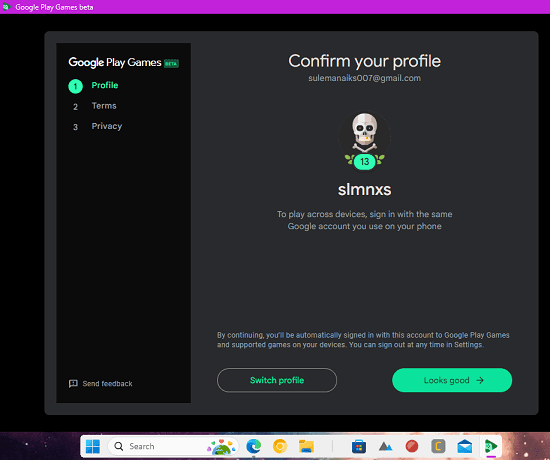
After successful login, you will see the main interface of Play Games. On the main homepage, you will see the list of popular games. Here it shows the various categories for the games and you can select one and play.
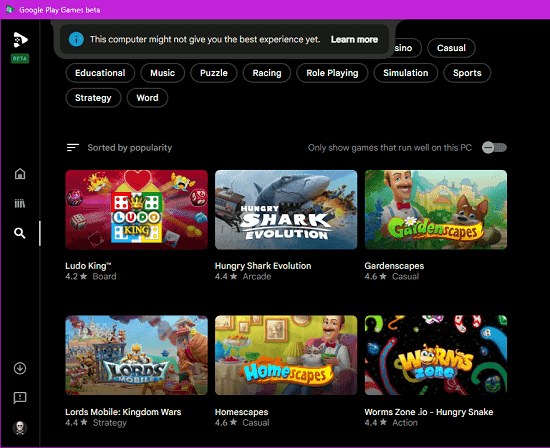
You can also find and install a game. There is a search tool and you can search for a game and then add it to your account. The game you install here will be available on your other devices which have the same Google account signed in.
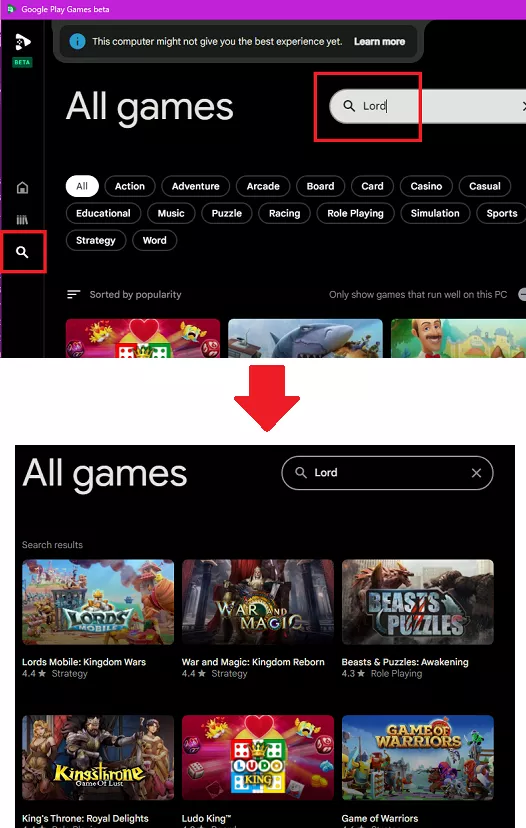
Once you have the games, you can start playing them or do whatever you want. The game will start in the Play Games client and then you can easily play your game there. You can see the gameplay in the following screenshot.
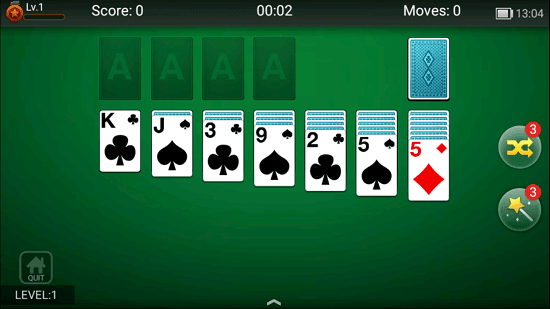
This is how you can now use Google Play Games on PC to access your game library and play games on a bigger screen with keyboard and mouse controls. The beta software only lacks the huge games collection for now. But the gameplay and game progress syncing are working also the game purchases.
Closing thoughts:
As a gaming enthusiast I am thrilled to see Google play Games on PC. Nobody thought that Google would do this to bring mobile games on PC. I see this can be a good competition to other game software such as Steam and even Xbox because Android store has a very large games library as well with free and paid games. So, go give this Play Games client a try and share your thoughts in the comments.