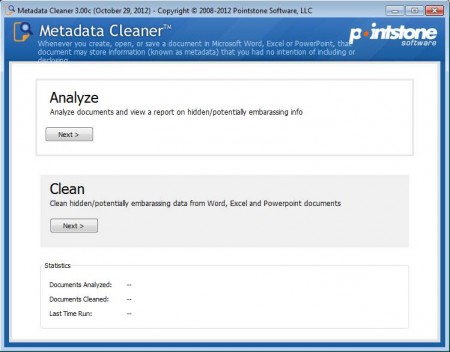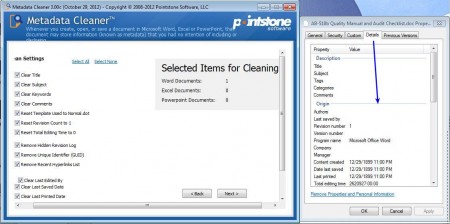Metadata Cleaner is a free metadata removing application to remove metadata from your Office documents. Majority of people are not aware of this, but programs like Word, Power Point, Excel, etc from Microsoft Office will add incredibly detailed information about you, as metadata, when you save documents. Over ten different pieces of personal information about you are gonna be added. With Metadata Cleaner, you can easily remove this data from documents stored on your computer.
As you can see from the screenshot above, this free Office document metadata remover will scan your computer, find office documents which contain private information about you and then erase it all automatically. Interface and the entire application usage is wizard-like, you go through steps and at the last step you’ll be presented with a list of all the Office documents which were found and with all the personal metadata information that they contain about you. With a single click of mouse everything will be deleted and removed. Remove metadata from your photos using JPEG and PNG Stripper reviewed by us.
Metadata Information that Documents can have about you:
- Name and the initials of your Windows user account.
- The name of the company or organization you’re working at.
- Computer name and the disk name where the file was saved.
- Names of the previous user who might have created or edited the file.
- Document version, revisions, hidden text and cells, comments.
You might have surprised now at the amount of data that you shared about yourself and your computer, just by sending someone an Innocent Office document. Metadata Cleaner allows you to clean single files or you can clean entire folders at once, here’s how you do it.
How to Remove Metadata From Office Documents with Metadata Cleaner?
In the Analyze section of the Metadata Cleaner’s welcome window which can be seen above, click on Next. This will open up the following window.
Here’s you’ll have to set the search parameters. Select the type of documents you’re after, down below the location of either a single file or entire folders. On the right notice the metadata of an example Word document being clearly visible, with author name being displayed. This was before Metadata Cleaner deleted the information. Click Next and in the following step you will be presented with the list of found documents. Click Clean Files, select the information that you want removed and then click Next.
Program will then remove metadata from the Office documents that you selected. Notice on the right that now there’s no information at all available when viewing document information.
Conclusion:
Metadata Cleaner is a very useful application which does its job very well. Office documents are gonna be cleaned from any revealing personal information about you which you don’t want to share with other people. Single document or multiple files can be cleaned at once. Works with Word, Power Point, and Excel. Try Metadata Cleaner to remove metadata, it costs nothing.