In this article, you will read about how you can edit the Facebook shortcuts in your profile for better and smooth accessibility to most visited pages.
Facebook has been launching various features lately to upgrade the usage of the application. While the usage of the social media application has increased during the pandemic, personalizing this application is still an issue for most people.
When we talk about personalizing, we not only talking about managing the timeline feed and updating the information on the profile but also about managing the most visited pages and groups that we most often search in the search bar. For this, you can refer to this tutorial that can help you manage the most visited pages and groups easily by managing the shortcuts.
How to edit Facebook Shortcuts?
Shortcuts are the part of the Facebook page where you can see all the groups and pages that you may subscribe to for following their constant update in their niche. While you can always go into the settings to review all the pages and groups that you have subscribed to, you don’t necessarily open the “pages” to go to a certain page, but you can only edit the shortcuts for this.
For this, you first must log in to your Facebook account. In this article, I am talking about how to edit the shortcuts in the web application of Facebook and not the mobile android or iOS application.
When you have logged in, you can see the shortcut panel on the left side of the webpage, below your profile picture. Hover the mouse over the “shortcut” heading and alongside that, you will see the option to “edit”.
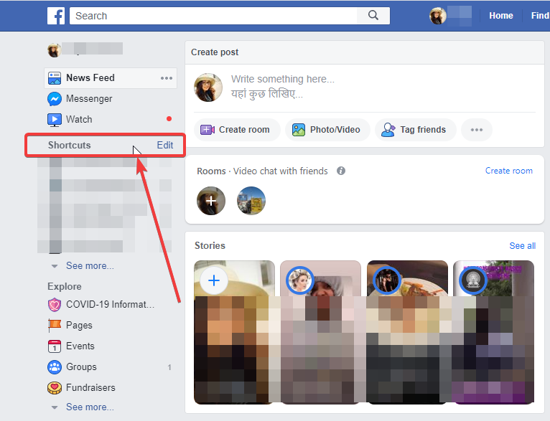
Click on Edit to move on to the next step. Here, a pop-up will appear that will display all the pages and groups you have subscribed to. You can pick and choose the short cut that you want to “Pin to top”, “Sort automatically” or “hide” from the list.
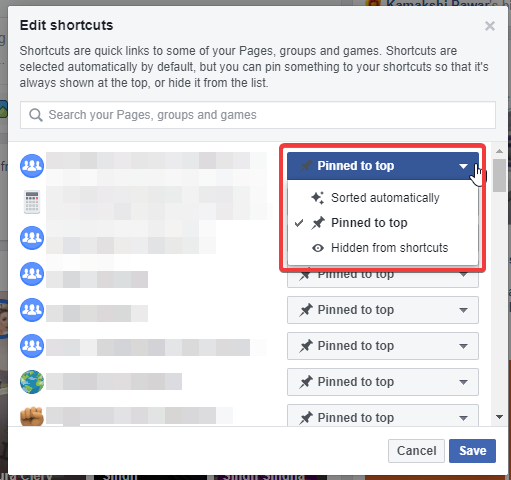
Sort the list as per your requirement and then you can see all the “Pin to top” pages will appear in the shortcut.
That’s it, a simple way to navigate to your favorite and most visited page from shortcuts.
In brief
Shortcuts on Facebook can be one of the most helpful options when organized effectively. Here, you can sort all the pages and groups of Facebook that you frequently visit. Shortcuts are a way to manage the pages in an orderly manner for the ease and smooth Facebook scrolling experience.
One thing to notice is that this article only explains how to edit the shortcuts on the home screen. It means that you may not subscribe or unsubscribe the pages or groups using this feature. You may have to visit the page or group to do the same.