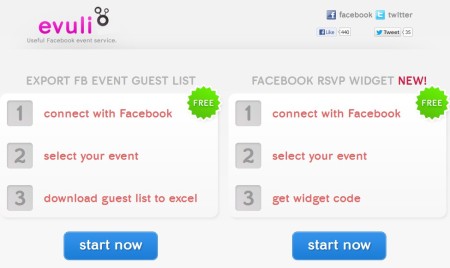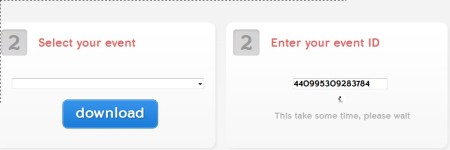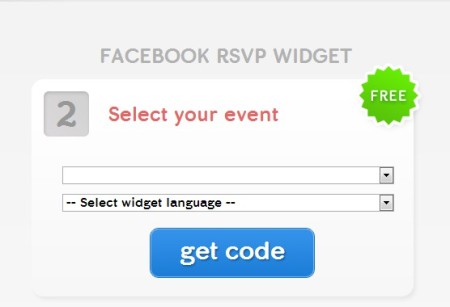Evuli is a free online service where you can connect your Facebook account and after that you can easily export Facebook event information for the events that you have created. To be more precise, with the help of this free online Facebook event guest list extractor you can easily create a list of all the people who have decided to participate in your event.
Screenshot above shows us the first step of the setup process. There’s actually two different services being offered by Evuli, the first one is the Facebook event guest list downloader, and the second one is the RSVP widget which allows you to generate a widget which you can use online to spread your event, to add it on websites.
Key Features of Evuli:
- Free and simple to use online Facebook event guest list generator.
- Export the list of invites as a spreadsheet and save on your PC.
- Create a widget for your Facebook event, for promotional purpose.
- Allows you easily manage and create a guest list for your events.
Facebook events have become a very popular way of how people are starting parties, various different gatherings with friend and family and everything else that you can think of. One of the problems with Evuli would be that you cannot easily export the list of guests who have decided to attend your event. Here’s how you can do that with Evuli.
How to Export Facebook Event Guest List to Excel Spreadsheet with Evuli?
In order to use this free online service, you’re gonna have to allow the Evuli service to access your account. Once you do that, when you want to export your Facebook event guest list you need to click on the Start now button for that service.
With your Facebook account connected, Evuli will be able to access your event data and collect all the events that you’ve started there. You can either select the available events on the left or your can search them based on the ID, the number which you can find in the event address. When you select the event, and when you click Download, you’ll be offered with the Excel spreadsheet where all the guests will be listed.
To create the widget, select that from the main menu, and then again select the event for which you want to create the promotional widget. Now you just need to click on the Get Code and embed that code on all the places where you want to find guests.
Conclusion:
Evuli makes it very easy for people to easily extract the list of their guests, who have decided to participate in your party by clicking on the Join button. Everything is done automatically, there’s nothing which has to be done manually. You just need to click on the connect, allow this free application browser to access your account and you’re all done. Everything after that just consists of you going through three steps of the Facebook event guest list export.
Also, check out our tutorial on How to create a Facebook event?