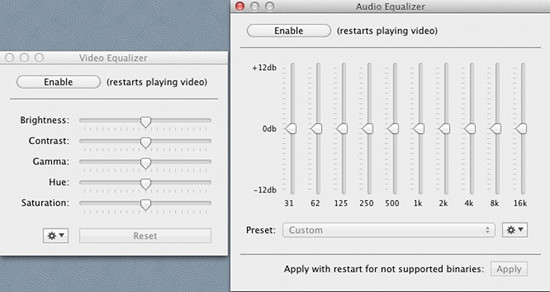MPlayer OSX Extended is a free media player for Mac OS X. It is based on the famous MPlayer and uses both MPlayer and FFmpeg open source projects. Its offers a nice and sleek User Interface with awesome functionalities. This application supports playback of most popular formats that are not supported by the in built Quick Time Player.
As mentioned above, MPlayer OSX player Extended uses an open source project called MPlayer as its basis and uses 64bit architecture, multithreading offered by Mac OSX, so it feels and acts really fast and smooth.
The MPlayer OSX Extended team has made use of MPlayer which already is an established and well know brand. Players like KMPlayer, MPlayer, SMPlayer, UMPlayer, GOM player, MPlayerX, MPUI-hcb, gMplayer etc. are similarly based on MPlayer. The popular MPlayer provides the powerful backend that provides amazing fictionality to MPlayer OSX Extended, which has a cool looking user interface. The application is a lightweight, simple and user-friendly with crisp, sharp looking, and minimal clutter free interface.
How to Install MPlayer OSX Extended:
To download MPlayer OSX Extended for free for Mac OSX click here. The downloaded file will be a .zip archive, now what you need to do is extract the application from it and put it in the application folder; that’s it we are done with installation.
To run the application just go to the Application folder and click on this icon, Mac will show a warning that this application has been downloaded from the internet and do you want to run it. Just click open and you will be greeted by it brilliant UI as shown below.
Features:
- MPlayer OSX Extended comes with a huge list of in-built codecs so the application supports most of the audio and video formats out of the box. This is really useful as the inbuilt player does not support a wide range of audio and video formats.
- Its has an awesome feature of capturing screenshots of the video that is currently being played and offers minimalistic full-screen controls.
- The player supports audio and video equalizers. This keeps the application minimalistic while keeping functionality intact. This way of implementation keeps the interface simple, while still managing to keep functionality. You see this in the screenshot below.

- One really interesting feature that this application has is the ability to update MPlayer binaries (this is the backend of the application) and itself automatically.
- MPlayer OSX Extended Supports Mplayer as well as FFmpeg decoder. It also supports MPlayer’s default key commands.
- The application also supports no-distraction fullscreen option. This results in a distraction free viewing of media and blocks growl, dock, task switcher, blocks menu, etc. To do so open up preferences, switch to display tab, and enable Block other interface elements while in fullscreen as seen below in the screen shot.
Verdict:
This free media player for Mac offers a complete media solution in a simple, small and elegant package. But this simple media player is powered by a very capable backend which makes it a good media player. I would say this application is a good alternative for VLC for Mac. Download the MPlayer OSX extended and start enjoying your media now.