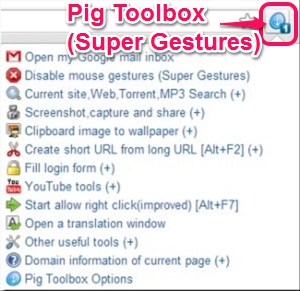Here is a list of 3 free Chrome extensions that lets you add navigation icons, mouse gestures, and various other features on your Chrome browser. These free Chrome add-ons provide different navigation icons, drawing gestures, hotkey shortcuts, keyboard shortcuts, and various other features, to enhance your experience while working on Chrome browser. These Chrome plugins are unique, as each of them provide some extraordinary navigation options, along with many other features. They provide multiple customization options which you can use to enable/disable active features, customize color of the navigation icons, add https of desired webpages to work upon, choose gestures, and do lot more.
Below I’ve reviewed Click-free Browsing, Smooth Gestures, and Pig Toolbox (Super Gestures).
Click-free Browsing:
Click-free Browsing is a free extension for Chrome that lets you easily navigate through webpages, with the help of the navigation icons. Using these navigation icons, you can easily scroll a webpage up or down, or go forward or backward just by placing your mouse onto the desired navigation icon. It provides you a switch icon, which lets you easily switch between opened tabs on the Chrome browser. Plus, it lets you customize your extension behavior as it allows you to enable/disable active features, customize color of the navigation icons, add https of the desired websites on which you want these icons to work, and more. Not only that, it also provides you two hotkeys “Alt+” and “Ctrl+”, which you can choose accordingly, in order to navigate through web pages.
Click here to see detailed review.
Grab Click-free Browsing for Chrome from here!
Smooth Gestures:
Smooth Gestures is another free extension for Chrome that lets you easily navigate through webpages, while working on the Chrome browser. Using this free Chrome add-on, you can easily perform actions like forward, backward, new tab, close tab, reload tab, and more. In addition, you can add your desired gestures for various other actions like scroll page up/down, next page, previous page, and many more; simply overload the available gestures depending on your convenience. All you have to do is draw the gesture on the webpage and the related action will take place automatically. Therefore, this free add-on provides mouse gestures, scroll gestures, rocker gestures, along with various keyboard shortcuts, which you can use for easy navigation on webpages as per your requirement.
Click here to see detailed review.
Grab Smooth Gestures for Chrome from here!
Pig Toolbox (Super Gestures):
Pig Toolbox (Super Gestures) is a free Chrome extension that offers you super powerful gestures that involves mouse gestures, wheel gesture, one click, rocker gestures, drag, context menu options, and more. Apart from providing these gestures, it provide tools to take screenshot of current web page, shorten URL, search content, fill login form, and much more. Not only that, it also provides you Torrent search, Lyrics search, MP3 search, and many other features, which you can access by clicking on its icon or by using the context menu. It also asks for a confirmation before closing tabs, so that you can take the desired action or else opt to cancel in case you’ve accidentally hit the cross button. It also provides you multiple customization options, which you can set and adjust according to your priorities.
Click here to see detailed review.
Grab Pig Toolbox (Super Gestures) for Chrome from here!
So install these free Chrome add-ons and enhance your experience while browsing webpages on Chrome browser. Tell me your experience, feedback, or suggestions, if any, in comments below.