SpotMenu is a free MAC app to control iTunes, Spotify from menu bar. Here it shows the track information in the menu bar when the iTunes or Spotify is minimized. You can click on its icon in the menu bar and see the album art of the current playing song and you can use the playback controls like next, previous, play/pause, etc. This application keeps running in the background and as a new song loads in iTunes or Spotify, it will show you its details. However, if there are both applications; iTunes and Spotify are running, it will only show the icon for one application only.
Like in Windows, you cannot control the playback from the popup of Spotify or iTunes in MAC. To control your music, you will have to maximize the application. And that is where this simple and tiny application comes in handy. Just run it once and then it will automatically start showing the track information in a beautiful tooltip. There are some issues in it with the current Apples’ OS Mojave, but they will be resolved in later updates. For me it worked perfect in MAC OS X.
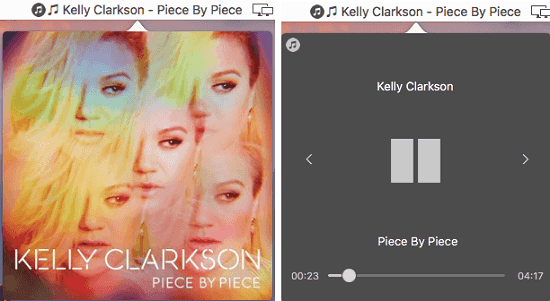
Using this Free Mac App to Control iTunes, Spotify from Menu Bar:.
SpotMenu is an open source application which you can easily install on your MAC PC. And there is no need to sign in via Spotify to make it work. Just get it, install it, and then let it work. However, since, it is from an unregistered developer then you will have to allow it from the Privacy settings of your MAC’s preferences.
Simply download SpotMenu from here and then install it. Move it to the Applications folder and then open it. If your current settings block it from running then you will have to allow it from the Preferences section.
Now, it’s all ready to work. You can play the song in any app and then click on its icon in the menu bar. It automatically grabs song name and shows it to you as well. See the following screenshot in case of iTunes.
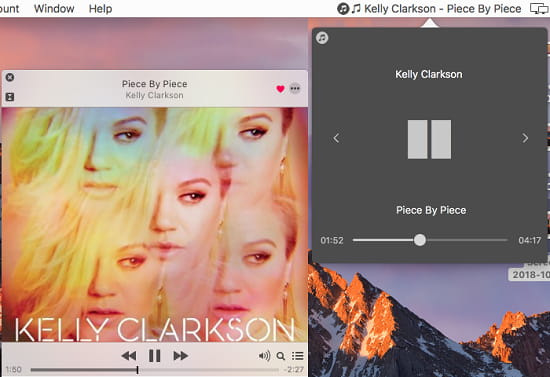
If you use Spotify more often than you can use this in the same way. You don’t have to do anything extra. You just play the song in Spotify and then it will show the song name with basic controls in the menu bar. Simple as that.
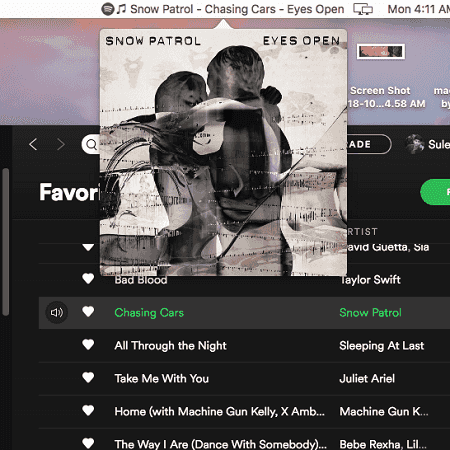
Above, you can see how this simple menu bar application, SpotMenu works. You can easily install it in your MAC PC and then you can always see the current song and control it without opening the iTunes or Spotify application.
Also see:
- How To Find Common Spotify Songs of You and Your Friends
- Free Spotify Alarm App for Android to set Spotify Songs as Alarm Tone
Final thoughts
SpotMenu is a helpful applications for MAC users to easily control Spotify and iTunes right from the menu bar. With this app installed, you will not have to open app again to see the song or change it. Just install the app and then let it do the rest automatically.