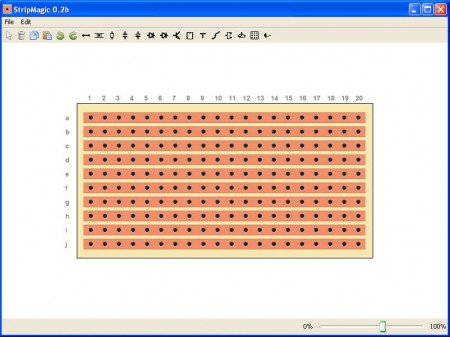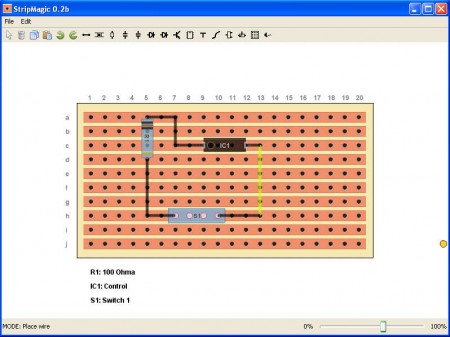StripMagic is a software that every do it yourself enthusiast should have on its computer, at least every DIY enthusiasts in electronics because StripMagic is software which can be used to create and design stripboard layouts.
For those who do not know what stripboards are, they are prototype boards where you can check how certain electrical component combination is gonna behave. This is achieved by picking electrical components into drilled holes, which every stripboard has.
Similar software: FidoCadJ
Installation of the application might be confusing to some, after you click on the Download link below you’ll download a .jnlp file, which is very small. Don’t be alarmed, thst is actually the application install file, the application is made in Java, and if you don’t have it installed on your computer, then you’re gonna have to install it and run the .jnlp file, which will then start the download and installation of StripMagic. After all that you should be greeted by the screen that you see above.
Stripboard layout design with StripMagic
All the stripboard elements that you can add to a sripboard in real life can also be added to stripboards in StripMagic, well almost all of them. The following is a list of all the different components that can be added to StripMagic, and you can decide for yourself if it’s good enough for you and your needs:
- Jumpers
- Trace Out
- Resistor
- Capacitor
- Electrolyte
- Diodes
- Light Emitting Diodes
- Transistors
- DIL IC’s
- Text
- Wires
- Trimmers
- Potentiometers
- Switches
- Jacks
Creating a layout with the help of StripMagic is very easy, and you can do it even if you do not have a lot of experiance with similar software or stripboards for that matter. Yeah, you can create layouts if you do not have any kind of experience, how much sense they will make is a whole another story.
A simple stripboard layout that probably doesn’t make any sense can be seen on the image above, created by yours truly. Elements are added by clicking on them from the selection menu at the top and then clicking on the holes in the stripboard. Wire colors can changed so that it can be easier to track which wire goes where while you’re creating the stripboard design.
File formats which are supported by StripMagic are DIYLC v1 and LTSpice, when it comes to importing, for all those that are interested in Exporting their creations from StripMagic can do so in three different ways. You can export:
- Stripboard component side
- Template trace but and
- A list of necessary elements for the build
Those would be pretty much all the options that you get with this stripboard design editing software. Program is still in beta, in fact the version that we have tested isn’t even version 1, but it can still help out a lot with stripboard design. All those who are DIY hobbyists and either are or would like to expands their skils on the world of electronics should try stripboard and of course StripMagic in order to create designs on your computer, try it, it’s free.