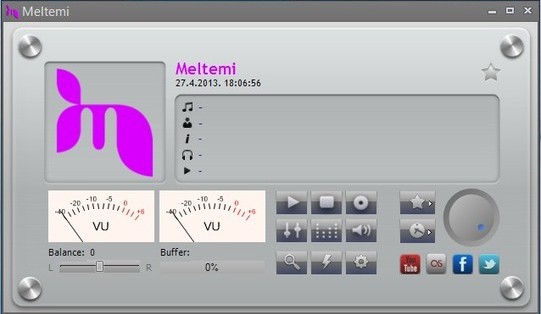Meltemi is a free online radio player for Windows which comes pre-loaded with a large selection of radio stations. You can also add your own to the list manually. Radio stations are grouped according to genre, country, city. They can all be filtered based on these categories, and if you’re interested, you can search radio stations by their name also. One of the things that makes Meltemi interesting is the fact that you can record radio stations that are playing, so you can listen to them later on.
Meltemi has a slick interface, with analogue indicators for volume and buffer levels in the bottom left corner. Above that we have a spot reserved for the radio station logo, where now on the image above you see a purple Meltemi logo. Right next to it, detailed information about the radio station and the songs that are playing can be found. Bottom right corner has all the options. There’s a lot of them there, volume, playback controls, recording control, radio station list management, favorites and so on.
Similar software: Xila Live Lite, Free Online Radio Player Recorder, z33K.
Key features of Meltemi free online radio player are:
- Free and simple to use – play music right away from pre-loaded stations
- Large selection of stations – dance, pop, news, rock, ballads, etc.
- Search tool and filtering based on station genre, country, city, name
- Recording – record streams with adjustable bitrate, uses MP3 format
- Automatic recording splitting – splits the recording on song change
- Equalizer – make adjustments to sound quality, save up to 5 presets
- Favourites – bookmark and favourite radio stations you listen the most
- System tray icon – minimizes to the system tray when playing music
Most modern media players can play online radio stations, but what they can’t do is record them, and they most certainly don’t come with a very large list of radio stations pre-loaded. That’s exactly what Meltemi can and does do. List of features above isn’t complete. A lot more features can be found. Here’s a few pointers to help you get started.
How to listen to online radio with Meltemi free online radio player
To reveal the list of radio stations that’s offered by Meltemi, you need to click on the magnifying glass icon from the bottom right corner.
List of online radio stations should appear down below. Around 800 stations are available by default, but you can add your own by clicking on the blue plus icon in the bottom right corner of the list. Left double click starts playing the station, if it works, we found some that weren’t working.
Equalizer, visualizations, favoriting, recording and everything else that we mentioned, and plenty of other features that we haven’t mentioned can be accessed from that very same menu where you opened up the radio station list. By default, radio stations are split, every time that the song changes on the radio station, new file is created, which is very useful.
Conclusion
Meltemi has a lot to offer, and if you’re in the market for a new online radio player, make sure you give Meltemi a try.