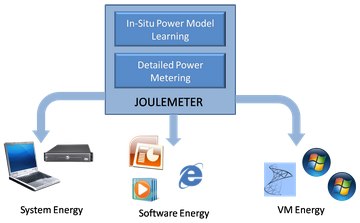Joulemeter is free computer software that will monitor power usage of your computer, as well as tracking your monitor, disk activity as well as your CPU. It also calculates your Co2 emissions.
Joulemeter was created by Microsoft Research labs. This measures all the energy that your computer uses day by day as well as being able to calculate the amount of power that is required by desktops, virtual servers and other types of computers. This is a simple and easy to use program for your computer to monitor your energy usage.
Joulemeter is easy to install and monitor. The tabs for each of the values are present on the main screen. It can break down the statistics for your computer by hardware components. It also will measure the total wattage that it takes to run your computer.
Joulemeter can also give you a figure that is developed that will measure your use over time. It gives very detailed reports on each of the items in question. It also gives you your Co2 emissions right off the bat. This is one very simple program to use and it helps you to keep track of your energy usage.
How to Use Joulemeter:
So how do you use Joulemeter? Simply install it into your computer and you are ready to go. This program will constantly monitor all phases of your computer and hardware that is switched on. It tracks how much energy it will use as well as giving you three tabs to work with. When you are talking about the disk and the monitor, these changes will fluctuate depending on the use of your computer. The program tells you what is using how much power and what your potential power usage will be.
Features of Joulemeter:
- Monitoring of all power usage from your computer and hardware
- Estimation of power usage over time
- Calculated CO2 emissions
Joulemeter is a very interesting software that helps you save some energy costs, as well as help you in reducing your carbon footprint. An easy way to reduce energy usage of your computer is by using some software to switch off monitor when not required.