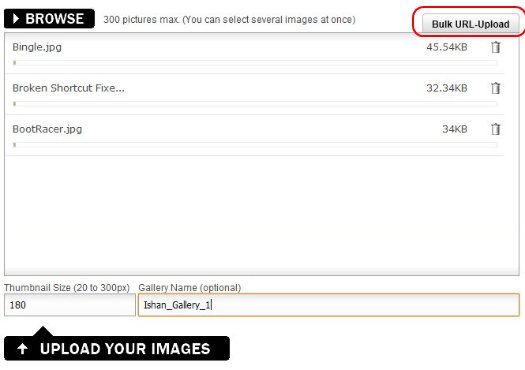GalleryHosted is a free service to create online photo gallery. You can upload and share photos online with GalleryHosted. Creating albums, Uploading multiple photos in one go, downloading all of them in one click all can be done using the GalleryHosted service.
Here is the surprising part of GalleryHosted: There is no limit on number of photos that you can store in your free account. There is no limit of number of online photo gallery that you create. On top of that, the image are stored for a lifetime, and are not deleted even in case of inactivity. Frankly speaking, just this feature makes it one of the best free service as compared to other online photo sharing websites.
How to Create Online Photo Gallery:
GalleryHosted allows the user to upload a maximum of 300 photos in a single go (you can create as many galleries as you want, thus giving you unlimited online photo storage). To create your free online photo gallery, you actually don’t even need to have a free account. Just go to GalleryHosted, select all the photos from your computer, and upload them in one go. GalleryHosted is surprisingly quick in uploading images.
In the screenshot above, also notice the option to upload images directly from a URL. You just need to provide URL of each picture, and GalleryHosted will pull the image from supplied URL. You can provide multiple URLs in one go (up to 300).
Once you have uploaded the images, GalleryHosted will immediately give you HTML code that you can use to embed your online photo gallery in your website. After that, it takes you to the actual photo Gallery that is created.
Here is the screenshot of the gallery that I created (sorry about the quality of screenshot):
The online photo gallery created by GalleryHosted looks really good. It comes with some really nice controls.
Controls available in Online Photo Gallery:
- At the top, there are thumbnails of all the images that you have uploaded. To go to any particular image, you can just click on the thumbnail.
- If you mouse over a thumbnail, you will see the bigger size image in mouse over.
- To browse the photo gallery normally, you can just click on Prev/next button.
- You can click on “Grid View” button to see all the photos in your photo gallery together in form of grid.
- Clicking on “Slideshow” button will open image gallery in a new window and it will show photo gallery in a nice slideshow mode.
- Download entire photo gallery: The favorite control of mine is “Download this Gallery”. By clicking on this button, you can easily download all the photos in the gallery together. It downloads all the photos in a zipped file format. To prevent automated bots from downloading images, it asks for a captcha before you can download the photos in photo gallery. Facebook is the most popular file sharing site currently, and it also does not have a feature to download complete photo gallery, without using a Facebook album downloader.
Tracking, organizing and managing the photos stored online is very simple using the intuitive features that GalleryHosted offers. And of course, it provides you with unlimited online photo sharing.
The advantages of using GalleryHosted to create online photo gallery:
- GalleryHosted service does not require any installation. Registering with the website is simple and quick.
- No storage limit, No expiration date for the account and no bandwidth limit is imposed.
- A bulk URLupload option to upload photos in groups is also available.
- Images of various formats like JPG,GIF and PNG can be uploaded.
- Each file uploaded can have a maximum size of 10 MB.
- The thumbnail size of the photos in grid-view can be set manually and the images can be shared on famous social-networking sites like Twitter, Myspace, Blogs and Forums effortlessly.
After using GalleryHosted myself, I am really impressed with the ease of use, and the nice features like no limit and download complete photo gallery. Check out GalleryHosted and let us know your experience.