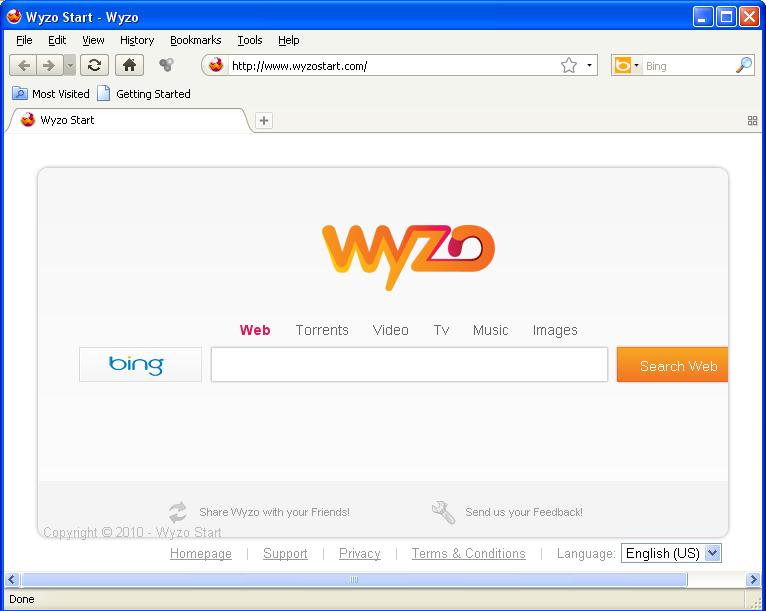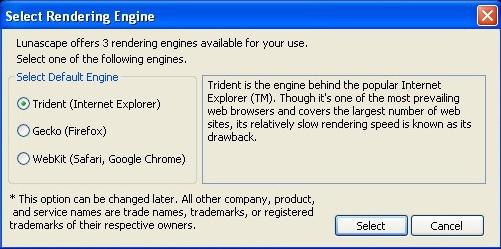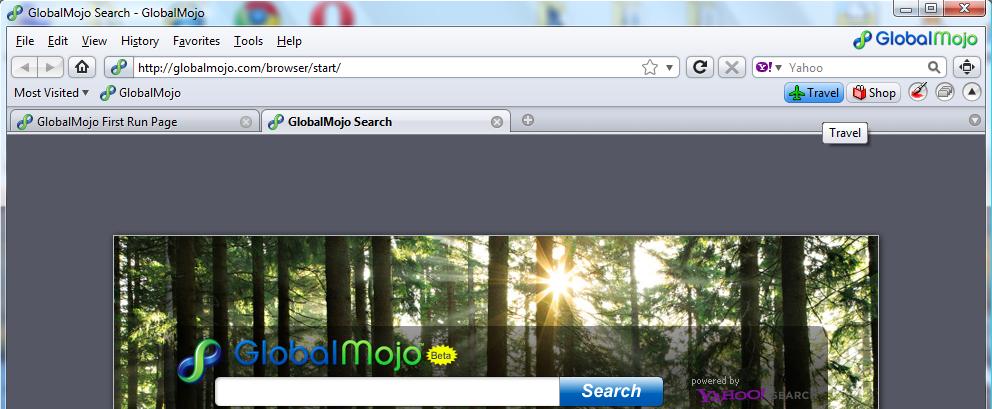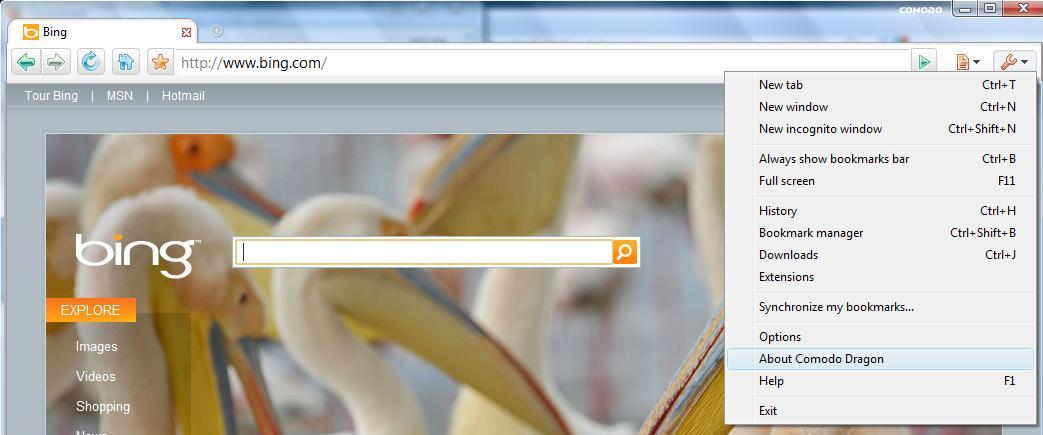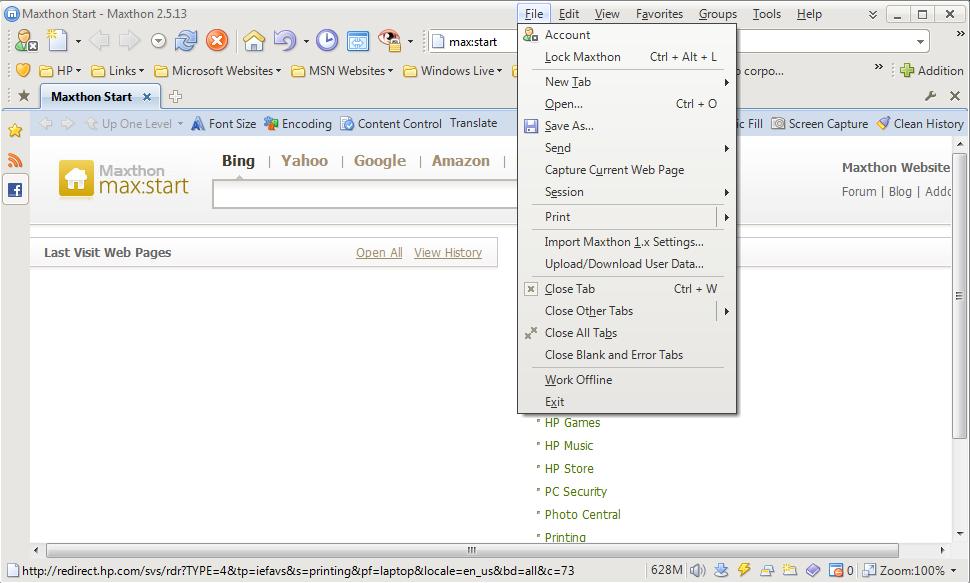Here I present you with a list of 5 free web browsers that you might not have heard of.
All of us have heard of the popular browsers like IE, Firefox, Google Chrome, Opera, and Safari. However, there are many other free web browsers also that are lesser known, but provide some unique features.
1) Wyzo
Wyzo is a free secure web browser built from Firefox core. The browser does everything that you do on any Standard web browser.
Wyzo is noticeably a faster browser option. There is nothing that really makes Wyzo stand out of the crowd but there are certain features to be mentioned. Wyzo browser comes with an integrated bittorrent client making downloading of bittorrents easier.
Even if Wyzo does everything like any other web browser, it’s not out of disadvantages. With Wyzo browser almost none of the normal web browser shortcuts apply and I didn’t find any modifier key to make the links open in a new tab. Also Help option that comes with the browser doesn’t exactly help you!
However Wyzo makes a smart and safe browse choice if you like to have something different. Reach this free web browser through the link.
2. Lunascape
Lunascape is an awesome free web browser which combines the best of Firefox, Google Chrome, Safari and Internet Explorer into a single browser. It brings all the three rendering engines for you to use: FireFox’s Gecko, Internet Explorer’s Trident, and WebKit for Safari & Chrome all in one browser.
Installing Lunascape is very simple and it asks you to choose the rendering engine at the time of installation. You can very well change your engine depending on what support you need for your content. Just right click on the tab and that provides option to switch your rendering engine. In short you can have different tabs with contents supported by different rendering engines.
As of now the browser doesn’t automatically recommend you with which rendering engine suits best for your content. But this feature may come up in the future.
It supports RSS and podcast feeds, form auto saver, a set of skins for you to choose and a number of other features come with Lunascape. Try Lunascape free web browser by following the link.
3. GlobalMajo
GlobalMajo is based on Firefox browser architecture. It’s fast safe and reliable browser. It supports almost all Firefox add-ons as GlobalMajo is based on Firefox.
Some of the features of GlobalMajo include eBundle, travel feature, shopping feature etc. The eBundle feature allows you to group web pages together. Once you are done with grouping the web pages you can publish your list.
There is a tab coloring feature that comes with GlobalMajo. You can simple select which color you need to represent your tab to make it stand out.
However, these features are not what set GlobalMojo apart. GlobalMojo is a very unique browser that lets you collect money for your charities by just browsing as you normally do. For that, you select your charity from the list of available charities in GlobalMojo. Then, GlobalMojo shares a part of earnings it makes from your browsing with your charity.
Download GlobalMajo free web browser by following the link.
4. Comodo Dragon
Comodo Dragon is a free web browser based on the open source Chromium technology. It is a secure web browser which has all the best features of Google Chrome. This browser is designed for secure web surfing.
The browser’s online security feature is real good. It doesn’t transmit information about a browsing session to a remote server. If it finds a website not authenticated, then it warns the user about its reliability. Security features also include preventing browser download tracking to protect your privacy.
Comodo Dragon is a stable free web browser with less memory bloat. Doanload Comodo Dragon free web browser by following the link.
Other tools from makers of Comodo Dragon include Comodo Disk Encryption, Comodo Free Antivirus, and Comodo System Cleaner.
5. Maxthon Browser
Maxthon is yet another free web browser that fits all your browsing needs. It’s very easy to use, fast and has similar compatibility with Internet Explorer.
One of the impressive features of Maxthon is that you can drag-and-drop links or documents or images and the browser can take you to that required page. It supports tabbed browsing. It has an ad hunter feature enabled and ensures privacy protection.
Auto form filling and in-built feed reader etc are some other specialties of this free web browser. You can save your tabs when you close your browser and Maxthon automatically resumes your tab the next time.
Apart from its ease of use, I found some features absent in Maxthon. Thumbnail preview, parental controls etc are some additional features that come with standard web browsers which was not present in Maxthon.
Find Maxthon free web browser by following the link. Maxthon is not available for Mac users.
Conclusion:
There are other free web browsers too. All these have their own features to enhance your web browsing tasks. Try out these free web browsers.