Here are 5 free animated PNG viewer (APNG viewer) tools. Using any of these tools, you will be able to play animated PNG to see what actually that animated PNG contains. While normal image viewers let you see only the first frame of animated PNG, these tools help you see the animated PNG in action, just like an animated GIF works. In this list, I have covered some free software and modern browsers that help you play animated PNG without any hassle.
Apart from playing animated PNG, some unique features are also available in some of these tools. For example, you edit images (like JPG, PNG, etc.), convert images, rotate images, and more.
Let’s start with the first animated PNG viewer available in this list.
IrfanView
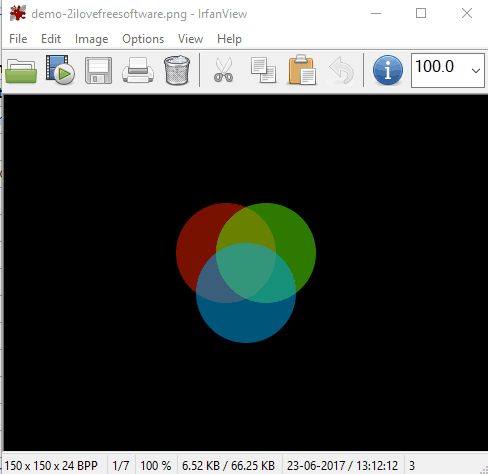
IrfanView is a powerful image viewer suite that comes with a lot of interesting features. Apart from viewing still images, this software lets you play animated PNG images also. You can simply open its interface and add any animated PNG image. It will start playing it.
The unique feature of this animated PNG viewer is that you can use it to extract all frames from your animated PNG image. You can save frames as JPG, RAW, TIF, TGA, BMP, ICO, GIF, EMF, ECW, PNG, and other supported formats. Use Options menu and click “Extract all frames…” when you have to extract images from animated PNG.
Apart from this, you can use this software to convert images, create slideshows, and lots more.
Check the detailed review here.
XnView
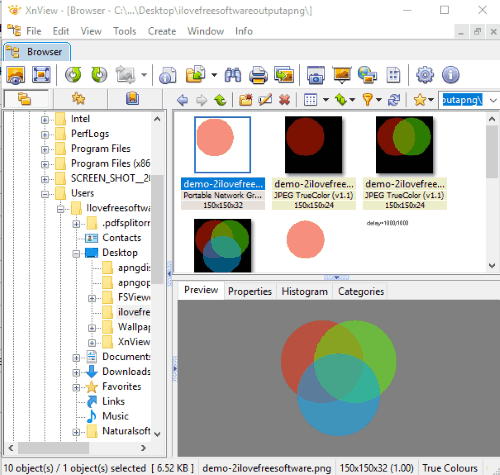
XnView is an all in one image file viewer, photo organizer, and converter software. And the good thing is that it also supports animated PNG files. It plays animated PNG image in the bottom section of its interface. That section looks a bit narrow, but you can easily expand that section so that you can view APNG comfortably.
This image viewer also comes with navigation pane. So finding and selecting an APNG file is really simple. Just use the navigation pane, select the APNG file, and it will automatically play it on its interface.
You may learn more about XnView here.
RealWorld Paint
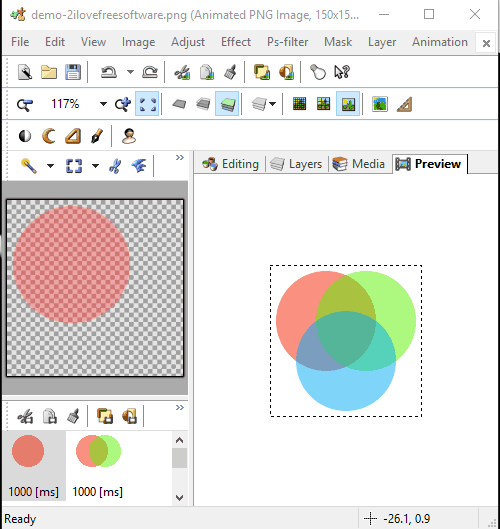
RealWorld Paint is actually a drawing software that can be used by kids as well as elders. The great news is that it also supports playing animated PNG files. While many other great image viewers are not able to do so, this software has this advantage of playing APNG files over other image viewers.
This drawing software plays animated PNG in a different way. Instead of playing the animated PNG directly on its interface, you need to access Preview tab available at the left side on its interface to see the animated PNG in play view mode.
Apart from playing animated PNGs, it lets you view images, edit them, and more. So if you need a software that can retouch photos, view images, and play animated PNG files, then this software is worthy to try.
We have also covered separate review of RealWorld Paint.
View Animated PNG Using Google Chrome Browser
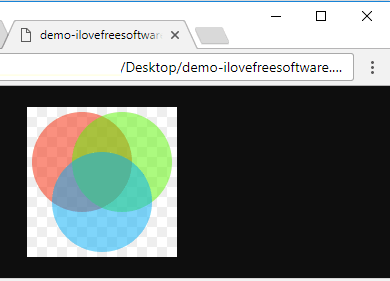
Google Chrome is the most popular browser and it can play animated PNG files, view images, and do a lot more things. Earlier, Chrome browser didn’t come with animated PNG support. It was able to show only the first frame of animated PNG file. Now with version 59, Google Chrome is able to play animated PNG images.
If you are running version below than 59, then APNG file will open as a single image. So you need to update your Chrome browser to version 59. After that, opening an animated PNG will directly play that APNG file on Chrome browser.
Use Firefox Browser To View Animated PNG Image
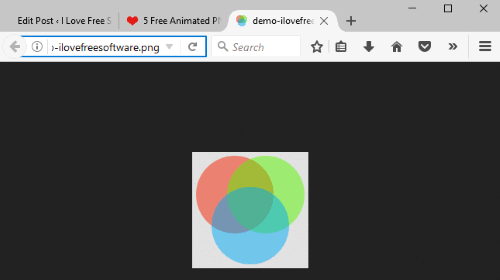
Firefox supports animated PNG files since a very long time. Even when Chrome did not play animated PNG files, Firefox browser was there to play APNG files. So, for Firefox users, this is really a good thing that Firefox can play animated APNG files.
Like Chrome browser, Firefox also doesn’t come with any extra options that can be used with animated PNG files. So, if you need a very simple option to play animated PNG files, then Firefox browser is definitely a good choice.
The Verdict:
Animated PNG format is not so popular because of animated GIFs. Still, when you receive some APNG file from someone and you want to play that file, then these free animated PNG viewers will come in handy. Among all these tools, I personally prefer Chrome and Firefox browsers. The strong reason behind that is I don’t have to install some software to especially view animated PNG file. Still, if you want some more features like extract images from animated PNG or convert images, then the software covered in this list will be helpful. If I have to select some other software from this list, then it is definitely IrfanView.