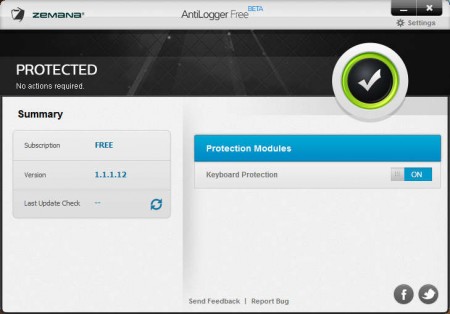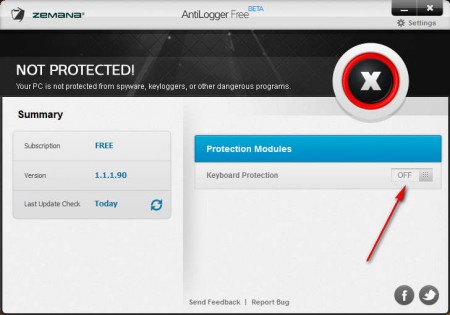AntiLogger Free is a free anti-keylogger software, which offers system wide protection of your keystrokes by preventing third parties from recording what you type. Main scenarios where you can get in trouble is when sensitive data is stolen, credit card information, bank account usernames and passwords, pin numbers and everything else where you stand to lose financially.
This free anti-keylogger is a very small and lightweight application with a rather simple user interface, which can be seen in the screenshot above. In the left sidebar, you can select to update the system, while in the right main program area you can easily turn on and off keyboard protection, if for some reason you no longer want it running. Link for Settings, available in the top right corner, will show you additional options like for example update configuration, and various usage settings.
Key Features of this Free Anti-Keylogger:
- Keyboard protection, encrypt your keystrokes to hide what you type.
- System wide protection, so keystrokes are protected in all the applications.
- Frequent updates to check and protect against the latest threats.
- Use proxies in order to connect to the network.
Keylogging is becoming a very serious problem which almost all of us are facing every day. There are new and innovative ways of how you can get infected with a keylogger, which can then spy on what is typed, in order to send that information to their creators. With AntiLogger you can easily fight against such infections at zero cost.
How to use AntiLogger to Protect your Key Strokes:
After installation of this free anti-keylogger utility, it’s gonna start working in the system tray right away, from where you can open up the window which can be seen in the image above. We’ve talked about this type of free anti-keylogger software before. The difference between those software and AntiLogger would be that, AntiLogger not only works with web browsers or some other specific applications, as it provides a system wide key scrambler.
If it happens that for whatever reason AntiLogger Free started working without protection enabled, you can check and activate it by opening up the main application interface from the tray icon. Click on the Off button, and it should turn the red X from the top right corner into a green check mark. Make sure that in settings you set that the application updates automatically, so that you have an up to date keystroke protection.
Conclusion:
Typing sensitive information online is something that should be done without proper protection. The advantage of AntiLogger over other similar anti-keylogger tools would be that it’s also gonna encrypt everything that you type into application like Notepad or word for example.
If this feature offered by this free anti-keylogger application isn’t enough for you, there’s an option of upgrading to a paid version, which also brings malware detecting and deletion, financial information protection among other things. Free version should be more than enough though. Try it and see how it works.