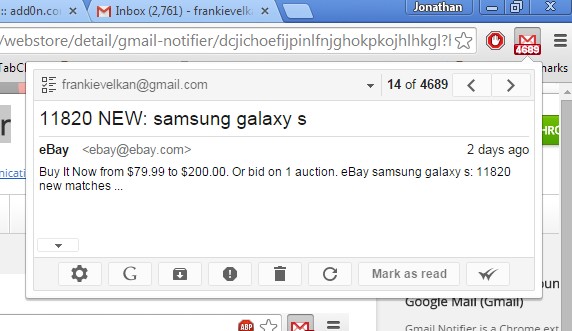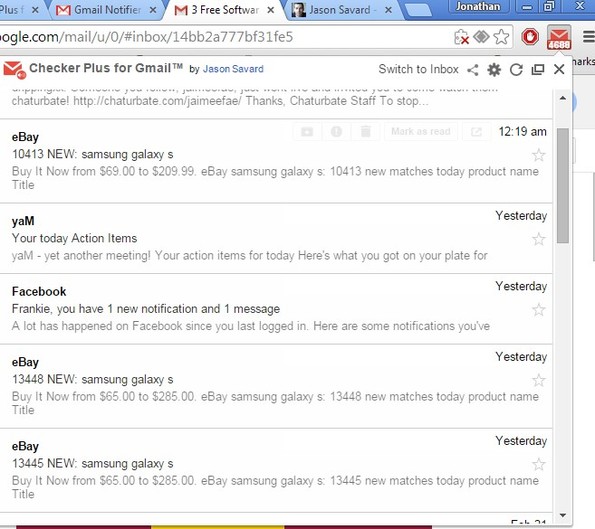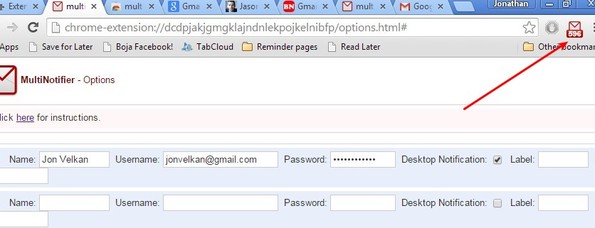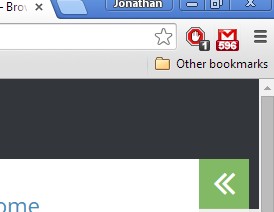Here’s a list of 4 Gmail notifier extensions for Chrome which you can use to keep track of incoming emails in Gmail even when you don’t have Gmail open in a tab. Gmail has the usual tab title notifications, where the number of unread emails is showed in the title of the Gmail tab. Problem with this type of setup is that you need to have Gmail open in a tab for it to work, and there’s also the risk of not noticing that the tab title changed. Notifiers from the list down below help you fix that.
Gmail™ Notifier
Gmail™ Notifier notifies you about incoming emails in two ways. First it will add Chrome notifications that will pop-up in the bottom right corner when a new email arrives and secondly it will add a top right corner icon with the number of incoming messages in an overlay.
Clicking on the icon activates a quick preview of the emails from the inbox. They can be read, archived, deleted, but you can’t reply. To reply to emails, Gmail needs to be opened in a new tab. Gmail™ Notifier will work right away after installation, it automatically detects the Gmail account that you’re currently logged in with.
Get Gmail™ Notifier.
Checker Plus for Gmail™
Checker Plus for Gmail™ operates very similarly to Gmail™ Notifier. Both bottom right corner notifications and top right corner icon with the number of new emails in the inbox are showed.
What makes these two Gmail notifier extensions different is the fact that Checker Plus lets you compose new emails using a small pop-up window which opens up the same compose new email editor that you get when creating new email in Gmail. Replying to messages also required you to open up Gmail in a new tab. In addition to that, it lets you get alerts for multiple email accounts. And the latest version of Checker Plus for Gmail also lets you directly login to the Gmail accounts which you want to be alerted about, without needing to actually login to them in your browser. This is an extension that I use daily, and it has made it unnecessary to use any email client.
Also have a look at Receive Gmail Account Notifications with Checker Plus Chrome Extension.
multiNotifier – for multiple Gmail™ accounts
multiNotifier is going to be very interesting to everyone who has multiple Gmail accounts and would like a way to keep track of new emails using Chrome without having to login and logout all the time.
Notifications from up to 5 Gmail accounts can be kept track of using multiNotifier. They can setup by opening up the extension settings. There you can also select the type of notifications you’ll be receiving. You can choose between the number of emails in the top right corner icon overlay, desktop notifications and also sound notifications. Each account that you setup is going to have a name, like “Personal Gmail Account”. When a notification comes, that’s how you’ll be able to differentiate between accounts.
Get multiNotifier – for multiple Gmail™ accounts.
Google Mail Checker
Google Mail Checker is much more simplistic Gmail notifier extension than anything that we talked about until now.
It only has notifications in the form overlays in the top right corner icon. No other notifications are available, no settings to tweak, nothing. Whichever account you’re logged in within Chrome, that’s the account for which you’ll be receiving notifications for.
Get Google Mail Checker.
Also, have a look at View Notifications From Gmail, Twitter, Facebook in One Place.
Conclusion
Google Mail Checker, the last Gmail notifier extension from the list above is for you if you’re looking for simplistic Gmail notifier that’s only going to tell you how many new emails there are in your inbox using an overlay notification over the top right corner icon. multiNotifier is a must if you have multiple Gmail accounts that need tracking. First two Gmail notifier extensions from the list are for those who find Google Mail Checker too simple. Pick whichever one sounds best for your situation and let me know how it goes in the comments down below.