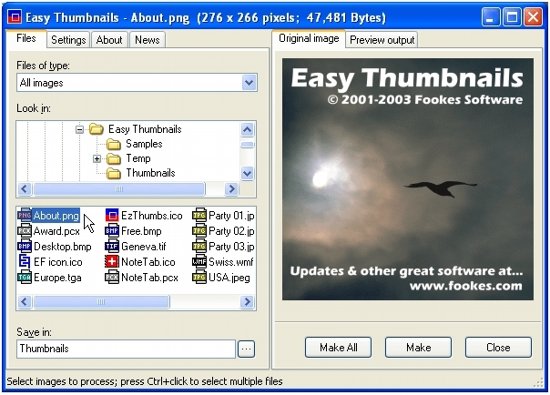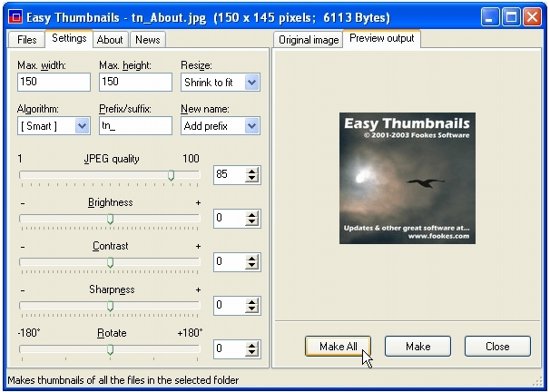Easy Thumbnails is a free thumbnails generator that can generate thumbnails in bulk. You can specify the folder in which your images are stored, and Easy Thumbnails will mass generate thumbnails of all the images. You can even choose the quality of thumbnails, and do a real time preview of output image. Easy Thumbnails is completely free.
Easy Thumbnails is one of the easiest to use thumbnails software that we have come across. We have already talked about video thumbnails generator, and thumbnail sheets; but Easy Thumbnails is one of the best tools to use if you want to generate thumbnails in bulk. What I really like about this bulk thumbnails generator are all the controls that it provides to tweak quality of output images.
How to Generate Thumbnails with Easy Thumbnails:
Easy Thumbnails is quite easy to use. You start with downloading and installing the software. Then run the software. It will show a Windows Explorer like interface on the left. From that, you can browse to any folder in which you have the images that you want to convert to thumbnails. This will show all the images in that folder in a pane below the Explorer.
After that, you can specify the folder in which you want to to create thumbnails. If you want to change output settings, click on “Settings” tab, and use sliders there to adjust the settings. You can change JPEG quality, brightness, contrast, sharpness, and rotate images. You can also choose to add a prefix or suffix to the thumbnails that will be generated.
Once you have configured the settings, just click on “Make All” button if you want to create thumbnails of all the images in that folder. If you want to make thumbnail of only a single image, just select that image, and click on “Make” button.
Features of Easy Thumbnails:
- You can create thumbnails in bulk for all the images in a folder.
- You can choose different resampling filters. Eleven resampling filters are supported, including, Bicubic, and Lanczos3.
- You can choose to scale images up or down.
- You can change brightness, contrast, JPEG Quality, and sharpness of output thumbnails.
- This thumbnail generator supports lossless rotation of JPEG.
- It preserves EXIF data of JPEG images.
- Completely free mass thumbnail generator.
If you want to create thumbnails of all the images in your folder, Easy Thumbnails is the way to you.