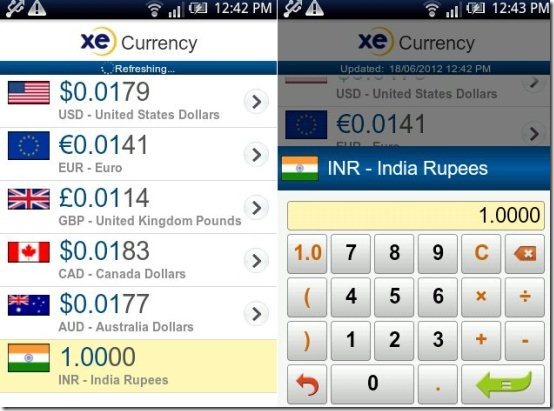Here, are 5 free currency converter Android apps to track exchange rates on Android. Many a times you need to convert currencies and track current exchange rates of many countries. Google Play Store has many exchange rate and currency converter apps which has made possible to track exchange rates on Android.
Today, we will discuss about 5 best currency converter apps and exchange rate widgets to track exchange rates which includes Exchange Rates app; one of the most popular one, Currency Convert app to convert currencies and track exchange rates, Currency Exchange Rates app, and more.
Also check out offline currency convert app for Android.
Exchange Rates:
Exchange Rates is a free Android app to track exchange rates of currencies of different countries on Android. This Android Exchange Rates app is one of the popular app in Google Play Store to track exchange rates on Android. The good part of this Android exchange rates app is that the app is ads free. You just have to select your native country, enter the amount for which you want to see the exchange rate, and then tap on “ok”. You will see the list of countries with their currencies. All the currencies which you see are the converted numbers of the amount you entered according to your native country.
The above descriptions seems to be a bit confusing. Lets discuss it with an example. E.g., If you want to know the exchange rate of Indian Rupee versus US dollar. Select the Indian country from the list of currencies of different countries. The app will display a calculator like window on Android screen which really has a basic calculator to calculate the final amount. Say for e.g., you entered Re 1 in the app in terms of Indian rupee. Now, tap on “ok” and you will see the current exchange rate in terms of US dollar. Along with US dollar, the app also display converted exchange rates of other countries too.
Remember: Before checking the exchange rate of one country versus other country, ensure that both the countries are added in the country list provided on the home screen of the app. If you don’t find any one country in the app list, then add the country by pressing the options menu button on your Android, and then tapping on “Add Country” option.
You can also force update the exchange rates as they have changing nature in short-term. Also, there are other settings to make the app more convenient.
XE Currency:
XE Currency is a free Android exchange rate app to track current exchange rate of different countries on Android. This Android exchange rate app is an excellent app that provides worldwide currency rates. You can easily know the exchange rate of any two countries and differentiate them. You just have to tap on the country currency against which you want to know the currency rate of some other country in the list. Select the country, enter the amount for which you want to track exchange rate, and then tap on “ok” to get the exchange rate. You will see the list of converted currencies of different countries on your Android phone. If you don’t find the two countries in the country list of the app, then tap on options menu button and then add currencies of the countries you want to track.
You can shake the device to reset currencies on your Android. The app also has the functionality to automatically update the currency rates.
Currency Exchange Rates:
Currency Exchange Rates is a free Android exchange rate app to track current exchange rates and convert currencies on Android. This Android Currency Exchange Rates app is nice and helpful app that provides the list of currency rates and a smart converter. The currency rates are given as per “1” number in the rate list of the app. For e.g., if you have selected US dollar as the base criteria for the currency list, then all the currency rates are given as per the value of 1 US dollar versus all other countries.
The converter part of the app is too easy to manage on Android. You just have to select the native country in the left side and other country in the right side of the converter. Now, enter the amount which you want to convert in the left side below the native country icon. As soon as you enter the amount, the converter will convert the amount in the currency of other country selected. You will see the converter amount in the right side of the converter. You can also check the value of the amount by reversing the countries in the converter app by one touch reverse button.
Currency Converter:
Currency Converter is a free Android exchange rate app to track and convert exchange rate on Android. This Android app works same as “Currency Exchange Rates” app as discussed above. The app even tells you the rise or fall in the value of any currency at the bottom. You can easily access and check the list of all currencies and their exchange rate as per the value you enter. If you have selected US dollar as the base currency and selected the amount or number as “2”, then the app will display the exchange rate bases on the amount or number of all the currencies versus US dollar.
The app has currency converter to convert currency between countries. You just have to select the native country and other country in which you want to convert the currency. Now enter the amount for which you want the exchange rate and you will see the converted currency on your Android. You can also reverse the countries to track currencies rate of same amount.
Currency Converter By halmi.sk:
Currency Converter app is another free Android currency converter. The app offers a list of currency rates of different countries. All the currency rates in the list have a common base set. On the basis of the base, the app displays the currency rate of different countries. For example, if you have set base as Indian currency, then the app shows the currency rates of different countries versus Indian currency. You can even calculate currency of any amount between two countries. The app also has the calculator to perform basic calculations on Android.
aCurrency (with widgets): Currency Converter Widget for Android

aCurrency is a free currency converter app to convert currencies of different countries on Android. This currency converter is a widget app which provides customizable exchange rate widget on Android. With this currency converter widget app, you can easily select your native country and other country against which you want to check the exchange rate.
The widget tells you the exchange rate between two countries. You can easily invoke currencies direct on tapping the widget set. Tap on the settings button to inverse the currencies or change the currencies. You can even change the theme style of the widget set on Android home screen.
Exchange Rate Widget:
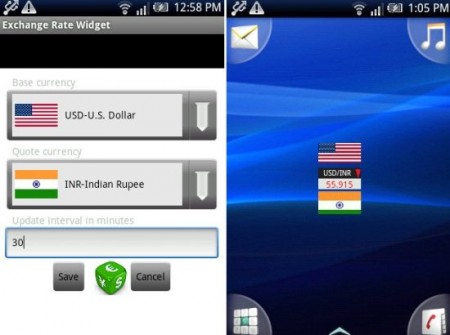
Exchange Rate Widget is a free widget to set exchange rate widget on Android. This Android exchange rate widget app a simple app to put an exchange rate widget on Android home screen. The widget displays the currency rates of two countries which includes a base country and other country. The exchange rate is calculated on the basis of per value currency rate. You can also set the interval time for each update of currency rate.
You can also check out some stocks tracking apps for Android reviewed by us.