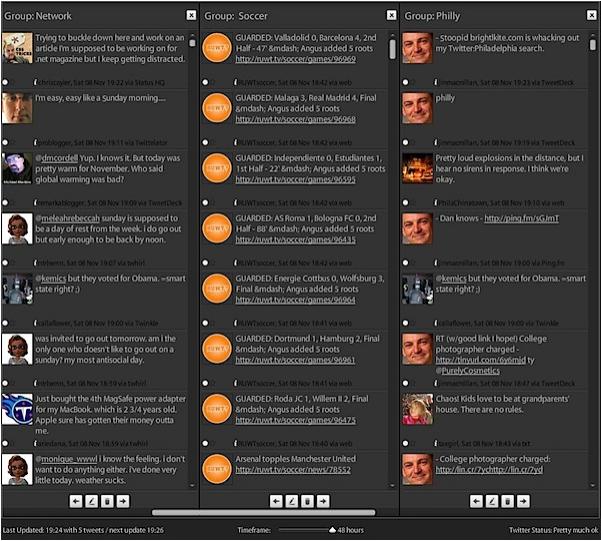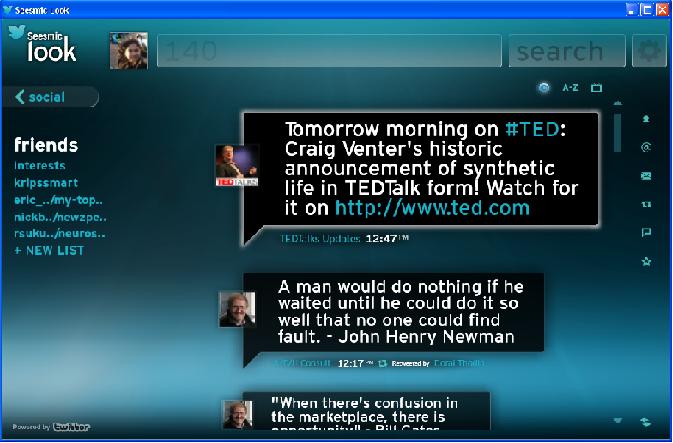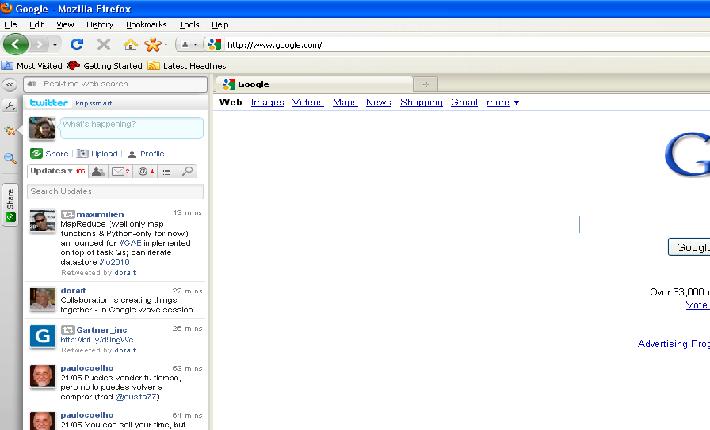Here are 5 Free Twitter clients that make it fun to interact with Twitter.
Twitter is one of the fastest growing social networking that helps you keep up to date with your family, friends and co-workers. Your 140 character tweets can either be through web or mobile texting or through various services. But the real problem with twitter is that it isn’t easy to keep up with so many people.
Here I will present you with an interesting list of 5 free twitter clients that will make it easy for you to manage and organize tweets.
1. TweetDeck
TweetDeck is free Twitter Client that works on Adobe Air. It’s available for both Windows and Mac Operating Systems.
TweetDeck is made of panes. As you install and start with TweetDeck it comes in 3 default panes. But you can very well rearrange it. The pane structure allows you to break down the enormous information within Twitter into parts that are easily manageable.
You can keep TweetDeck minimized in your task bar and TweetDeck will pop up to notify you when ever you receive a tweet. You can create your groups and direct messaging is also made easy with TweetDeck application. But apart from all these advantages, TweetDeck uses a lot of memory and that’s one of the biggest disadvantage that I felt with TweetDeck.
If you haven’t tried TweetDeck yet, then it’s worth giving it a try for this free Twitter client.
2. Seesmic Look
Seesmic Look is makes a different Twitter client. It doesn’t look like other freeware third party Twitter clients that come with panes and windows. It runs on Windows platforms.
This free Twitter client comes with smooth interface transitions. You just have to install Seesmic Look and login with your Twitter credentials. When you open up Seesmic Look, it starts with the current Twitter trends. You will be able to do all your normal twitter things in a very attractive interface with Seesmic Look.
The tools lets you filter based on your subject of interest. The category list allows you to view those tweets marked as favorites.
Seesmic Look only has two visual styles. Animations can be turned off if you find it hogging too much of memory space. This free application ends up as another Twitter client in a new look. Find out Seesmic Look by following the link.
Also Read: 7 Best Free Web Based Instant Messengers
3. Sobees Lite
Sobees Lite is another web based free Twitter client. The tool works on Windows platform. With Sobees, you can connect to various social networking sites and update your status all at one go.
It allows you to access multiple twitter accounts, share photos and writings, read tweets when offline etc. If you have more than one Twitter account, then Sobees lets you set them up in side-by-side panels. A list of pre-designed templates allows you to manage and change your layouts.
Sobees interface looks similar to other free Twitter clients such as TweetDeck. Reach out to Sobees free Twitter client directly by following the link.
4. Yoono
Update (29th May 2017): This software doesn’t exist anymore.
Yoono is a great Twitter desktop application. This free third party Twitter client is a FireFox add-on. So you will have to have FireFox if you want to explore Yoono Twitter client.
Yoono brings everything in your twitter account into a single glance. It will show the update information, direct messages, replies etc all in a single small window. Hover your mouse over the tweet and it will provide you the options to reply or retweet it.
The tool even retains your settings from one PC to another. A security loop hole that existed with Yoono has been fixed recently. On the whole Yoono is a wonderful application to keep up with your social networks. Give this free Twitter client a try by following the link. Another Firefox plugin for Twitter is Twitterfox.
5. Trillian Astra
Trillian Astra is yet another free Twitter client application. You can reply or send direct messages to your tweets through Trillian Astra messaging window.
All you need to do is to download and install Trillian Astra. Once you create a Triilian Astra profile, you can connect yourself with a list of social networks. This freeware automatically shortens URL’s in your tweets.
It notifies you when you receive a new tweet and that comes with a quick reply button too. You can also embed simple widgets through Trillian Astra.
This is an all-in-one application where you can update all your tweets, IM, facebook, contact list, email at one go. Follow the link to reach Trillian Astra.
Conclusion:
Finding fresh and relevant tweets get more and more difficult as your Twitter network grow. These free Twitter clients help you keep up-to-date with this information network. If you want more interesting ways to send tweets, try tweeting from email, tweet from excel, and tweet from Outlook.
Have fun tweeting!