In this post, I will talk about some free graphic design project management tools for designers. These project management tools are primarily meant for graphic designers to manage their creative projects. Here these tools allow you to manage tasks, project life cycles, and offer team collaboration as well. However, I have added some tools that are only suitable for individual or freelance designers. In most of these tools, you can upload a design from your PC and then share with your team to collaborate on design ideas and other project workflow events. And in the following list, I will talk about 4 such tools that you can use.
Project management is kind of important while you are doing professional work. With the help of the tools that these websites offer, you will be able to keep the status and progress of the work. On the following websites, you will find tools like kanban board, time tracker, design reviewer, task manager, to do lists, notes, calendar, and reports. You will easily be able to use all these tools to manage your projects like a pro and stay on top of all tasks. You can keep an eye on the completed tasks and also you can manage the list of your clients and their reviews.

4 Free Graphic Design Project Management Tools for Designers:
Chipmunk
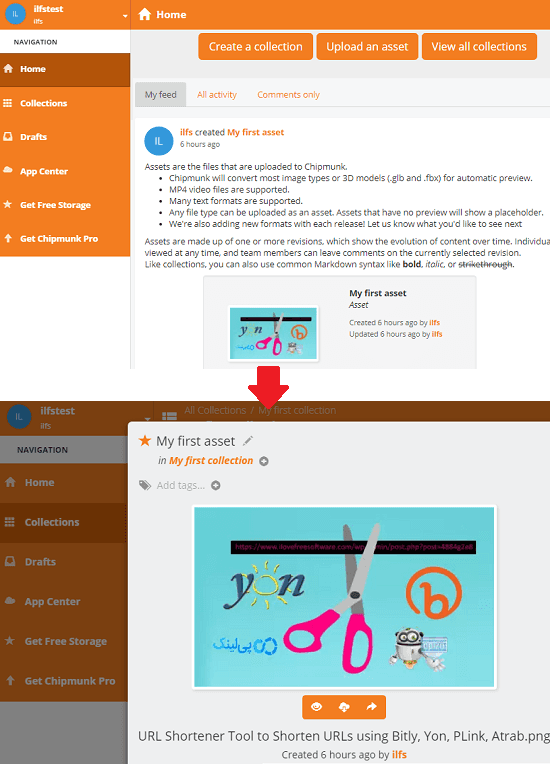
Chipmunk is a tool for small creative teams to upload designs and collaborate with the team on the ideas. It supports up to 300 different type of files that you can upload and then get the ideas about the improvements. In the free plan, it lets you create team of 3 users and offers 250 MB storage. You can upload design files in PDF, PNG, PSD, AI format and then it will be visible to your team and they can add comments to it.
Each design you upload here is added to a collection. You can add a description, tag like details to it. If you want to increase your storage it offers you then you can use the referral program to do that. For each person who joins with your link, you both will get 1 GB space.
Sign up for a free account and then start using this tool. After verifying your emails, simply start creating your collections. You can upload a lot of different design files here and then you can share them within your team. Invite your teammates using their email address and then simply let them add comments on your design files. You can manage your different design projects here and then get reviews on them.
Redbooth
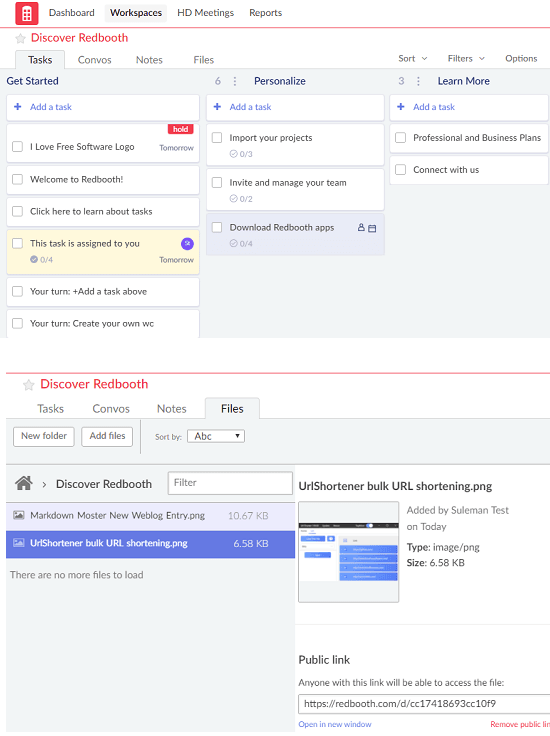
Redbooth is another graphic design projects management tool for designers. Here it only lets you create 2 users and offers 2 workspaces with 2 GB of storage. You can manage a project using different features that it offers. It lets you create tasks for your projects and in your workspace, you can add files with shareable public URLs and create notes as well. There is a separate section for conversation where you can discuss about specific designs. You can create conversation topics and add file along with them. And other teammates can add comments to improve the design or add any other suggestion.
The 2 GB space for files is good for upload design files and you can share them with anyone using a public link. Just create a free account on the homepage of the website and then simply start using it. Create a new project and then simply create corresponding tasks. You can also create notes and then create conversation topics in Convos section. The teammates that you add here can read the conversation topics and then add comments to it accordingly. In the Files section, you can upload designs and then share them with anyone you want. It lets you upload files from Dropbox, Google Drive, Box, and some other cloud storage services as well.
Paymoapp
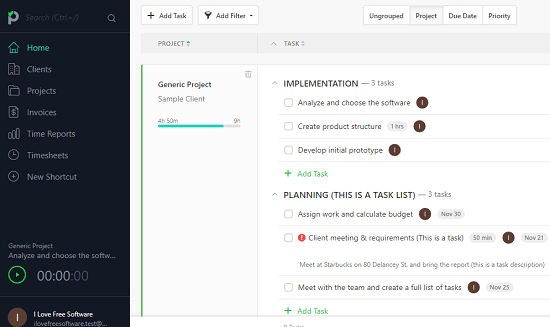
Paymoapp is a project management tool for designers with a very nice set of features. Here this tool is meant for individual designers and freelancers. It offers numerous project management features like kanban board, meta kanban, time tracking, reporting, file sharing, and 1 GB interface. It offers an Adobe CC extension that helps you track time spent on your works. There is a reporting section in the tool to see the overall stats of the time you have spent on the current project.
It lets you create various tasks related to your project and you can break your tasks into subtasks as well. You can add files from your PC and attach them in the different tasks. It allows you to set priority and a description to a task and then you can save it. All the tasks are visible right from Home. You can see the status of all the tasks you have created and mark them as done when you have completed them. Additionally, there is an option for creating invoices and maintain the list of your clients.
Simply sign for a free account and take advantage of 1 GB free storage that it offers you. After you have verified your email, you can start managing your projects and clients. Create tasks corresponding to your projects, attach files and prioritize your tasks. Track the time spent on the project right from the Home section and analyze your time sheets.
QuickReviewer
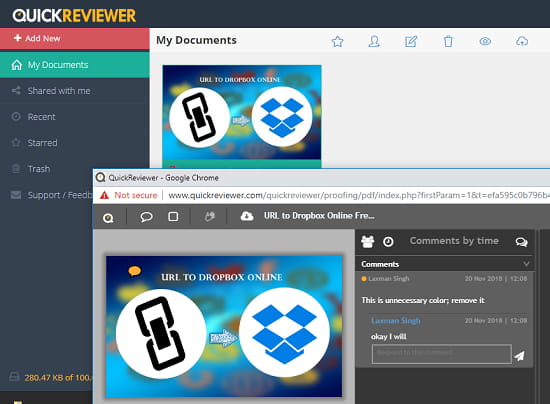
QuickReviewer as the name suggests, it is meant for getting reviews on the design that you have made. Here in the free version, it offers you 100 MB storage and other features are free. This tool is basically meant for design review and approvals. After creating design, you can upload it here and share with your team. Your team members can see the design, add comments and feedback to it which you can analyze. It lets you upload files like PDFs, HTML, Images, and Videos.
This tool also eliminates the problem of deadlines. In the traditional approvals system, people use email to approve their design and get feedback. But it is not guaranteed after how much time the other person will reply. And that is why this tool offers a deadline feature. You can set an expiry time on your design and then share it. The design file will disappear automatically after the specified time.
Simply sign up for a free account on the website and then simply create a project by uploading a file from your PC. You can then share that among your team and get feedback and approvals. Also, before sharing it, you can set an expiry date to it.
Final thoughts
These are the best free project management tools for designers that you can use. You will find some really useful features in all of these which will really help you manage your creative projects and tasks. Some of them are only meant for individual use and some of them can be used in small teams. So, if you are looking for some free graphic design project management tools then list will be quite useful.