Here is a list of 5 best free online Kanban board tools for project management. They can be used to easily plan, create, and manage projects. You can collaborate with team members and visualize the workflow of your projects to ensure that they are completed in a planned and sequential manner. You can actually use these tools to organize tasks in iterations like To-Do, In-Progress, and Completed on a Kanban (or Scrum) board. Some of them also offer additional features like Time Tracking, Integrations, Reports, and more. These online Kanban boards are ideal for teams of software development, marketing, support, sales, human resource, and so on.
There are many other online agile project management tools which you can use to create and manage projects with iterations. But, if you’re looking for standalone and less complex Kanban boards only to manage your tasks, then using any of these tools is probably the best option for you. These tools are perfect for remote teams to work together on projects and accomplish them before the deadline effectively.
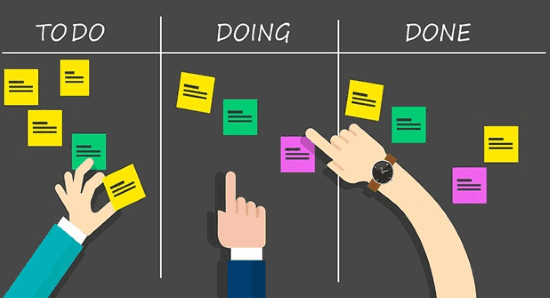
Let’s get started with the online Kanban board tools.
Trello:
Trello is no doubt one of the best free online Kanban board tool for project management. It allows you to easily plan, create, and manage projects and tasks by visualizing them on a Kanban board. It lets you create unlimited boards and then add tasks to them as cards. You can invite and collaborate with your team on the task cards for completing them effortlessly. It also supports third-party integrations to help you get more out of the Kanban boards for managing projects.
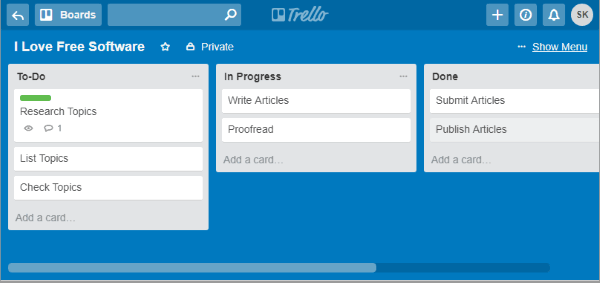
Some of the important features of Trello are:
- Cross-Platform: Trello is a cross-platform service available for Windows, Mac, Android, iPhone, and Web. It also offers browser extensions.
- Boards: It allows you to create unlimited Kanban boards for free. After creating a board, you can add multiple custom lists to the board which will define different stages of the tasks.
- Tasks: It lets you create and add unlimited tasks as cards to each list on your boards. The cards can help you visually define the workflow of your projects. You can also assign tasks to specific users or team, manually set deadlines, add checklists, and also monitor the progress of the tasks. It lets you change the status of each task just by dragging and dropping from one list to another.
- Add Cards via Email: It also come s with a unique feature which allows you to add task cards via email. It generates a unique email ID to which you can send emails and they will be added as cards to the selected board.
- Attachments: It allows you to attach as many files (like documents, images, etc.) as you want from your PC or Dropbox, Box, Google Drive, and OneDrive. The maximum file size can be of 10 MB in the free version.
- Users: You can invite unlimited users as your team members to the boards. The team members will be able to collaborate on task accomplishment, add comments, attach documents, add new members, etc.
- Integration: It allows you to add third-party integrations like Slack, Evernote, Google Docs, etc. But, the free version allows you to add only a single integration per board.
- Activity Stream: This feature will allow you to see all the activities related to each task on the boards. It will show who added what, comments from collaborators, and so on.
- Export: The free version lets you export your Kanban boards as JSON files. You can also print them as PDF.
- Paid Features: There are many features available in the paid versions of Trello like group boards, priority email support, two-factor authentication, CSV export, and more.
Kanbanchi:
Kanbanchi is another free online Kanban board toll which you can use for managing your projects. It comes with one of the cleanest and intuitive interface making it easier for you to create and manage projects and tasks. It is a complete Google G-Suite based tool and allows integrations for Google apps like Google Drive, Gmail, Google Sheets, etc. It lets you easily create boards and then work on tasks with your team. The free version lets you create unlimited dashboards, lists, cards, and also invite unlimited members.
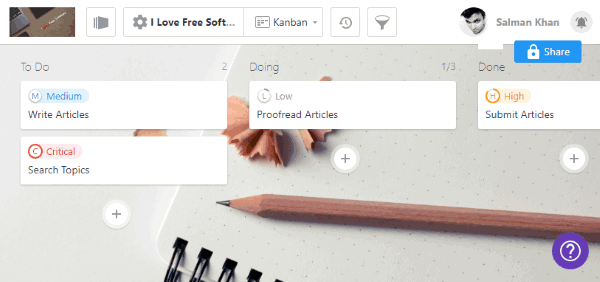
Some of the important features of Kanbanchi are:
- Boards: This one also allows you to create unlimited Kanban boards for managing your projects. In each board, you will be able to add multiple lists to define the different status of tasks. All the boards which you create are stored in your Google Drive.
- Tasks: Similar to Trello, you can add tasks to a board by creating custom cards. You can create as many task cards as you want for the projects. To each card, you can also add sub-card, priority, color tags, due date, estimate, checklists, etc. You can drag and drop cards across the board lists to define their progress.
- Attachments: It allows you to attach various files like images, documents, etc. to each card on the Kanban boards. You can either add files from Google Drive or your PC.
- Team Members: You can share your boards with unlimited team members and invite them for collaboration. You can assign the task cards to any team member you want for completing. The team members will be able to change task status, add comments, tags, and more.
- Integrations: As it G-Suite based tool, you can integrate various Google apps like Gmail, Google Drive, Docs, Sheets, etc. These apps can come in handy for effective project management. You can do various actions like push the start and due date of tasks to Google Calendar such that you won’t miss any task, etc.
- Import Data: One of the unique features of this online Kanban board is that it allows you to import your existing boards from Trello and start working on them right away.
- Activity Stream & Notifications: This one also comes with a timeline where you will be able to see all the task related activities for each card. You will also get notifications for all the board updates via email and in-app alerts.
- Export: In the free version, you can export your board data as CSV files.
- Paid Features: There are many useful features available in the paid plan of Kanbanchi like the time tracker, Gantt chart, custom logo, create tasks from email, Google Sheets export, etc.
Wekan:
Wekan is an open-source online Kanban board which lets you easily create and organize tasks and projects for free. You can use this online tool to create public as well as private boards and then invite others for collaboration. Similar to Trello and Kanbanchi, this one also lets you add task cards to the boards. It also bundles other useful features like you can archive boards, favorite boards, watch & monitor boards, color tags, and more. The interface is pretty easy to understand and you can get started with managing your projects right away.
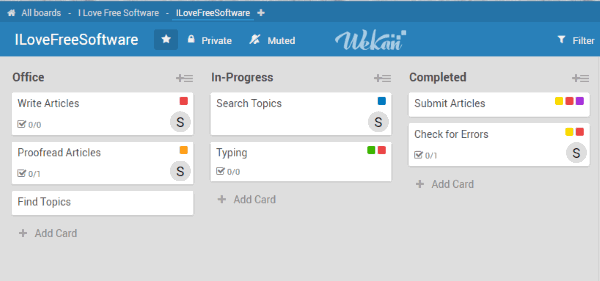
Some of the useful features of Wekan are:
- Boards: Using Wekan, you can create as many Kanban boards as you want for all your projects. After creating a board, you will be able to add multiple lists on which you can later add tasks as cards. You can give any custom name to the lists and also set a WIP limit manually.
- Tasks: You can add unlimited tasks to each board by creating cards on the added lists. Each list defines a different stage of progress, so you can either directly add cards to the lists or drag and drop them when required. To each card, you add different labels, invite specific team members, write comments, and also add unlimited checklists.
- Attachments: This one also comes with the option to add attachments to each card on the Kanban board. You can choose and add files like images, documents, and more from your PC.
- Collaborators: In Wekan, you can invite and add unlimited collaborators. They can work together with you for completion of existing tasks, also create new tasks, modify tasks, add comments, attach files, etc.
- Import Data: Similar to Kanbanchi, this one also has an option to import existing data from Trello and start working from where you have left in Trello.
- Export: This one also allows you to export all your Kanban boards as JSON files to your PC.
- Activity Stream: This one also comes with a timeline where you can view all your board and task-related activities.
- Integrations: It lets you integrate third-party services which support Webhooks like Slack, Rocket.chat, etc.
- There are some other basic features as well like favorite tasks, archive cards & boards, add color tags to each card, notifications, and so on.
KanbanFlow:
KanbanFlow is another free online tool which allows you to manage your projects with the help of Kanban boards. This one also provides unlimited boards, users, and tasks in the free version. You can use it easily customize the workflow for projects and tasks and also in order to set WIP limits. The best and unique feature provided by this tool is Time Tracking. You can use it to know how much time you and team members spent on tasks. There are a bunch of other useful features which are only available in the paid version.
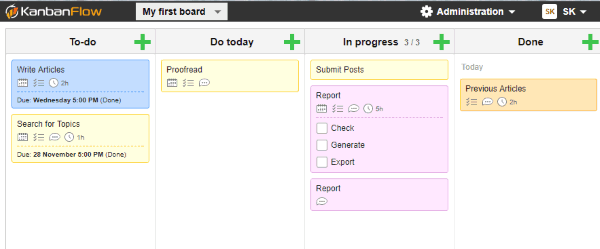
Some of the useful feature of KanbanFlow:
- Boards: Initially, when you create a board you will see 4 pre-defined columns named, To-Do, Do Today, In-Progress, and Done. But, if you want then you can customize these columns or add new columns which will display various stages of the tasks. You can create unlimited boards in the free version and also set WIP limit manually.
- Tasks: This online kanban board also allows you to add unlimited tasks to the boards. You can directly create tasks on the columns or move them from one column to another by dragging. To each task, you will be able to add different labels, color tags, time spent, time estimate, subtasks, and due date.
- Recurring Tasks: While setting the due date for tasks, you can also select the “Repeat” option to convert the tasks into recurring tasks.
- Users: This one also lets you invite as many users as you want to the Kanban boards as team members. After inviting users, you can assign tasks to them and also allow them to collaborate in creating and managing tasks.
- Time Tracking: One of the unique features of KanbanFlow is “Time Tracking” which allows you to track the time spent on tasks by you. There are two modes for time tracking named, Stopwatch and Pomodoro. The Stopwatch will simply track your work time for each task, but the Pomodoro mode will track time in 25 minutes intervals and then a break of 5 minutes. You can also manually log work time.
- Reports: You can also see reports for Pomodoros, FlowPoints, Interruptions, and Highscores (for personal tasks and boards).
- Paid Features: You can get many additional features in the paid plans like CSV export, time spent report, swimlanes, file attachments, integrations, etc.
Clubhouse:
Clubhouse can also be used to create and manage tasks using the Kanban boards. It lets you create unlimited Kanban boards for your projects and then add tasks to them. The state of the task can be changed just by dragging them from one state to another on the Kanban boards. This tool is mainly for software development teams which lets you create tasks as stories. It follows the agile method and also lets you create epics, see velocity chart, and more.
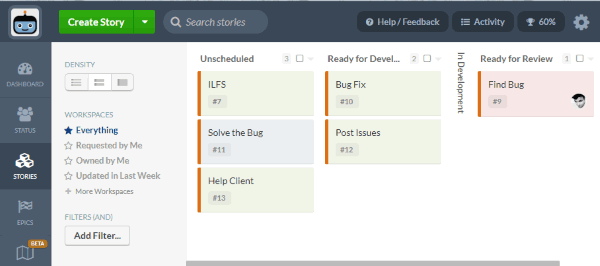
Some of the useful features of Clubhouse are:
- Boards: The free version of Clubhouse allows you to create as many projects or boards as you want. After creating a board, you will see some predefined software development related lists named, Unscheduled, Ready for Development, In Development, Ready for Review, Ready for Deploy, and Completed. But, you can also manually create new lists if required.
- Stories: After creating a project, you can add tasks to the lists as stories. To do this, you can go to the “Stories” tab and then add stories either as Feature, Bug, or Chore. You can add sub-tasks, due date, time estimate, etc. to each story. You can create unlimited stories for free.
- Story Relationships: One of the unique features of this online Kanban board is that you can create relationships between tasks. This will help you relate tasks, block tasks, duplicate tasks, etc. within projects.
- Attachments: This tool also comes with the option to add attachments to the tasks. You can import and add files from PC, Google Drive, Dropbox, Box, or any URL.
- Users: This online Kanban board also allows you to invite others for collaboration. You can invite team members to your projects or assign the stories to them for completion. They will also be able to change the state of tasks on the boards, edit stories, add comments, and more.
- Integrations: This one also supports third-party integrations for making project management effortless. You can integrate GitHub, Slack, Zapier, and more.
- Epics: You can also create epics for your projects. The epics will help you combine multiple stories which will represent the major deployment of any feature.
- Reports: It shows reports for stories completed, projects, epics, labels, and more. You can also see the velocity chart for your stories.
- Activity Feed: On the Activity Feed section, you will be able to see all the activities, comments, and mentions related to projects.
- Paid Features: There are some useful features available in the paid version like priority support, single sign-on, more users, etc.
Closing Words:
So, these are some of the best free online Kanban board tools which make it simple for you to plan, create, and manage your projects and tasks. Personally, I like all these tools as they offer enough features in the free version for you to easily organize your projects. They are incredibly easy to pick up and use.
Do let me know which one you liked the most in the comments below.