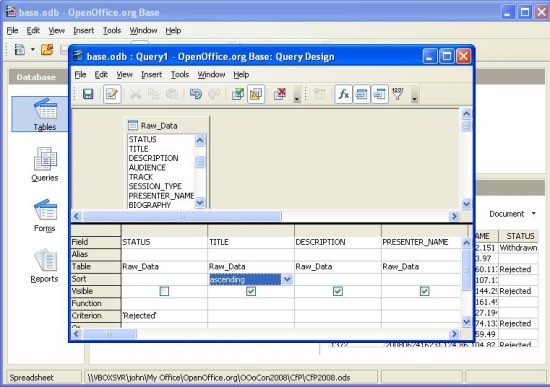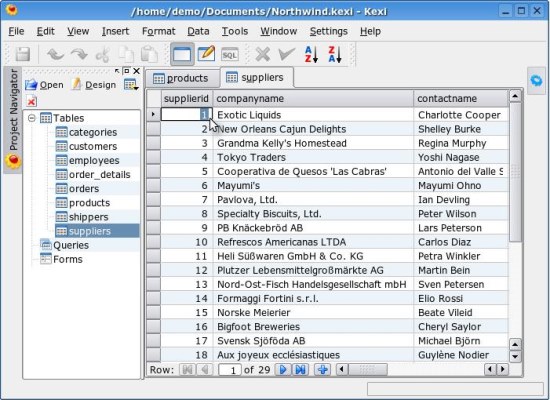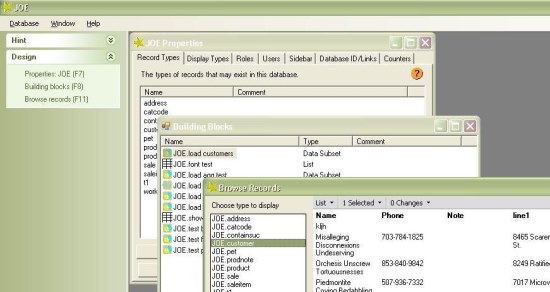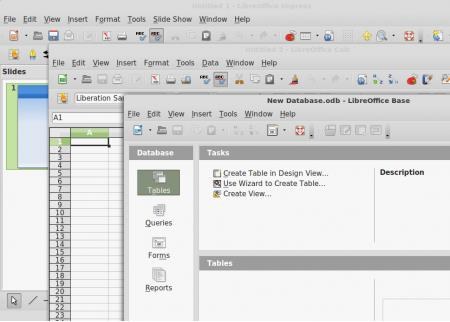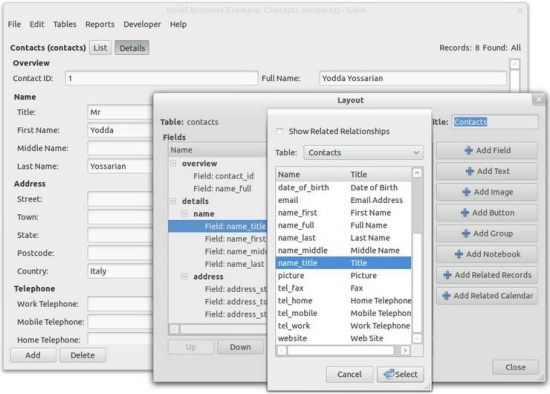Here, is a list of 5 free Microsoft Access alternatives.
Microsoft Access is the most popular database tool used by many business organizations nowadays. And because of the simplicity and ease of use it provides, it’s widely used by individual users to create simple database applications. Unfortunately, the latest edition of Microsoft Office, Office 2010, doesn’t include Microsoft Access in its home edition and you have to pay some extra amount (that would cost up to $495!) to get access to it. Luckily, there exists some free alternatives to Microsoft Access which provide similar features. These are available both as stand alone applications and as part of another office suite.
So if you don’t want to get into trouble of buying Microsoft Access, you can try these free alternatives to Microsoft Access, many of which don’t even require you to download the whole suite. Have a look and give them a try.
OpenOffice – Base:
You might have heard of the Apache OpenOffice suite, the best free alternative to Microsoft Office that offers many similar productivity tools including the one called Base. Base is an integral part of OpenOffice and a fully featured database management application that can be used by both home or power users to create database applications and access information using tables, queries, forms, and reports.
Base offers many custom wizards to help you easily and quickly design databases using its own built-in HSQL database engine and it also has the ability to connect to other database engines, including MySQL, MS Access, Adabas D, and PostgreSQL.
Apart from that, Base provide support for ODBC and JDBC drivers that let you connect to virtually any database present in your system. Download free and give it a try!
Price: Free
Works With: Windows
Download: Click here to download OpenOffice Base.
Kexi:
Next in the list is Kexi, another nice free Microsoft Access alternative. It’s a stand alone application that offers a user-friendly interface for creating databases and accessing information from them using queries and scripts. An interesting thing about Kexi is that it has the ability to store data on database servers, apart from storing it to the local machines.
Another great feature of Kexi is that it’s compatible with a huge number of platforms, including Windows, Linux, Mac, Solaris, and FreeBSD. Kexi comes with a feature-rich designer that lets you design all kinds of databases; plus, it provides a dedicated SQL view for creating more advanced queries. It also allows you to import existing data from Microsoft Access or export Kexi databases to the popular MySQL or PostgreSQL servers.
Kexi is for no doubt, a great Microsoft Access alternative. Check it out now and give it a try!
Full Review: Click here to read full review.
Price: Free
Works With: Windows, Mac, Linux, Solaris, FreeBSD
Download: Click here to download Kexi.
AxisBase:
Next is AxisBase, a free database system consisting of a desktop tool and a database server. It uses a unique approach of storing data to internet-visible database servers ( like MySQL or SQL Server) and allows you to process it just like locally stored data.
AxisBase aims at providing the best designing solution to end users and tries to create database tools that would help them develop applications in the simple and fun way.
AxisBase is completely free and a good Microsoft Access alternative. Download now and try it to track all sort of business information you want.
Price: Free
Works With: Windows
Download: Click here to download AxisBase.
LibreOffice – Base:
LibreOffice (much similar to Apache OpenOffice) is an open source office suite productivity tool for Windows, Linux, and Mac. It’s a nice free alternative to Microsoft Office that provide full support to all Microsoft Office file formats.
Like OpenOffice, LibreOffice contains Base, a component module that offer features similar to that of Microsoft Access and allows you to create databases with full ease. Base comes packed with HSQL relational database engine and offers wizard support to help novice users easily design their database schema.
LibreOffice Base is ideal for creating simple as well as complex database applications It provides native support to dBase flat files, JDBC/ODBC drivers, and other database engines like MS Access, MySQL, Adabas D, and PostgreSQL. Download free and give it a try.
Price: Free
Works With: Windows, Linux, Mac, BSD
Download: Click here to download LibreOffice Base.
Glom:
Glom is an open source alternative to Microsoft Access and Filemaker Pro, that lets you design databases and their user interface with full simplicity and no requirement of programming knowledge. Glom uses PostgreSQL as database backend, however, it can not edit databases that it did not create.
Glom offers a nice combination of a friendly graphical interface and a powerful relational backend. Some of its high-level features include lookups, relationships, drop-down choices, searching, reports, related fields, calculated fields, etc.
Glom is a simple, yet advanced database system design tool. If you are looking for a free Microsoft Access alternative, Glom can be a nice option to try.
Price: Free
Works With: Windows, Linux
Download: Click here to download Glom.
These were some of the best free Microsoft Access alternative I have found so far. Hope you find them useful. If you know about some other good option, do let us know in comments.