Here are 5 free name art apps for Android. These Android apps let you create a beautiful design of your name using various stylish fonts, stickers, filters, textures, etc. You can also import a photo from your gallery and add text to that using these apps. And after creating your name art, you can share it via WhatsApp, Gmail, Google Drive, Dropbox, etc.
These name art apps are quite large in size as they contain a lot of stylish fonts, filters, textures, stickers, etc., in them. Most of these apps come with built-in filters and background designs to use with your name art.

You might have some image editors for Android that comes with a lot of features, but the name art feature is the one most of the image editors lack. That’s why I have compiled this list of name art apps for Android. So, let’s start exploring these apps in more depth.
5 Free Name Art Apps for Android
Name Art
Name Art is one of the best free name art apps for Android to create an artistic name of yours using tons of available fonts. The app allows you to import an image from the phone’s gallery and then you can overlay your name on it. Also, you can add various symbols on the photo using the predefined ones from the app. Other things such as text, size, color, orientation are customizable and it has some predefined backgrounds that you can use to write your name over them.

It’s fairly easy to use this free app to create a stylish name and export it. Just get it from the Google Play Store using the above link, and then launch it. As you open the app, it will ask you to type your name and shows a lot of stylish fonts there to choose from. You can also choose the color for your text and then tap on the check icon from the top right. After that, it will open the text that you typed in the editor windows and then you can choose various option from there. You can import a photo from the gallery using the Gallery option from the bottom, choose a background, background color, and symbol. Use the options accordingly and when done, finally tap on the save option from the top right position, and the photo will be saved to the gallery. You can then do whatever you want.
My Name Pics – Name Art
My Name Pics – Name Art is another free name art app for Android. The app comes with a lot fonts, symbols, backgrounds, stickers, and some clip art images. The app is very intuitive and you can create an art with your name and export it. And when you are about to save a photo, it lets you add filters to that. After creating the name art, you can upload it to Google Photos, save to Drive, Dropbox, send it via Bluetooth, WhatsApp, etc.
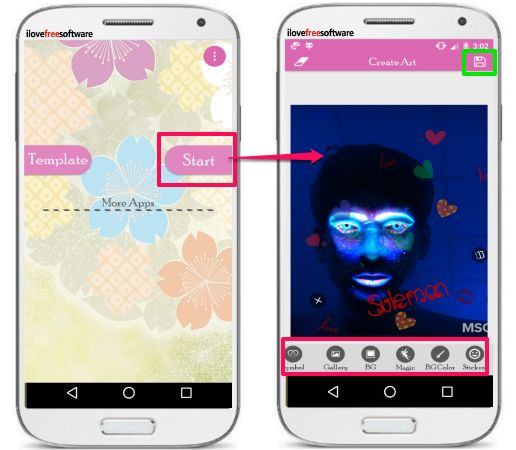
It;’s pretty easy to create name art using this app. Download and install it on your phone and then launch it. There are some templates available on the app that you can use to create a name art over them. But for that you will need an internet connection to download them. Or, you can use your own photo from gallery to write over it. Tap on the start option to open its editor window and then you can start creating your name art. There are various options available at the bottom of its interface to choose text, font style, photo from gallery, add stickers, etc. Use them and create name art. And when you are done, simply tap on the Save button to save changes.
Focus n Filters – Name Art
Focus n Filters – Name Art is quite a useful app to create name art on Android. The app is very intuitive and lets you create a wonderful name art using your name. You can import an image from gallery to add text over it, add texture to the name art, add a background, add symbols, smileys, add gradient to the name art, etc. Apart from this, the app also comes with a doodle feature to draw freely around you name art. And once you are done creating a name art, you can export your image to gallery. Also, the app allows you to share name art directly via WhatsApp, Bluetooth, Google Drive, Gmail, Dropbox, etc.

Getting started with Focus n Filters – Name Art app is very simple. Just install it on your phone using the link above. After that, open it up and you will see its interface which has two options on it. Just tap on the Start button to start drawing using the various art and filters options. At the bottom of the interface, you can find options including adding text, choose font, font color, texture, etc. Use these options to create a beautiful name art and then export it using the check option from the top right position. Then you can do whatever you want.
BHM Name Art Focus Filter
BHM Name Art Focus Filter is a very good name art app for Android that you can use to create beautiful name art. The app is very intuitive and comes with lots of font styles, stickers, hearts, love clip art, doodle, smileys, etc. You can use an image from your gallery to add the name art on it, or you can also capture an image to use with it. There are some predefined backgrounds available in the app and a custom brush to paint different patterns on photos or around the name art. The text size, orientation, font style, etc., are customizable.
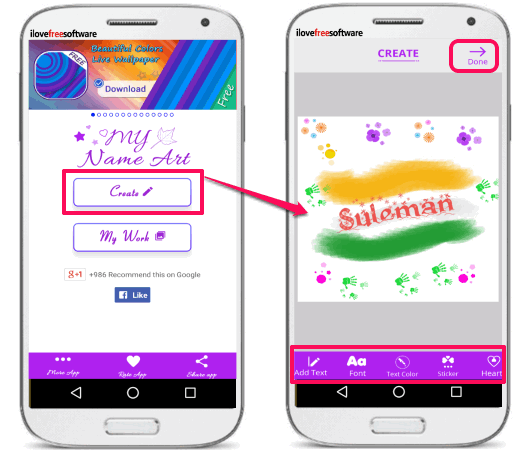
Creating a name art using this app is very easy. Get it from Google Play Store and launch it. The main interface of the app will open up, choose Create option to open the editor page where you can design your name art using various options available in it. All the options related to name art such as font style, font color, doodle, are available on the bottom toolbar of the app. Use them and after designing your name art; you can save it using the save button and then do whatever you want.
Name Art Focus Filter
Name Art Focus Filter is a simple name art app for Android. The app doesn’t have filters or predefined background to use. But, the app has a lot of stylish fonts and stickers that you can use to create a name art. The app allows you to use a photo from your gallery to add name art over it and the font size, color, orientation are customizable. If you want, then you can also use a photo by directly capturing it. After creating your name art, you can export it to the gallery or directly share via WhatsApp, Gmail, Dropbox, Bluetooth, etc.
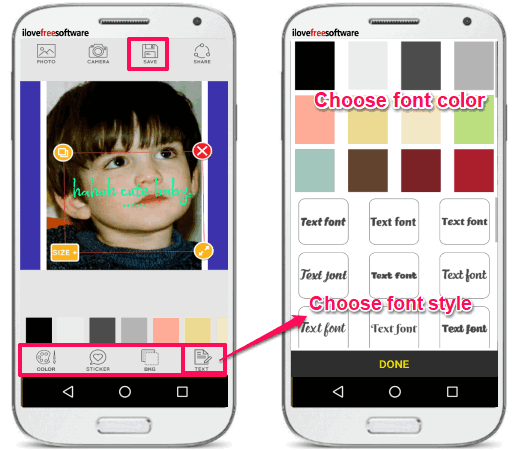
Get Name Art Focus Filter from the play Store using the above link and after installing it, launch it. Next, you will land on its editor’s interface where you can choose many tools to create name art. There are options available such as add photo from gallery, use stickers, type text, choose font style and colors for it. The app doesn’t support adding predefined background or texture, but you can add a solid color background to your name art. Use the respective controls and option to create name art. And when finally done, save or share the name art using the buttons given on the top of the interface.
Final Words
These were pretty cool name art apps for Android that let you come up with a stylish name art that can attract your friends. I really like these apps as they provide a lot of features to create a wonderful name art. Some of these apps offer interesting features such as stickers, filters, font styles, etc. Other features I have already mentioned in the context of each one of them.