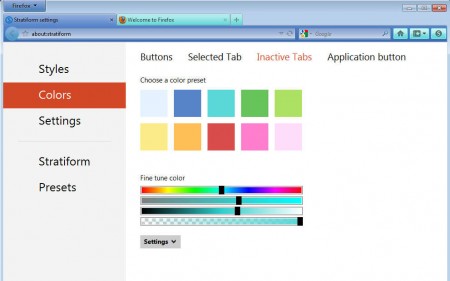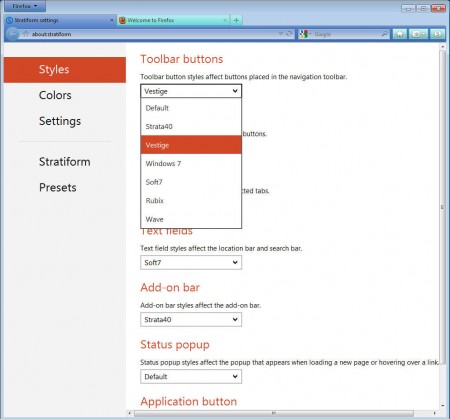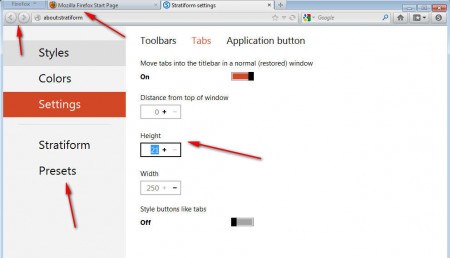Stratiform is a Firefox add-on, which helps you to customize Firefox in various ways. With the help of this Firefox add-on, you can easily make changes to your Firefox interface, settings and to a lot more things. A lot of people don’t know that the appearance of their favorite web browser, Firefox, can be changed, and we’re not talking about the arrangement of the toolbars or tabs. We’re referring to the actual design of the buttons and the colors of practically everything, and in order to do this easily, you’re gonna have to use a free add-on called Stratiform.
How to Change Firefox Tab, Button, and App Icon Color with Stratiform:
What you can see in the image above is the Stratiform Colors option opened, where you can change colors of all of the key interface components of the Firefox web browser. To reach that step, you need to install this free Firefox customization extension, which will open up in its own tab once that it is started. In the left sidebar select Colors and then switch through either:
- Buttons
- Selected Tab
- Inactive Tabs, and
- Application button
To change their color. You can use the color presets or you can choose to use the fine tune color sliders which can be seen down below the color preset portion of the window. The colors will be changed right away, and as you can see you can even apply gradients, check the address bar on the image above.
How to Change Firefox Buttons, Tabs, Icon, and Text Design with Stratiform:
Elements on interface that we mentioned in the title of this paragraph are only some whose design can be changed with the help of Stratiform. The full list, in order of appearance on the image above include:
- Toolbar buttons
- Icons
- Tabs
- Text fields
- Add-on bar
- Status pop-up
- Application button
Changing the design is also easy. Simply click on the Styles option from the left sidebar, once you’re there start selecting from a total of 7 different interface designs which include Startiform, Default, Strata40, Vestige, Windows 7, Soft7, Rubix, and Wave. Flip through by clicking on the dropdown menu, and see the changes that are happening to the selected part of the interface.
How to Change Toolbar, Tab, and Application Button Settings with Stratiform
Color and design of the interface are not the only things which you can change with the help of this Firefox customization extension. You can also play around with settings like the:
- Tab and application button size.
- Move tabs into the title bar and fine tune the position.
- Flip the location of the bookmark star position, from right to left.
- Show/hide the forward button.
Presets are very useful if you want to change settings on the run. You can choose between Strata40, Windows 7, Wave, and Soft7 styles which are gonna automatically change color and design, so that you don’t have to play around with settings individually.
Change Everything Back and Start from Scratch Easily to Customize Firefox:
The last option which we’re gonna mention is the Reset button, which you can use in order to change everything back in case you don’t like the customizations.
Stratiform is an easy to use add-on to customize Firefox by changing color and design of various elements present there on your Firefox browser. You can even customize Firefox using tools like Noia4 and Personal Menu reviewed by us.