The blog-post talks about 5 best LAN messenger software for Windows 10. Instant messenger applications are really useful, as they can be used to have real-time conversations with users over the Internet. However, there are places (e.g. offices) where these applications (and even access to the Internet) is restricted. In those cases, you can use P2P chat applications, also known as LAN messengers. They are easy to use as well as secure, as they can be completely run off the local area network. That being said, there are too many of them out there. So deciding which ones are the best can be a bit confusing, right?
Fret not, as that’s the confusion this write-up is aimed at clearing up. The LAN messenger software discussed here are based on the server-less P2P architecture, and also include features like chat encryption, file transfers, conversation history, and then some more. Ready to get chatting? Let’s find out more about 5 best LAN messenger software for Windows 10.
Squiggle
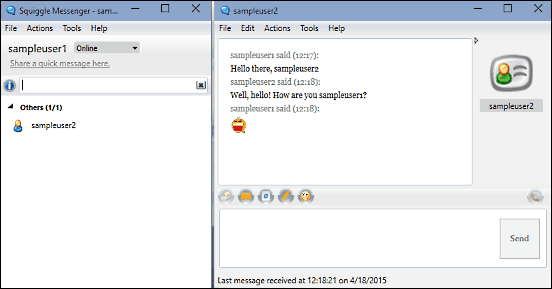
Easy to use and full of features, Squiggle is a rock solid P2P chat program for communicating over local area network (LAN). The server-less architecture means that there is no installation or configuration required, and Squiggle is ready to roll the moment you start it up. Apart from standard chat, Squiggle also supports broadcast and private chats. You can also create chat groups for having conversations with multiple users, and the bridge functionality makes it possible to connect two LANs with each other. Then there are goodies like multiple file transfer, chat commands, message aliases, emoticons, audio alerts, and stuff like that. Squiggle even supports voice chat.
BeeBEEP
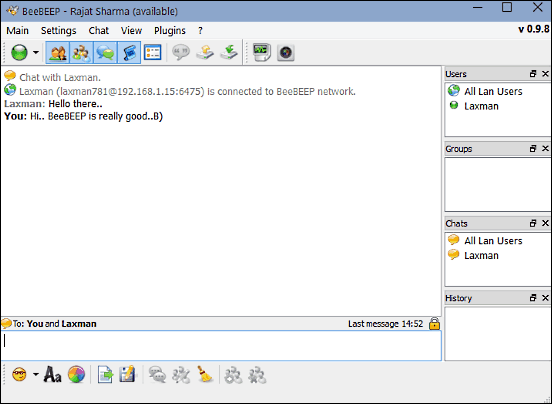
For a freeware application that doesn’t even require to be installed to work, BeeBEEP sure packs in a whole bunch of goodness. Sporting a basic yet nicely designed UI, BeeBEEP makes chatting with users over a local networks a cakewalk. It is designed on a decentralized architecture, which means that no server is required for functioning. Apart from that, BeeBEEP also encrypts messages using the AES encryption standard, thus helping ensure that they are accessible to only the intended recipients. You can either have instant chats with individual users, or converse with multiple users via the group chat feature. Goodies like file transfer, message history, and customization are there too. Chats can be password protected, and the plugin support lets you enhance BeeBEEP’s functionality even further. Read more about it here.
TorChat
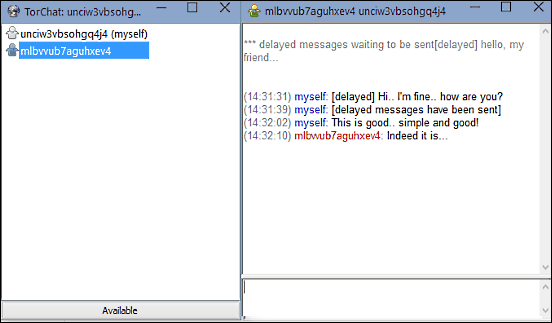
Want the most secure solution for exchanging messages over local area networks? TorChat is all you need. Built on the anonymity providing Tor network, TorChat is a P2P chat messenger primarily focused on the privacy of the user communication. The application is completely portable, and can be run without requiring any initial configuration. Since TorChat uses Tor network’s anonymizing services, it’s impossible to find out the location of the user. Not only that, sender and receiver information is protected, and the communications are encrypted end-to-end as well. TorChat assigns a unique alphanumeric ID to each user, and you can add other users to your contact list via this unique IDs. Support for file transfer is there as well. Find more here.
LAN Messenger
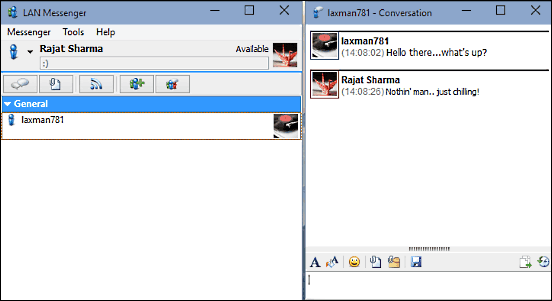
Nothing like a software whose name so clearly states its purpose. LAN Messenger is exactly what it says on the box. The open source application makes it incredibly simple to have P2P communication over local networks. Just like any other P2P application, LAN Messenger doesn’t require a central server for its operation. It utilizes the AES encryption standard (with RSA key exchange), ensuring security of the messages, and supports broadcast messages as well. But that’s just the tip of the iceberg. LAN Messenger includes a ton of features such as file transfer, message logging, and contact organization. What’s more, cross platform support ensures that LAN Messenger works equally well on Windows, Mac, and Linux. Read here to find out more.
Mossawir LAN Messenger
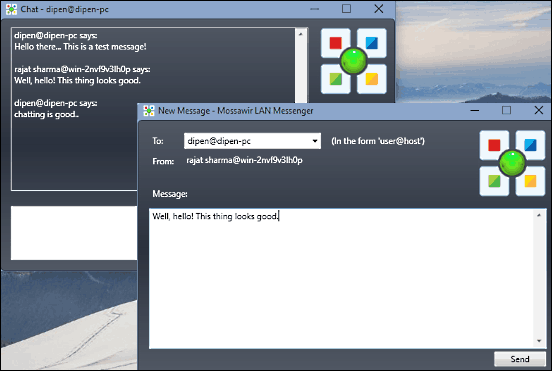
If all you want is a lightweight and straightforward P2P chat application, look no further than Mossawir LAN Messenger. Once the program is installed and run, it automatically assigns a unique identifier to the user’s computer, generated on the basis of the user and computer name. To initiate a conversation, simply select the Start Chat option from the system tray icon’s right click context menu, and a window will pop-up. Now, all you have to do is specify in the identifier of the recipient, type in the message to be sent, and hit the Send button. The chat conversations appear in a separate window, and you can also send important messages that instantly flash on the recipient’s system in a new window too. Mossawir LAN Messenger supports two user chats, and includes built-in spell check feature as well. Read more here.
Wrapping It Up
For all your P2P conversations, the LAN chat messenger applications discussed above should come in really handy. Try them all, and let me know what you think in the comments below.