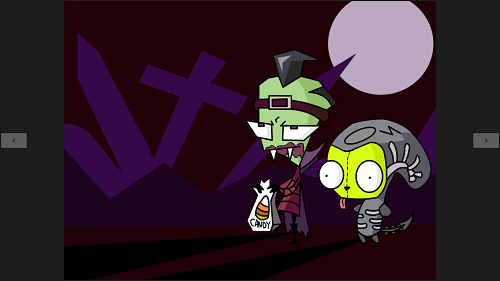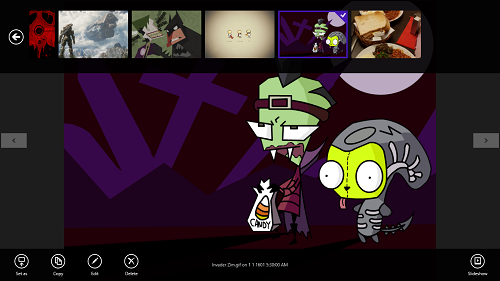Photo Moto is a free Windows 8 photo viewer app. The app allows you to browse through the collection of images on your Windows 8 machine with a lot of ease. The app is optimized for all variants of Windows 8, including touch screen support for touch enabled devices. The app runs smoothly and without any sorts of lags.
Photo Moto is pretty less resource hungry when compared with the other photo viewers available on the Windows App Store. The app proves to be useful by allowing users to create new folders from within the app itself, after which the users can move images into the newly created folder. The user can also choose to view a slideshow of images as well.
Photo Moto is available as a free download from the Windows App Store.
Features of Photo Moto App for Windows 8…
Photo Moto proves to be a pretty nifty app for users of Windows 8 devices. Upon launching the app, you will be presented with an interface which looks like the following screenshot.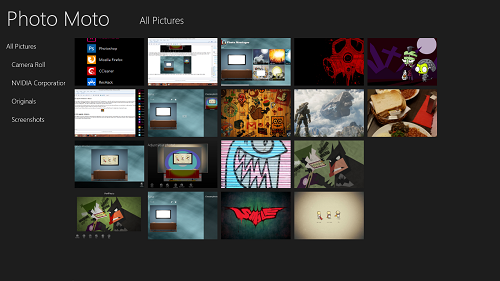
The app fetches the photos from the Pictures folder on Windows 8 by default. On the left pane in the above screenshot, you can see that the app lists the sub-folders present in the Pictures folder. You can click on these sub folders to access the images within them. On the right side (which takes up most of the space), you will be able to see thumbnails of the images present inside the selected folder. To open an image in full screen mode, simply click on it.
In the above screen, you will be able to see the image opened in full screen interface. You can use the arrows on the left and the right side of the screen to navigate or switch to the next/previous image inside the folder. To view the action bar, you can right click on the image, and the action bar will fly up from the bottom of the screen. Apart from the action bar, thumbnails of the next/previous images will fly out from the top of the screen.
Clicking on the images at the top will navigate to the particular image that you will click on, and will open it in full screen mode. In the action bar at the bottom, you have the options for the opened image to Set As lock screen image or account picture, Copy, Edit (Allows you to edit the file name of the image), Delete the image, or to view the Slideshow of the images present in that particular folder. All these options are present in the form of buttons of the same name at the bottom of the screen in the action bar.
This is all that you need to know to begin using the Photo Moto photo viewer for Windows 8. Also, make sure to check out the Picture photo viewer app for Windows 8.
The Verdict?
Photo Moto image viewer is a good app for Windows 8 that acts as an image viewer cum slideshow tool. The app is very user-friendly, and is worth checking out.