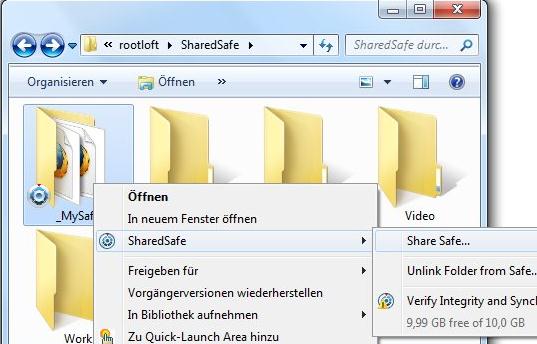SharedSafe is a a free online file storage application. With the help of SharedSafe you can use your email accounts to share files and folders. It can also be used as a private file sharing application. You can create a safe from any of your email account. Organizations are nowadays producing more digital documents so SharedSafe is the best storage of digital documents in a SharedSafe location. Fast and efficient way to share information.
You need to install SharedSafe on your computer to start storing your files online. The information is safe in this because of the use of encryption technique. The information is encrypted into different format and files are stored online. When you have access to the safe key you can access the safe files in any folder that you like. You can also decrypt all the safe key created by shared safe. SharedSafe connects you to safe with the help of IMAP protocol. Now make your data safe with the features of shared safe.
SharedSafe is a freeware. In order to use its features you just need to install it. It is not a service. There is no sign up involved in the process. SharedSafe is integrated with windows. When you have to use sharedSafe, you just need a mouse click in windows explorer context menu. SharedSafe also helps in background synchronization. There is no need to interact with sharedSafe. When new files are created in linked folder, they are simple synchronized in the background. It also has a feature that when someone has added new files to SharedSafe then SharedSafe downloads those files for you and also lets you know about them.
These features put SharedSafe in same league as Mozy, Dropbox, and Wuala.
A safe key is a small configuration file which is always encrypted into another form and is password protected. A password protected safe key can be imported only if its password is known. It is a safe Information security, which keeps your data safe.
In SharedSafe you do have a option to export a safe in read only mode. Sharing by this will enable other users to just read the files and does not allow them to delete any of the file. This is because of the limited cryptographic information available in read only mode.
So check the new and exciting features of SharedSafe application for windows, an online storage application, which enables users synchronize and share files and folders. You will definitely like it.