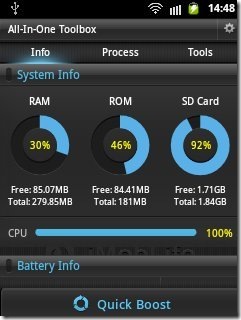All-In-One Toolbox is a free Android app to optimize Android working speed. This Android app provides all in one toolbox which helps you to optimize your Android’s performance by tuning RAM, ROM, and SD card of your Android.
The app displays complete information about free and total space on RAM, ROM, and SD card. Along with this, the app also displays the CPU usage on Android. To enhance the working of CPU and RAM on your Android, this app lets you kill the unwanted task that are running in the background. You can even enhance the working of your Android with cache cleaner, history cleaner, call/SMS cleaner, SD card cleaner, and batch uninstall the unwanted apps.
All-In-One Toolbox is a simple app to optimize Android performance. All the tools are provided in the tools tab of the app. You can even mark the selected apps in whitelist, so that task killer ignores the selected apps to kill. The good part of the app is that, you can view which app is taking how much memory, CPU usage, and battery usage. This gives you an idea to kill the app which is consuming higher memory and slowing down the your Android’s performance.
Why You Need The All-In-One Toolbox App?
All-In-One Toolbox app allows you to optimize Android speed. The weak point of Android operating system is its day by day decreasing performance. The performance of your Android phone decreases due to higher RAM and CPU usage by installed apps. Same goes with CPU usage. More the running apps in background, slower will be the performance of your Android. The app helps you to free up RAM and enhance the CPU performance. Also, the app creates more internal space which makes your Android perform faster and better. This is how the app helps you to improve your Android’s performance.
Features Of All-In-One Toolbox App To Optimize Android Speed:
- Enhances your Android performance by tuning RAM, ROM, and CPU of your Android.
- Kill unwanted apps running in background.

- Displays system info which includes total and free RAM, CPU usage, and ROM usage.
- Single click for quick boost.
- Provides Android optimizer tools which include cache cleaner, history cleaner, call/SMS cleaner, and SD card cleaner.

- Batch uninstall files.
- Add apps to startup.
- Adjust boot speed up.
- Check out the list of movable and unmovable apps to SD.
Install All-In-One Toolbox App:
Click here to download and install All-In-One Toolbox app from Google Play Store. If you have a QR Code scanner, then scan the QR Code below.

All-In-One Toolbox app enhances your Android performance by giving you control over multiple aspects of your Android. On top of it, the app frees up the internal storage so that you can add more apps to your Android phone.
You can check out similar Cosmos Privacy Scan+JunkCleaner app for Android. Also, check out the post on Android Battery Saver apps.