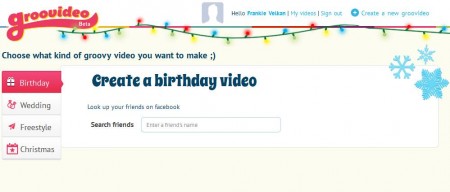Groovideo is a free online video greeting cards maker which you can use in order to create birthday, wedding, and Christmas video greeting cards for people who are close to you. Greeting card creation is achieved in a very cool way. You connect Groovideo with your Facebook account so that your friends can also participate in the creation of video greeting card.
The word which best describes what Groovideo does would be video mashup. Several of your friends can be contacted and each one of them will receive instructions on what to do in order to fall into a certain theme that this free online video greeting card creator will mix automatically. You don’t have to do anything at all, just select the friends whom you want to participate in the greeting card and Groovideo will do the rest.
Some Interesting Features of this Free Online Video Greeting Card Creator:
- Offers background music for the video greeting card that’s created.
- Create videos with just you in the shot or with your Facebook friends.
- Works with both PC and Mac, and there’s also an iPhone app available.
- Video themes are available, choreography where you friends can act.
- Greeting cards can be created for birthdays, weddings, Christmas.
- Freestyle mode is also available, for events that aren’t birthdays.
- Simple to use and easy to understand menu, create videos in seconds.
Most of us would like to create video greeting cards for special occasions, with cool effects, music and so on, now let’s face it, not everyone is apt with video editing tools in order to produce something like this. That’s exactly where Groovideo comes into play.
How to Create Video Greeting Cards for Special Occasions Online with Groovideo?
Groovideo requires access to your Facebook account so that you can look up friends. This makes it easy for this free online video card creator to send out the instructions on what people have to do, but also for you to find everyone whom you want to participate in the video.
After you’ve given access, first step of the video creation wizard will pop-up. This is where you need to select the type of the video greeting card that you want to create and search for the Facebook friends to join you in the video. After this step invitations can be sent out, and you can customize video, select background music, add photos, a messages from you of course and once everything is done, clicking on the My Videos link at the top is where you should see the video once it’s completed by Groovideo.
From there you can easily share the video that you have created either via email or social networks, but make sure that the person to whom the video is intended sees it first.
Conclusion:
Groovideo service should be used by everyone who’s not interested in figuring out how to use video editing tools for creating video greeting cards. Everything will be done automatically, you just need to click and reap the benefits. Check out Greeting Card Box, Vision Photo Editor, and SmileBox reviewed by us.