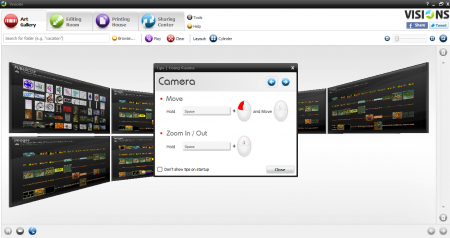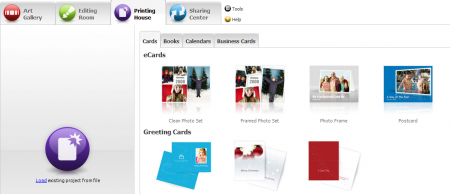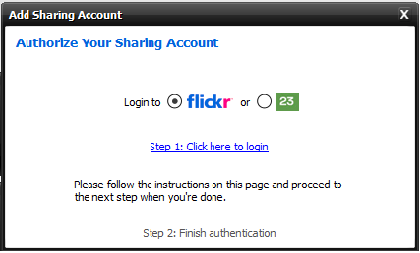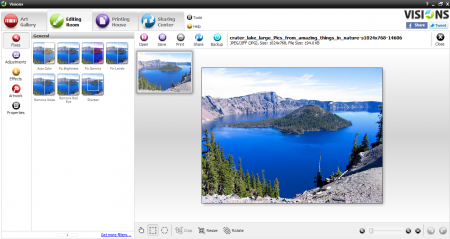Visions Photo Editor is a powerful photo editor which comes with the feature of managing and arranging your photos and other picture files. The software being adapted with an advanced system known as the multifaceted approach helps you to manage your pictures much better. You may even use the tool to manipulate all your digital images. There are several advanced features which the software comes with which are usually a part of expensive photo editing software. Moreover using the tool doesn’t even require you to be trained or be an expert to use the tool.
Installation of this photo editor
In order to install the program on your system you just need to follow the basic steps of installing a software on your computer. Visit the link of the download file here and click on it to initiate the installation process. Once the download process concludes you are ready to install it on your system by running the step by step process which it comes along with. During the installation process you would be asked a few details regarding the place you wish to install the program along with some other details too. After the installation completes you are ready to run the program.
Using Visions Photo Editor
Once you launch the program you would find the user interface of Visions Photo Editor very attractive and appealing. The first step will ask you to select the folders you wish the program to search for pictures within them. After you do so it scans your system for folders containing pictures inside. After you are done with pictures scanning the software selects the best 8 folders from all the scanned folders.
The initial screen of the software comes with a help menu accompanied by the hints menu, the user manual and a link pointing to the online forum. It also has the viewer tab where you can organize or view you digital images along with the albums.
When it comes to editing, the program performs pretty well as the editor’s tab enables you to edit or enhance the photos while fixing the noise levels, removing red eye effect, cropping or rotating images, switching colours and much more. When you move on to the creator tab you can create greeting cards, calendars or even books of your own. There are hosts of other templates making it a fun way of editing your pictures, cards, and other pages which you create.
Further the software comes with the integrated feature of sharing you pictures instantly online after making changes to them. Other features include the option of printing photos from your printer or uploading it directly on your snapfish account and print from your account. You may even backup your photos and save them on your Box.net account or at your accounts at Flickr and Snapfish.
Included in the package are some other functionality such as searching and browsing pictures, creating albums, fixing some flaws, or adding creative effects to your pictures. The fact that it comes with a simpler 3D interface makes it an even more enhanced offering which gives a stiff competition to some of the other paid software available.
So when you think you want to fix an image or make changes to them just click on the Editing room and drag an image at the center. This will give you all the basic fixes on the left side with the preview on the right side of the window. Play, edit, resize and make your pic look totally personalized with Visions Photo Editor.