Here are 3 open source typing tutor software. Each of these free open source typing tutors provide different lessons to help you practice typing and improve typing speed. Depending on the software you’re using, you can start typing practice from the beginning and check the improvements in your typing speed. You can either practice with random words or use the available lessons.
These open source typing tutors have many other features. You can add custom text files as typing lessons, play typing games, check typing stats to find out your typing speed in Words Per Minute/Characters Per Minute, set time limit to finish a typing lesson, and more.
Let’s check these free open source typing tutor software.
TIPP10
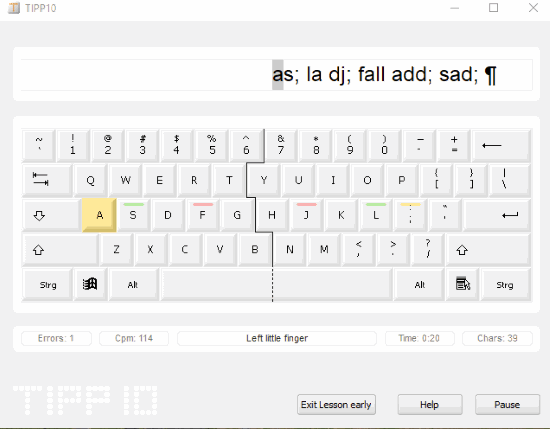
TIPP10 is one of my favorite open source typing tutor software. I like its interface and features a lot. There are 20 preset training lessons to help you learn and practice typing. Apart from that, you can also import custom typing lessons as text files. For each typing lesson, you can also save your results. In the results, a detailed report is generated which includes lesson name/number, time, characters typed by you, errors, error rate (or percentage), your typing speed (Characters Per Minute), character frequency, error rate of fingers (percentage of mistake by each finger while practice typing), comparison table for your typing speed and accuracy, etc.
For each typing lesson, you can also set a time limit. So, you can try to finish that lesson in the defined time period. If you don’t want to set time limit, then you can set the character limit for a lesson. Other than that, you can also set other options like block typing errors, enable audible signal, use assistance to show/hide keyboard, home row of keyboard, motion paths, etc. Its online version is also available to use. Overall, I can say this can be a much better open source typing tutor software for you.
Here is its separate review.
Klavaro
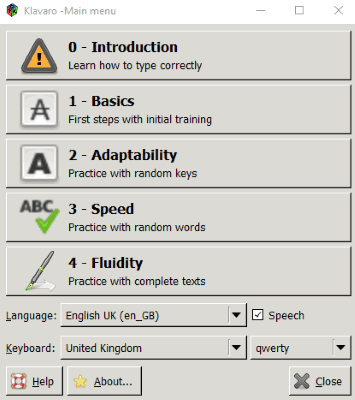
Klavaro is also a handy open source clipboard manager software. It is good for beginners as well as advanced users. You can practice typing with DVORAK or QWERTY keyboard layout. The main interface of this software provides all the available features. You can begin with the introduction part and check the position of hands for typing practice. After that, you can begin the initial training with more than 50 lessons. Once you are done with that, you can move to Adaptability mode and then practice typing to memorize keyboard keys with random key exercises. The next level comes for speed typing where you can practice random words. Finally, you can practice with the complete text or paragraphs. Thus, it is a pretty helpful open source typing tutor.
For each typing lesson, you can also change font, text size, and font style. This helps you practice typing with comfort. Also, for each level of typing practice, it also shows the progress which provides accuracy percentage and your typing speed (in WPM).
You may check its full review here.
Tux Typing

Tux Typing (Homepage) is open source typing tutor for kids. There are some really interesting typing games as well as preset lessons for typing practice and improving the typing speed. There is Fish Cascade game where you can set the difficulty level and type words coming from the top. Pilot, Commander, and Space Cadet games are also available. Each game has only one purpose which is to improve your typing speed.
If you are not interested in games, then you select lessons option and begin with the first lesson. Total 8 lessons are available for typing practice. When you select a lesson, a virtual keyboard layout is provided along with the typing lesson. It also provides finger hint which means which finger you need to use for pressing a particular key in the typing lesson. Thus, the software is actually very helpful for kids.
It also shows the stats for typing lesson in real-time. You can see the total time, characters per minute, WPM, accuracy, errors, etc. The software works in full screen mode only which you might not like, but kids will like it for sure.
The Conclusion:
Personally, I like to practice typing with Typeracer website, which is one of the best websites for improving the typing speed. Those who want open source typing tutor software, this list can come in handy. Among these typing practice software, I prefer “TIPP 10“. Its interface and features to add custom lessons, check comparison table, set time limit to complete the typing lesson, etc., make it a better open source typing tutor software for Windows.