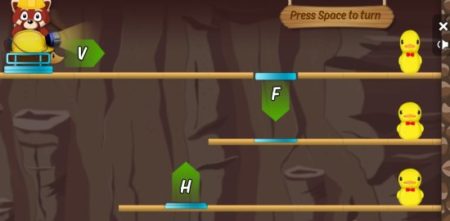TypeTastic is a free website which gives 13 free typing games for kids. The typing games provided are suitable to be played on touch or non-touch screen devices. The games start off with a easy section to recognize letters on a keyboard and then they increase in difficulty gradually. The website interface is quite colorful and kid friendly.
The website has the typing games divided into three sections. These are Let’s build a keyboard, Hop onto the keys, and Keyboarding Kickstart. The first section Let’s build a keyboard is for the beginners who are just starting with recognizing letters on a keyboard. The second and third sections have considerably difficult games to help students practice accuracy and speed typing.
Let’s look at each section individually.
Let’s Build a Keyboard!
The first section which is the most basic one will teach kids who are just starting with typing to recognize letters on the keyboard. To just get used to the layout of the keyboard and which letter is placed where. Let’s look at the games included in this section.
Keyboard Builder
Keyboard Builder is a game which starts with the premise that a big animal has broken his keyboard and now you have to help him by putting it back together. You will see a truck on screen with letters loaded on its back. You have to select letters which are shown at the top of the screen. Once you have the letters selected you have to drop them on the keyboard displayed below. You can move the letters sideways as can be seen in the screenshot above to take them to their correct position on the keyboard. The game has five levels to play and each level increases a bit in difficulty.
Frog Pond Patrol
Frog Pond Patrol game is a rather interesting one. In this game you have to take the letters back from the frogs who have stolen them. You have to drag and drop the letters in the places given on the board above. There are small monster bubbles roaming around the board and if they come in contact with a letter then they take the letter back to the frog. So you have to be careful while dragging the letters to the board.
Cupcake Bugs
Cupcake Bugs game is the last one in this category. In this game you get one letter from the keyboard and the remaining two or three letters are missing and have a question mark symbol. The suggested letters are given at the bottom of the screen. You have to drag and drop these letters in place of the question marks given. Once you place them in the right position, then a golden key will appear on the board. Collect the golden key and solve the next line. Once you are done with all the three lines, you can unlock the lock given on screen. Unlocking will get a cupcake on screen. The game has 6 levels in it.
Hop Onto the Keys!
Now we come to the second section where you will start using the keyboard keys to actually type and get some typing practice. Let’s look at the 3 games in this section.
Astro Bubbles
Astro Bubbles is a bubble shooter game. You have to put same colored bubbles together to make them disappear. There is a keyboard given at the bottom and the keyboard in divided into 3 parts left, right, and center. The left side keys are red in color, the right side keys are purple in color, and the center keys are green in color. The top of the screen has different colored bubbles on it. Now you will have 3 different colored bubbles appear from the bottom of the screen with letters written on them. Select any color letter by pressing that letter on your keyboard. Once pressed now you can aim that letter at the bubbles on top of the screen. Match the same colored bubbles and make them disappear off the board. The game has 20 levels to be played in it.
Ducky Trouble
Ducky Trouble is a fun game where you have to find all the lost ducks. In the game the search party can only reach the ducks when you press the right letters on the keyboard. The letters to be pressed are given on the screen. There are 16 levels in this game to play. Its a fun game and even I enjoyed playing this game, so I’m sure kids will love it.
Bonus Game – Letter Trucks
This bonus game has to be unlocked. Teachers or parents can sign up to the website and then only they will be able to access the bonus game. Once you sign up, you will receive a email with the code to unlock this game. Enter the code on the website and the game will be unlocked. Letter Trucks is a fun game where you will see letters hanging down from a rope, and lots of trucks underneath. You have to drop the letters at the back of a truck by pressing the letter on your keyboard.
Keyboarding Kickstart!
This section has 7 games in it, and all of them are about typing practice on the keyboard.
Home Row
The game gives you practice of around 13 minutes. The game has 4 levels in it with each level having multiple games. The first level is of one minute and is more of a tutorial on how to play the game. This game gives you a good practice of the home row which is the center row on your keyboard.
Upper Row
The game gives a good practice of the upper row which is the top letter row in your keyboard. The levels in this game are same as the above level. The only difference is the keys to practice.
Index Fingers 1
This game also has various levels to play. The game in this section let you practice the keys which are pressed by the index finger of your right hand. The usual keys in this are “J”, “U”, and “M”.
Lower Row
This levels lets you practice the lowest row in your keyboard. You are shown the finger placement and then you can start playing the games in this level. All the games in this level are timed. You are shown your score at the end of the game along with the number of mistakes you made. The section is also similar to the first and second ones described above.
Index Fingers 2
This level lets you practice the letters which are pressed using the index finger of your left hand. These letters are “F”, “R”, “T”, “V”, and “B”.
Three Rows
This game gives you a practice of all the rows on your keyboard. The games in this level involve playing around with all the three rows as well as index finger letters.
Ultimate Challenge
This is timed level where you are shown random letters to type out. Your score is based on accuracy of the letters pressed.
Key Features of this typing games for kids:
- All games on the website are free.
- Teachers can get a ad free version by registering with a verified email id.
- Game based learning will make kids learn faster.
- Beginners can start with letter recognition on the keyboard games.
- Colorful and fun interface.
Conclusion:
The website can be used by teachers or parents to make kids practice the keyboard on the computer. For kids who are just beginning to use the computer can easily start with the letter recognition section and gradually move on to more difficult levels. The best part is that this game based learning will really excite kids to do it regularly. There is a ad free version available for school teachers who register with a verified email ID.
Do give this website a try if you are trying to teach your kids to type on a keyboard. As the fun and colorful interface of this website is sure to excite kids and help then with learning as well.
Check out TypeTastic for free typing games for kids here.