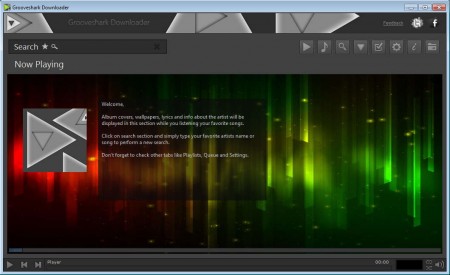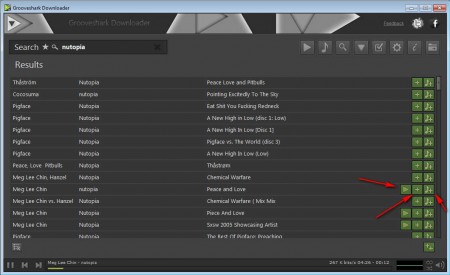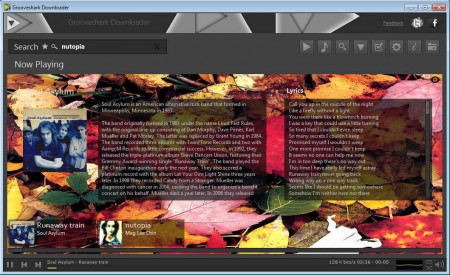Grooveshark Downloader is a free tool which you can use in order to listen and download music from various different internet sources, with automatic retrieval of album art, artist wallpapers, basic artist information and of course song lyrics, all of which are gonna be displayed to you while you’re listening to music.
Interface of Grooveshark Downloader is very modern looking, what you see on the image above is the Now Playing tab, where all of the previously mentioned song and artist information is gonna be displayed while the song is playing. By default there will be a very short explanation of how Grooveshark works. Before you get to this window, you have to go through the installation, be very careful when you’re installing Grooveshark because it tries to install browser toolbars, several of them, even if you decline installation, which is a bit of drawback, but considering what you get with Grooveshark, it’s more than worth the hassle. Features offered by this free online music player and downloader are:
- Music search by artist or song name
- Place songs into playlists
- Download several songs at the same time
- Album art, artist info and song lyrics retrieval
To use Grooveshark you’re gonna have to have an active internet connection, obviously, with good speeds and bandwidth because otherwise songs are gonna be jittery, and searches will take a long time.
Similar software: Free MP3 Downloader and Music Frost.
How to listen and download music from the internet with Grooveshark Downloader
If you opened up the default image of Grooveshark which can be seen above, you should have noticed the short explanation of how to use Grooveshark, start by entering the name of the artist or of the song that you want to groove to, and then hit Enter:
Depending on what kind of internet connection you have, search might take a bit longer, but when it’s done, you should see something very similar to what you can see on the image above. Songs should have three icons next to their name, like the one pointed with red arrows on the image above, but majority of them will only have two. The first one is obviously to play the song right away. It won’t be possible to play every song, it probably depends on the source of where the song was found. Second icon, the plus sign is to add songs to the download queue, and the third is to add song to the playlist.
This is how the Now playing tab looks like when a song is actually playing. On the right we have lyrics, in the middle artist info and on the left we have album art. Background will be random internet wallpaper. To download songs, add them to the queue with the plus sign, then open the Queue tab, fourth one from the left, and there click Download.
Conclusion
Searching, listening and downloading music online isn’t an easy thing, especially for those who don’t have a lot of experience with computers. With Grooveshark Downloader all that can be found in a single application, and best of all it’s free, try it and see how easy it is to listen to online music.