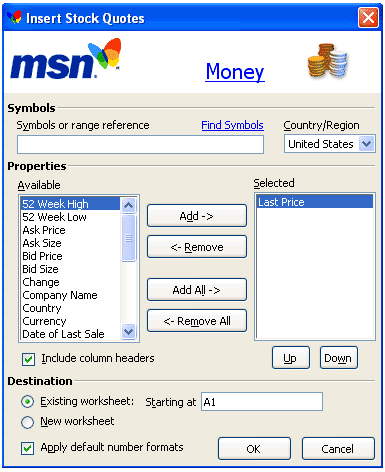MSN MoneyCentral Stock Quotes Add-In for Excel is a free Microsoft Excel add-in that pulls stock quote data directly from MSN Money. Using this free excel add-in, you can track stocks directly in excel, and see lot of stock data for companies. This free plugin works in Excel 2002, and above. Then you can directly see the information about your stocks directly in excel, and will not need to use stock tracking software like JStock, or AceStock.
MSN MoneyCentral Stock Quotes Add-In is extremely easy to use. Start by downloading the plugin. The download size is less than 1 MB. Just double click on the file, and it will install the plugin. The plugin will show up as a small toolbar in your Microsoft Excel.
To track stock quotes, just select “Insert Stock Quotes” option from the toolbar. In this, insert the symbol of the stock, and select the type of stock data that you want to use.
MSN MoneyCentral Stock Quotes Add-In can show following data about a stock:
- Stock Price
- 52 Week High
- 52 Week Low
- Ask Price
- Ask Size
- Bid Price
- Bid Size
- Company Name
.. and lot more
To update this information at any time, just click on the update button.
This plugin is great if you have Microsoft Excel. If you have OpenOffice or IBM Lotus Symphony, then you are out of luck :)
A great use of having this information directly in excel is that you can easily do all sort of analysis on your stocks. For example, you can setup an excel in which you can record your stock transactions. In that, you can also use this plugin to show the latest price of stocks, and % profit or loss. This would let you easily track at any point of time that how are your transactions doing.