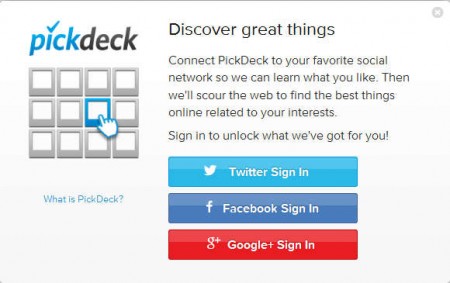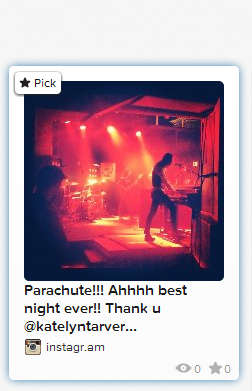PickDeck is a free social network service which is gonna connect to your Twitter, Facebook or Google+ accounts, check what kind of things you like the most and then search the web in order to find content which is relevant to your interests. It’s gonna look for everything, photos, news, videos, music and post all of these things to your PickDeck Feed.
First step towards having a PickDeck account is to connect your existing social network accounts, either one of the three previously mentioned, and to give PickDeck access to personal information stored inside them. This might make some uneasy, to just give a third party website free pass to roam through their private information, but PickDeck can be trusted, and you shouldn’t have any kind of problems with your account safety.
Similar services: Pinterest
On the image above we are logged into our PickDeck account, and as you can see we already have suggested Picks which we need to go through and see which ones interest us the most. Just like all the other major social networks, PickDeck has the usual components:
- Feed – where fresh news, or should I say Picks are being posted
- Following – where you can keep track of updates from the people you follow
- Picks – this is where things that you like will be posted
- Profile – where you can edit and share important information
PickDeck is a relatively new website, it’s still in alpha development actually, but despite that people have already started contributing and sharing interesting things that they find on the web, so much so that when you open PickDeck without being registered, there’s a very long list of popular Picks that people have made, waiting for you to browse through them.
How to use PickDeck – free content sharing network
In a lot of ways PickDeck is very similar to all the other popular social networks, Picks that are present in PickDeck have the same role to the one that likes have in Facebook, pins in Pinterest and so on. By connecting your existing social network accounts to PickDeck, it will be able to customize the suggestions in your Feed to images, videos and news that are relevant to your interests, and then you can start picking the decks:
this is how a deck, which is where interesting photos, videos and news are contained looks like. When you hover your mouse over a deck a Pick button is gonna appear in the upper left corner of the screen. Clicking on that button will put this deck in your Picks, it will save it so that you can easily find it later on.
Conclusion
That’s basically it, in the upper part of the screen, as you can see on the images above, you can also search for people and interests important for you. Look for your favorite artists, add them to the list of people that you’re following and then start receiving new Picks that they make. Register to PickDeck for free, find the things that interest you, look up your friends and start sharing your own findings, for free.