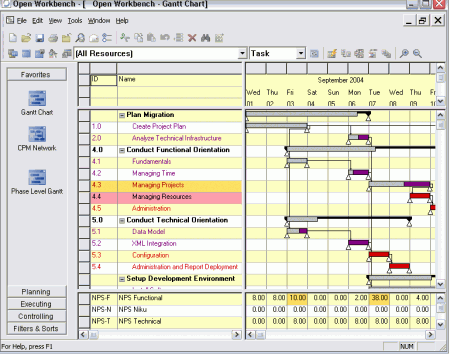Here are five free project management software which are good alternatives to Microsoft Project. These free project management software provide robust project scheduling and management functionality that too free of cost.
Open Workbench
Open Workbench is free windows based Project management tool for your desktop to give project scheduling and management functionality. The application is free to distribute among entire enterprise, thus if your thinking to move beyond desktop scheduling to a workgroup, division or enterprise-wide solution; than Open Workbench is complete solution. Open Workbench contains all the functionality that project managers expect in a world-class scheduling application, including creation of complex work breakdown structures, resource assignments and leveling, etc.
What you can do with Open Workbench?
- Project Planning– you can plan your project with this free project management software. Plan activities, phases, tasks and milestone and create associated work bench with the application. Create and manage inter-project dependencies.
- Project Scheduling– one of the very important aspect of project management is scheduling task for timely completion. With Open Workbench, you can schedule tasks automatically with forwards and backwards constraints also schedule to general or personalized calendars with this free tool.
- Resource Management– you can define your resources and assigns them tasks. Configure resources on tasks with uniform, fixed, contour, and front or back loading activities.
- Project Review– application supports various project review charts like Gantt, PERT and critical path charts for value analysis and project baseline settings. Customize project views including column layouts, filters, sorts and rule-based formatting.
Read more about Open WorkBench, or download here.
Also explore free online project management software.
OpenProj
OpenProj is yet open source Windows-based desktop project management software, an alternative to Microsoft Project. The application is ideal desktop application to handle your projects efficiently and equipped with most advanced scheduling engine. Truly speaking, there is literally no time or effort involved in switching to OpenProj, and your teams can manage projects on any platform for free. OpenProj is ideal for desktop project management and is available on Linux, Unix, Mac or Windows.
OpenProj by Serena Software is a desktop replacement of Microsoft Project. OpenProj has equivalent functionality, a familiar user interface and even opens existing MSProject files. The application provides most advanced tool to manage, schedule and up to date cost algorithms to serve you with best project management solution. The application supports all the major core project management features- Project scheduling, management, resource management, task handling, work bench approach.
The program also provides detail analysis of the project value, network diagrams like PERT and critical path analysis, WBS and RBS charts, Earned Value costing and more. The OpenProj solution has been translated into French, Spanish, German, Portuguese, Swedish, Finnish, Galician, Persian, Russian, Korean and Chinese.
Read more about OpenProj, or download here.
Gantt Project
GanttProject is free cross-platform desktop tool to manage and schedule your important work projects. The application is compatible with Windows, Linux and MacOS X. The tools provided with the freeware are advanced and commonly used while planning effectively for projects.
The useful and handy tools used by the application for effective project management are:
- Gantt chart: This tool helps you to create work breakdown structure. Long and time taking works are divided into parts and stages for easy management and it also gets easy to determine the progress and take informed steps while planning for further stages. Similarly with Gantt charts you can successfully draw dependencies and define milestones for your projects for time management.
- Resources: the application helps you with resource management. You can assign human resources to work on tasks, and keep track of the assignees and their progress and development in the phase. With GanttProject freeware, it’s easy to manage resources while your project is on run and identify the potential workers in your team. While you assign resource their tasks, you can keep watch on their allocation on the Resource Load chart, so that none of the resources in your team is left idle or overloaded with work. For successful project completion, it is required to assign balanced workload to your assignees.
- PERT chart: Generate PERT chart from Gantt chart.
- Export: Save charts as PNG images, generate PDF and HTML reports.
- Interoperate: Import projects from and export them to Microsoft Project formats. Export to spreadsheets with CSV.
- Collaborate: Share projects with your colleagues using WebDAV.
Read more about GanttProject, or download here.
dotProject.net
dotProject is built using free open-source applications and is produced and maintained by a small, but dedicated group of volunteers. The application is free and clean to download. dotProject is programmed in PHP, and utilises MySQL for a backend database (although other databases such as Postgres could also be used).
The recommended server platform includes Apache 1.3.27, PHP 4.2+, and MySQL. You can use the application on operating systems such as Linux, FreeBSD, or OpenBSD. However, additional operating systems such as Windows, Mac, and other flavours of *nix are also supported.
User features of the application are:
- User Management
- Email based trouble Ticket System, (Integrated voxel.net’s ticketsmith)
- Client/Company Management
- Project listings
- Hierarchical Task List
- File Repository
- Contact List
- Calendar
- Discussion Forum
- Resource Based Permissions
Read more about dotProject, or download here.
Rally Community Edition
Rally Community Edition is free and easy to use free project management software supports on line project rooms pulls together everything a cross-functional team needs to collaborate around their iterations and daily work. The application is apt when handling single team and it is free up to 10 users.
The application provides all the core project management solutions including
Project planning and tracking – Requirement management, project management and reporting activities and Quality Management
Its important features are:
- Organize Stories, Tasks, Tests & Defects
This feature enables you to build and rank backlogs, estimate size, and groom items for planning and scheduling.
- Plan and Track task and progress
Plan your project tasks and schedules as per the team potentials and make real commitments which can be achieved in given time frame this helps everyone focus on advancing ideas to delivery.
- Collaborate via Personal Dashboards & Social Media Tools
This helps in participation in activities in the group communicate ideas with team mates and tailor your views and notifications to help you get the right things done.
- Automatic Reports and Agile Metrics
Trend your performance and easily share progress and forecasts with all stakeholders.
- High-performance web service is zero effort to deploy and maintain
Deliver great software and trust Rally to protect your data and keep it accessible to your global teams.
Read more about Rally Project Management Software, or download here.