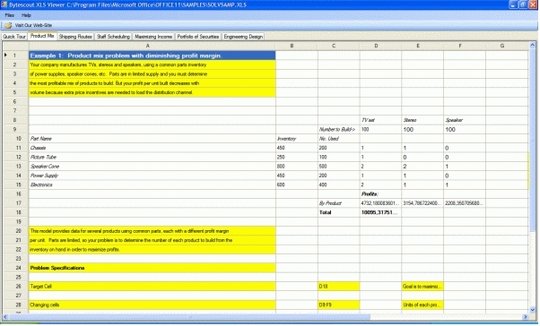Here are 4 Free XLS viewers that let you view XLS files on your computer, without a need for Microsoft Office, or Open Office. These free XLS viewer are completely free.
First two XLS viewers in this let you just open and view XLS files, while the last two also let you edit Excel files. They are still free, and much smaller in size as compared to MS Office or OpenOffice.
Microsoft XLS Viewer:
Microsoft XLS viewer is unarguably the most popular free XLS viewer. It is created by Microsoft itself, and provides the best compatibility while opening various excel formats. It supports both .XLS and .XLSX formats. You do not need Microsoft Excel installed on your computer to use free Microsoft XLS viewer.
We originally covered Microsoft XLS viewer in our list of Free Excel alternatives. Download Microsoft XLS viewer free here.
Bytescout XLS Viewer:
I found Bytescout XLS Viewer quite recently. This is another free XLS viewer. It can open XLS and XLSX file formats. Apart from that, it can also open ODS file format, which means it can be used for opening OpenOffice files, without a need to install OpenOffice. It also lets you print XLS files, and convert XLS file to HTML.
Read more about Bytescout XLS Viewer, or download free here.
Also check out free docx viewers.
PlanMaker from Softmaker:
PlanMaker is a full-fledged Excel editor that can create, edit, and view Excel files. It provides all the commonly used Excel functionality, like, charts, formulas, tables, etc. Even if you do not want to edit Excel files, PlanMaker can be used just as an XLS viewer to open Excel files on your computer. PlanMaker is completely free, and is a just 24MB download.
Read more about Planmaker, or download free here.
SSuite Office Accel Spreadsheet:
Accel Spreadsheet is another full fledged spreadsheet editor that can be used as an effective XLS viewer. It support multiple document formats, including, Excel, Open Office, and StarOffice. It provides most of the advanced features that Excel provides, and is quite intuitive to use. The download size of this free XLS viewer is just 15 MB.
Read more about Accel Spreadsheet, or download free here.
All these XLS viewers are completely free, and ensure that you do not have to spend money on buying Microsoft Office just to view XLS files. Another spreadsheet editor you can also check out is IBM Lotus Symphony.