Media-Extractor is a free software to extract media files from Excel, PowerPoint, Word Docs. It takes any office document from you and lists all the media files from it. And not just the media files, the software is powerful enough to list and extract other components from Office documents. Using this, you can even extract the XML files that store the information about the fonts and the layout of the overall document. The software is portable and lets you extract specific file or all the attached files from office documents to any folder you like.
While creating Office documents, you generally embed various media files in them. And if you want to save them, then you will need MS Office installed on your PC. But in case, you don’t have MS Office installed on your PC, then you can use the following software. You just have to specify an Excel, Word or PowerPoint document and it will list all the media files from it. You can see all the images and archives present in the document. And you can even preview the images before saving them.
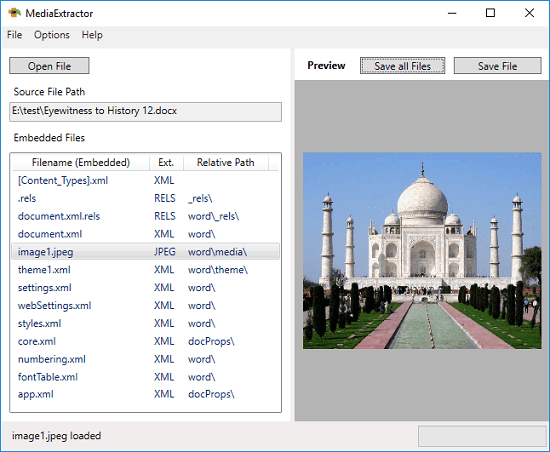
Using this Free Software to Extract Media Files from Excel, PowerPoint, Word Docs:
Media-Extractor is an open source software and there is no need to install it to use it. Just specify the target Office document in it and it will immediately list all the files. And there is an option in it to list only media files or all the other attached files like XMLs.
Here are a few steps to get started with this handy software to extract media files from Office documents.
Step 1: Download the binary release of the software from here. After that, you run it directly and its interface will open up which looks like this screenshot.
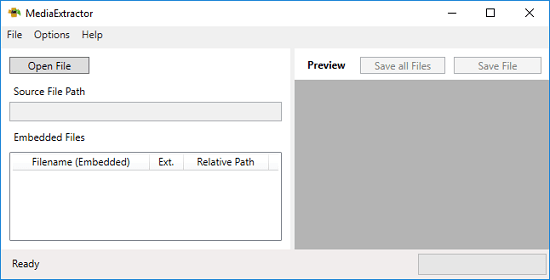
Step 2: Now, specify any Office document from which you wish to extract the media files. Click on the “Open File” button to select a file from your hard disk and it will immediately list all the media content from it. For example, if you want to see the images then you can see them in the left pane. And you can click on that to see its preview in the corresponding pane.
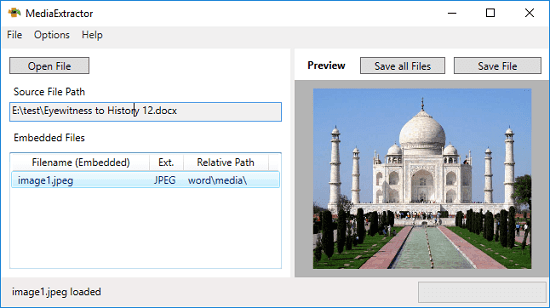
Step 3: By default, it will list the media files. But if you want to see the other files as well, then you will have to enable the “Show Other Embedded Files” option. You can enable this option from the “Options” menu of the software.
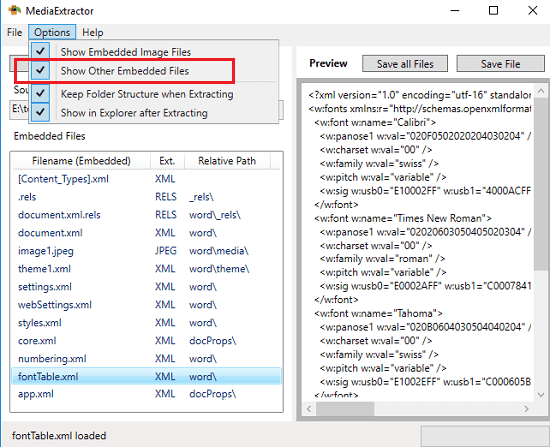
Step 4: Now, when you have seen all the media files from the imported Office document, you can either save them all or you can select any one from the list and save it.
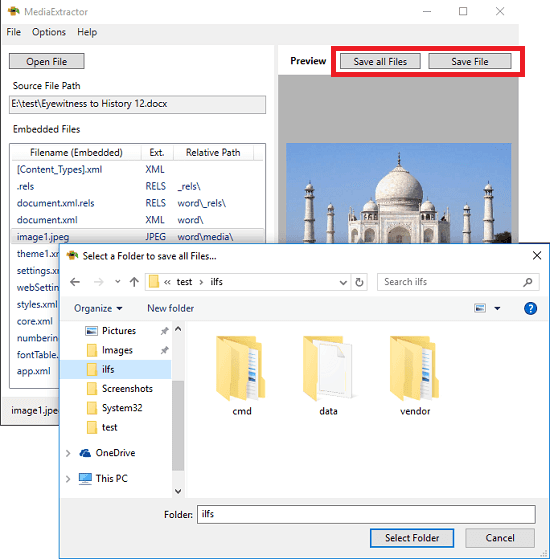
In this way, you can use this free software to extract media and other embedded files from Office documents and save them. It reads the embedded media from Office documents easily and in just a few clicks, you can save them.
Similar post: Extract Media File Information free with these 4 Software
Final words
Media-Extractor is really a nice software that you can use to easily extract any kind of media from Office documents. It works perfectly with the Excel, PowerPoint, and Word Documents. It hardly takes a few seconds to extract media files from those and save them to your disk. So, if you are looking for some free software to do something like this, then this post will come in handy.