In this post, I have listed some free software to extract media file information. These software support multiple media files to show the detailed information about them. You can specify any image, audio, video file in these software and see the corresponding details. Also, you can extract the data and save it to a file. You can easily save the file properties of a multimedia file along with some other metadata details. For example, in case of an audio file, you can save the bitrate, duration, encoding like details easily. In most of these software, you can extract file information in batch and in some of them, you can only process one file at a time.
If you have different media files and for some reasons, you want to extract their file information, then you can use these software. In the following list, I have added 3 software that natively supports media files to extract out the information from them. And I have added a software that supports some media files along with others as well. Using that, you can even opt to extract information from PDF, HTML, DOC, Excel files.
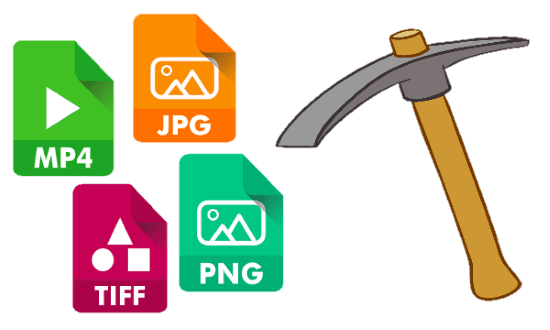
Extract Media File Information free with these 4 Software:
Nectar
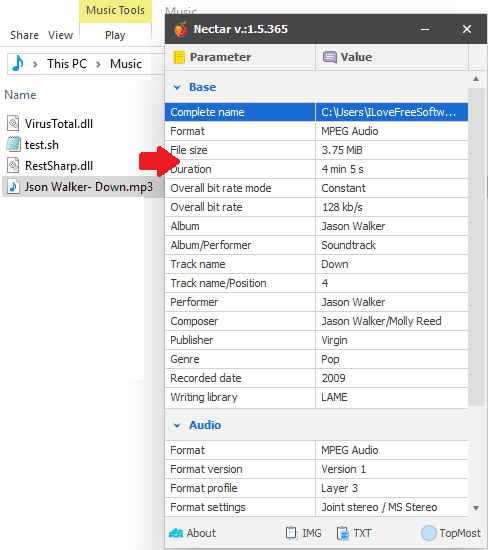
Nectar is one of the best free software to extract media file information easily. With just a single drag and drop operation, you can extract the detailed file information. And after extracting the information from a file, you can either save it as a text or export it as an image. It supports a lot of media files including images, audio, video, GIF, etc. After extracting file information from media files, it leaves the data on the clipboard. You can then paste that data in any text editor or image editor and save that.
You can get the Windows executable file of this software from above link and then install it. After that, open it and keep the target file ready whose information you want to extract. Now, drag and drop the target media file on its interface and it will immediately show you the corresponding file information. You can either opt to save the data in text form or as an image. There are options given at the bottom of the software to save the extracted data as text or image on the clipboard.
MediaInfo
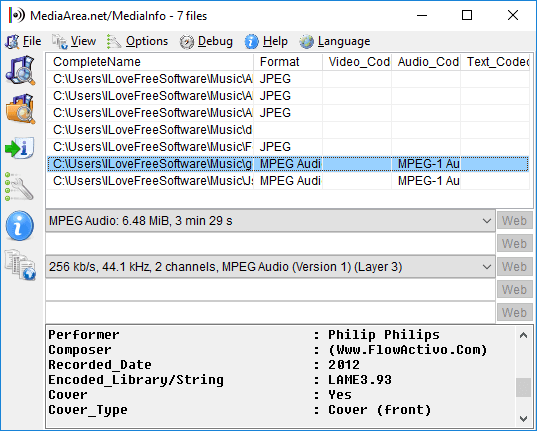
MediaInfo is another free powerful software to extract media file information from any audio, video and, image file. And after extracting the media file information, you can opt to save that in a lot of formats like text, CSV, HTML, etc. And the best part about this software is that it lets you process a whole folder full of media files. You can view the file information about all of them and easily export that to a file. Also, this software supports multiple type of views to display the data from media files. And it depends on you which view is suitable for your needs.
You can get this software from above link and then install it. After that, simply run it and from the File menu, you can open any specific media file or a folder. If you choose a folder, then it will fetch the media file list and show that to you. You can click on any file and see the corresponding file details in the below pane. Next, you can export this data and for that just hit the “ALT + E” keyboard shortcut. Alternatively, you can use the File > Export option to do that.
Metadata Extraction Tool
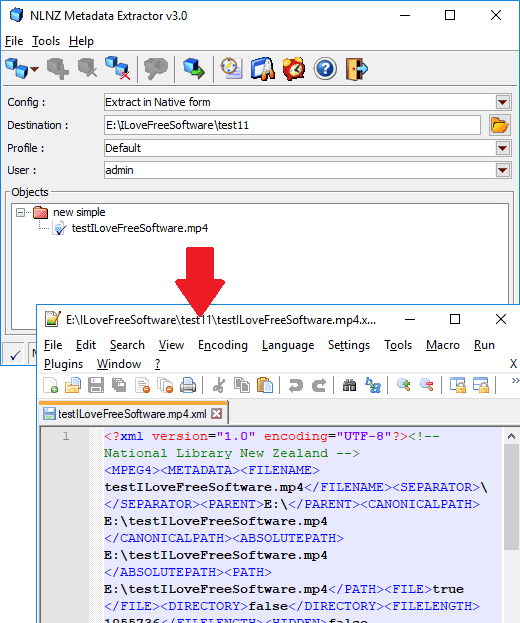
Metadata Extraction Tool is yet another free software in this list that you can try to extract metadata from audio, video, and images. This is quite a powerful software that you can try to extract the information from media files and save to a file. Here you just have to add a target file in it and then extract the file information. It saves the file information in XML format and you can save that to any folder of your choice. Apart from media files like image, audio, and video, you can use this software to extract data from Office files, markup language files, and internet files like ARC.
You can download this software from above link but to run this software on windows, you will have to follow a different approach. When you extract the ZIP file of this software, you will see two batch files; one is “setenv.bat” and the second is “metadata.bat”. So, first double click to run the “setenv.bat” file. Next, you can double click on the “metadata.bat” file and the interface of the software will open up.
Now, you can start adding objects in it. Objects are nothing but the media files from which you want to extract the data. So, specify an object by selecting a file from your PC. You can also add multiple objects in the software. Next, hit the “Process” all objects button from the toolbar. It will save the extracted information from the files to the output folder and in XML form which is currently set in the software.
Batch Media Info Supporter
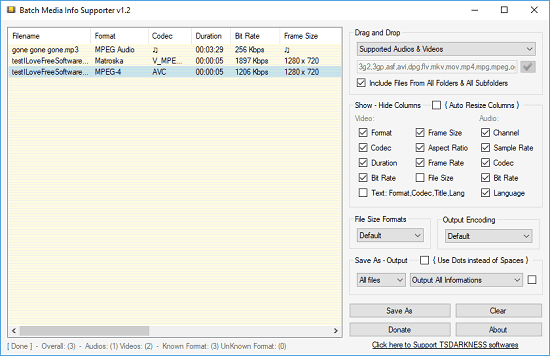
Batch Media Info Supporter is the last free software in my list that you can try to extract file information from media file in an easy way. Like the software above, you can use it to add multiple files and then see their file information and export that as well. However, for multimedia files, it only supports audio and video files. This is a very simple software that just shows the file information that you can export easily.
You can use this software in the same way that I have explained for other software in this list. Just get it from the above URL and install it. After that, just open it and then you can start using it. Load any media file or multiple media files in it and it will show you the corresponding file information in various columns. To save the extracted data, you can hit the “Save As” button.
Final thoughts
These are the best free software to extract the media file information from different type of media files with ease. In some of them, you just have to drag and drop the audio, video, or images to get the corresponding file information in CSV, Text or any other format that they support. So, if you are looking for some free software to extract the file information, then you can try these tools.