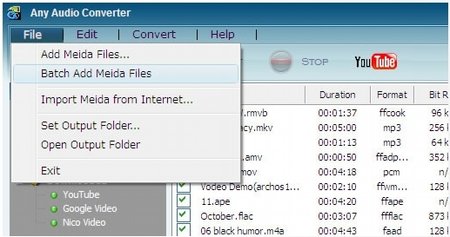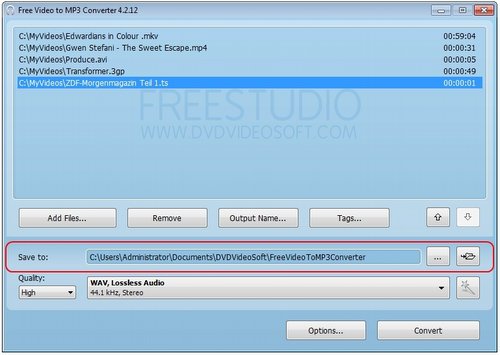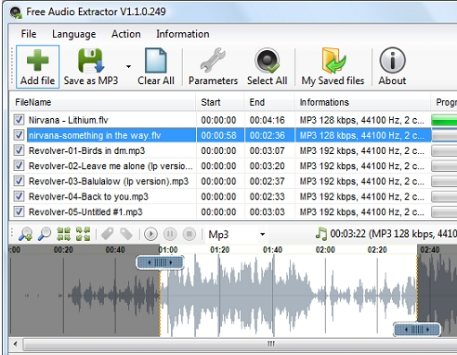Here are 5 Free Audio Extractors to extract audio from video. These free audio extractor can easily extract audio, and save them in popular media formats, like, MP3. You can provide any video file, and they will extract audio from video, and store audio separately.
Any Audio Converter
Any Audio Converter is one of the most versatile free audio extractor. Not only can it extract audio from video, it can also convert audio between different formats. This means that you can take any video file, extract audio from it, and then convert or store the audio in the format that you desire.
This free audio extractor can extract and convert audio from all popular audio and video formats like: AVI, MPEG, WMV, MOV, MP4, RM, RMVB, ASF, FLV, MP3, M4A, WMA, WAV, FLAC, OGG, AU, MP2, and AC3 formats.
Any Audio Converter also lets you extract audio from multiple video files at a time. You just need to provide URL of the online video, and Any Audio Converter will extract audio from that.
Any Audio Converter also comes with a built-in editor to edit audio, and trim audio.
Download it for free here.
Video to MP3 Converter
DVDVideosoft Video to MP3 converter is another easy to use free audio extractor that lets you extract audio from video. It does not provides feature to extract audio from online videos, but it does comes with many other interesting features. It lets you convert multiple videos to mp3 in one go. It supports a wide variety of video formats, including: *.avi, *.ivf, *.div, *.divx, *.ogv, *.mpg, *.mpeg, *.mpe, *.mp4, *.m4v, *.wmv, *.asf, *.mov, *.qt, *.ts, *.mts, *.m2t, *.m2ts, *.mod, *.tod, *.3gp2, *.3gpp, *.3gp, *.3g2, *.dvr-ms, *.vro, *.flv, *.amv, *.rm, *.rmm, *.rv, *.rmvb, *.mkv.
To convert video to mp3, just select all the videos from which you extract audio, and this free video to mp3 converter will save audio from all of them in MP3 format.
Some of the interesting features of this Video to Mp3 Converter:
- You can set tags for output MP3 files. It tries to fill in many tags automatically, like Title.
- It also sets artwork for the Mp3 file by taking a snapshot from between the video. Such artwork is visible in iTunes, Windows Explorer, and other media players.
If you are not interested in extracting audio from online videos, then this free video to mp3 converter will be my personal choice. The limitation that it poses is that you can save audio in MP3 format only. For that, you can use any other free audio converter to convert Mp3 to other formats.
Read more about free video to mp3 converter, or download free here.
Free Audio Extractor
As the name states, Free Audio Extractor is a Free audio extractor :) This freeware to extract audio from video also lets you extract audio from various video formats. Some of the supported video formats include FLV, MP4, AVI, WMV, ASF, MOV, MP3, WMA, M4A, AAC, WAV, MP2, and more.
Apart from that, it lets you save audio in Mp3, Wma, Ogg, and Flac format.
What sets this free audio extractor apart is the visual timeline feature that it offers. You can use the visual timeline to extract audio from the whole video, or only a part of the video. This comes really handy if you want to extract only a specific part of video to use it for purposes like create ringtone for iPhone.
Read more about Free Audio Extractor, or download free here.
Pazera Free Audio Extractor
This freeware audio extractor supports audio extraction, audio conversion, and video conversion. It supports a vast variety of video formats, including: AVI, FLV, MP4, MPG, MOV, RM, 3GP, WMV, VOB, and more. Apart from that, it can save extracted audio in various formats, including: MP3, AAC, AC3, WMA, FLAC, OGG or WAV format.
This freeware audio extractor is completely portable, and does not needs any installation. Just extract it from zip file, and run. Also, it provides lossless audio extraction.
As a video converter, it supports following video formats: MPEG, MPG, WMV, AVI, DivX, XviD, ASF, MOV, M4V, 3GP, 3G2, RM, RMVB, OGM, AMV, AAC, AC3, WMA, FLAC, OGG Vorbis, OGG FLAC, WAV, QT, FLV, SWF, MP4, MKV, VOB, VCD DAT
As an audio converter, it supports following audio formats: WAV, MP3, AC3, MPC, MPA, MP2, AAC, M4A, WMA, FLAC, AAC, AC3, WMA, FLAC, SHN, APE, OGG, WV, OGG.
Read more about Pazera Free Audio Extractor or download free here.
AoA Audio Extractor
AoA Audio extractor is a freeware audio extractor that can extract audio and background music from videos. It can extract audio from 3 videos at a time. The extracted audio can be saved in MP3, WAV, and AC3 formats.
AoA Audio extractor can extract audio from following video formats: AVI, MPEG, MPG, FLV, DAT, WMV, MOV, MP4, 3GP
It also allows you to convert a part of the video to audio,
Read more about AoA Audio Extractor, or download free here.