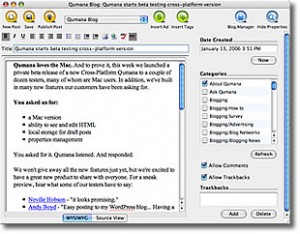Editor Ratings:
User Ratings:
[Total: 0 Average: 0]
Qumana is a free blogging client let users compose an entry and post it to their blogs. Users don’t need to have HTML code knowledge in order to render the posts in correct format. The posts can be composed and edited without connecting to the internet.
Users can insert keywords ads in one click through the QAds built in to the WYSIWYG editor. The posts can be tagged with your keywords in one click. Qumana allows you to repost a post to another blog on different blog accounts, blog services, or hosted on another server.
Some of the Features of Qumana:
- Free desktop blog publishing tool.
- Cross platform support: works with Windows, Mac, and Linux.
- Friendly UI.
- Feature-rich WYSIWYG editor.
- Basic formatting features like bold, underline, italics, text alignment, indentation, linking, etc.
- In-built spell checker.
- One click ad-insertion to posts.
- Support for customizing ad designs.
- Support for tagging.
- Allows viewing and editing source code by users.
- Features like setting timestamp, trackbacks, adding post to multiple categories.
- Comment option available.
- Option to insert media ( upload images from hard drive).
- Option to save post as draft and publish in future.
- ability to edit the published post.
- Interesting DropPad feature that allows you to accumulate texts, links, and images and drop them to desktop.
- Can easily cross post to another blog.
Qumana is a really good choice for those who are beginning to blog. This is quite easy to use. For more advanced blogging clients, you can use Windows Live Writer and Blogilo.