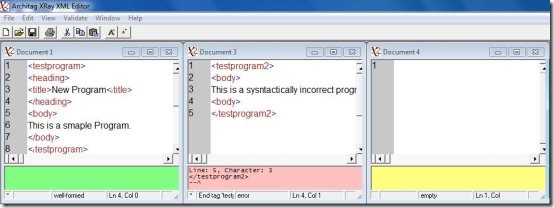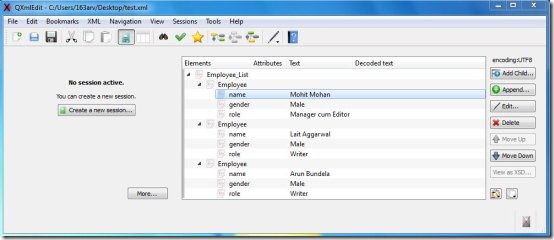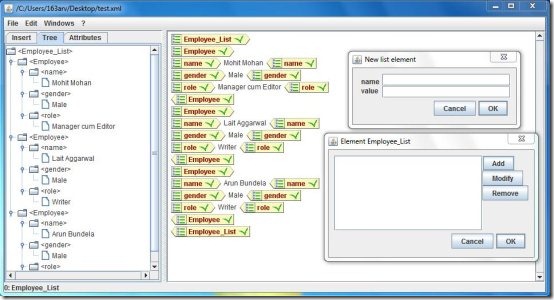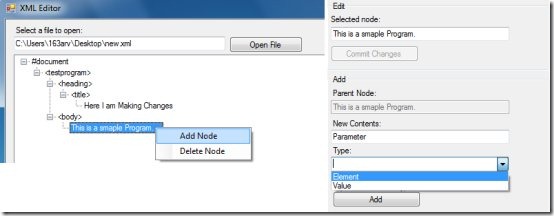Here, is a list of 4 free XML Editors to edit XML Files.
XML technically stands for eXtensible Markup Language. It’s amongst one of those popular markup languages that build the web. XML was designed primarily to carry data and it has no standard programming syntax. XML tags are invented by the writers of XML documents. There is always a possibility that you end up creating invalid XML documents if you don’t have good command on XML. XML Editors comes handy in these situations since they don’t just let you write XML documents, but also helps you in creating valid XML content.
An intelligent XML Editor can always help you to write error-free XML code. Here, we are going to discuss about 4 such free XML Editors that you can use to create and edit XML documents.
XRay XML Editor:
XRay XML Editor is a free XML Editor that lets you create and edit error-free XML files. It’s a powerful XML Editor that does real-time parsing of your XML document and figure out all the errors that you make. It not only helps you in writing error-free XML code, but also helps you in learning XML faster. It’s a multi window editor that allows you to open several XML documents together and provides tools to easily copy paste text. It provides a user-friendly interface and highlights all the errors by changing the color of the error indicator window. It also provides proper description about the errors you make, and gives you possible hints to correct those errors.
Apart from that, it has built-in support for W3S XSLT (eXtensible Stylesheet Language Transformation), to transform XML documents from one structure to another, or into a non-XML structure. It also features real-time schema validation and allows you to create DTD, XDR, and XSD Schema. XRay is compatible with Windows Operating System.
Click here to download XRay XML Editor.
QXmlEdit XML Editor:
QXmlEdit is another free XML editor which lets you easily Edit XML documents. It allows you to view, navigate, and modify XML data and gives you full freedom to adapt it to your need. QXmlEdit XML Editor is a technical tool designed primarily for software developers. You need to have strong command on XML in order to use this free XML Editor. QXmlEdit XML Editor is intended to handle small XML files. It’s a nice editing tool which provides different views to display XML documents, allowing you to examine XML data from different point of views.
QXmlEdit represents the XML data in tree form, and lets you easily expand or collapse XML code sections. It provides quick search options to find text, and allows comparison between files. You can also create XML Snippets which you can directly insert into the main XML document. It also provides an XML schema viewer to display graphical view of XML schemas. It’s a multi-platform tool that supports major operating systems including Windows, Linux, and Mac OS X.
Click here to download QXmlEdit XML Editor.
Jaxe XML Editor:
Jaxe is a free XML Editor that lets you edit already written XML documents and create new XML files. It’s a highly configurable XML Editor which supports creating XML Schemas. It validates the text on each insertion and assist you to write error-free XML documents. It’s a multi-platform application that runs on Windows, Unix, and Mac OS X., with a recent Java version. It displays XML data in a tree like structure and allows you to insert elements at different points. It opens every new document with a configuration file and automatically inserts the root node, providing options to add attributes to it.
Jaxe XML Editor is probably the most powerful, free XML Editor out there. It can be used as an administrator to define a configuration file for a given XML language, or as an end-user to use administrator’s configuration files. It also consists of a special equation editor to add or change equations in XML files. It also allows you to easily find and replace any text. Apart from that, it includes a Jazzy spell checker to allow spell checking with English, French, and German Dictionaries.
Jaxe lets you export XML data to XML, HTML, and PDF formats, with XSLT and XSL-FO Stylesheets.
Click here to download Jaxe XML Editor.
Codefunk XML Editor:
Codefunk XML Editor is another add on to the list of free XML Editors. It allow users to edit XML documents in a user-friendly way. It displays the text in tree view and allows fast expansion and compression of XML data. Codefunk XML Editor allows you to modify previously written XML Documents. You can not create new XML documents using this free XML Editor. It allows you to open a valid XML document, and provides options to add, modify, or delete any part of the text. After making changes to the file, you can save it either as a new XML document, or overwrite the previous file.
Codefunk XML Editor is not an intelligent XML Editor that can figure out the syntactical mistakes in your code, it will just let you edit the document; adding, modifying, or removing specific parts from it. Moreover, it won’t save the changes into your file, unless it contains valid XML data. Therefore, you should have prior knowledge of XML, in order to create error-free XML Documents using Codefunk XML Editor. Codefunk XML Editor runs on Windows platform and is available for free.
Click here to download Codefunk XML Editor.
So, these are some free XML editors, try all of them absolutely free in order to see how they work. Download and try these XML editors for free and choose the one which suits you the best.