Forget That Page is a free plugin to remove browsing history for current web page on Chrome and Firefox. This plugin basically helps to delete browsing history, local and session storage for current webpage with just a single click. Currently it doesn’t clean up cookies, however its mentioned on its home page that it will be able to clean cookies too in coming future. It supports more than 20 languages.
Sometime if you unknowingly visit some website, which you didn’t want to visit, and want to remove all of its trace from the browser, then you will have to manually clean the browser history along with its cookies. It surely takes more than a single click to accomplish all this, whereas with Forget That Page Plugin you can easily accomplish this task in a single click.
You can also take a look at this Chrome Extension to delete browsing history on specific dates.
Let see how this plugin works with Chrome and Firefox browsers
Remove Browsing History Of a Specific Webpage on Chrome: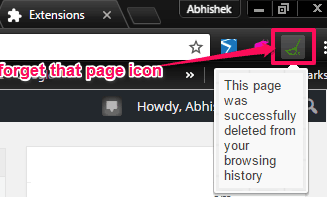
Forget That page is a free Chrome Extension to remove browsing history, local, and session storage of the current page with a single click. This extension can be easily added to Chrome from Chrome Web Store.
Once the extension is added to Google Chrome, its broom like icon appears in the toolbar. And, whenever you feel like removing browsing history of any current webpage, all you have to do is click once on its icon in the toolbar. And, the browsing history of that page along with its local and session storage vanishes from your browser. As I mentioned above, it won’t remove cookies at the moment.
Remove Browsing History of Current Webpage in Firefox: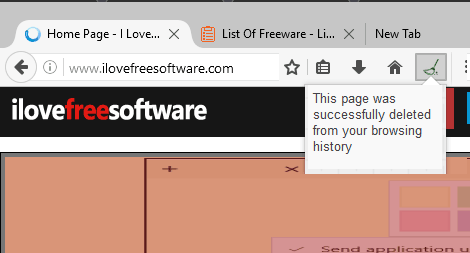
Forget That Page is available for Firefox as well, and performs the same function as it does for Chrome. Just single click is all it takes to remove history of any webpage from Firefox.
As you add this add-on to your Firefox browser, the same broom like icon automatically adds to its toolbar. After that, in order to remove browsing history, local and session storage of a current web page, all you have to do is click once on its icon. And, all the trace of that website except for the cookies, are removed from your Firefox browser.
Verdict:
Forget That page is a very useful plugin for both Chrome and Firefox users as it removes browsing history of current page in a single click. I definitely find this plugin useful.