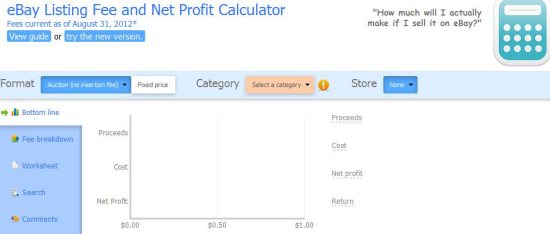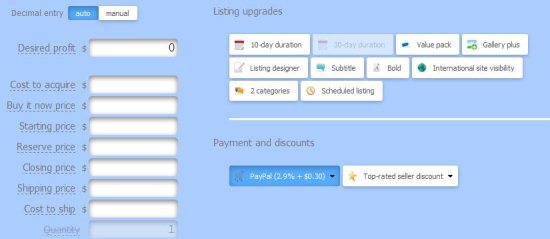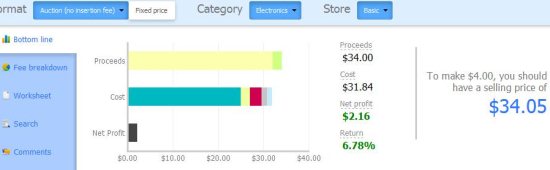eBay Listing Fee and Net Profit Calculator is a free online calculator to calculate eBay fee. This eBay fee calculator shows you all aspects of eBay fee and profit also.
This eBay fee calculator is quite simple to use. You can pick the category of the product that you are selling, your store level with eBay, and other specifics. This calculator will then calculate your eBay fee.
Get Started With This eBay Fee Calculator:
After you visit this website, you can see the interface as shown above. First choose the Format options: No insertion fee or Standard. Then if you want a fixed price then click on the fixed price option. In categories you can select from: Electronics, Clothes, shoes & accessories, books, DVD’s & movies, music, video games, Motor parts & accessories, Collectibles, Art, Pottery & glass, Antiquites, and all other categories. Then choose the store option from: None, Basic, Premium, and Anchor.
Then scroll down to find other listing settings as shown in below screenshot.
Here choose the decimal entry from two options: Manual or Auto. Manual means you have to enter the values yourself. Auto means you have to drag a wheel which generates the values automatically in the respective column.
You can also choose various listing upgrades like: 10 day duration, value pack, gallery plus, listing designer, subtitle, bold, international site visibility, 2 categories, and schedule listing. In payment and discounts you have to choose from various paypal modes like: Standard, Cross Border, Non profit, and Micro payment. In top rated seller discounts you can choose from none or 20% discounts according to your choice.
Now enter the desired profit amount, cost to aquire, buy it now price, starting price, reserve price, closing price, shipping price, and cost to ship values. According to the values given, the proceeds, cost, net profit, return, and selling price will be calculated automatically. The graph will be calculated automatically based on the proceeds, cost, net profit vs money in dollars. Just hover your mouse on the graph and you can see the values accordingly. In fee breakdown tab you can see pie graph based on reserve fee, final value fee, and paypal fee.
If you want to reset all the values then just click on the large calculator symbol available on top left corner.
Calculate the profit, cost price, and view much more details using this ebay fee calculator online. This calculator is very easy to use and if you do anything wrong the calculator will correct you. eBay fee calculator comes from the makers of Paypal fee calculator.
Check out free eBay fee calculator.