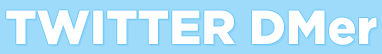Update 2022: This tool no longer exists now. We recommend you to try some other alternative instead.
Most of us use automatic Direct Messages that are sent out whenever someone follows us. Even though its a pretty good feature, it severely suffers from the problem that all the Direct Messages are completely same, and have no personalization for the person to whom it is being sent.
Twitter DMer very easily solves this problem. As the name suggests, it is an automatic Direct Message sender. However, what sets it apart from other Direct message sending services out there is that it sends individually customized message to each of your follower. For example, it can include name of the follower, its location, and even its website in the Direct Message. This makes the receiver of the message more appreciative about the message.
To create a customized Direct Message, you specify the message template in Twitter DMer. In that template, Twitter DMer provides special codes that you can use that Twitter DMer will replace with follower’s information. For example, if use “{firstname}” in your template, Twitter DMer will insert first name of the follower there. Similarly, you can specify places to insert last name, location, and website.
For example, if you specify following template:
Hello {firstname}, thanks for the follow. I checked out {website} and really love it! Looking forward to meet you when I’m in {location}!
Twitter DMer will send the Direct Message as:
Hello Ishan, thanks for the follow. I checked out www.ILoveFreeSoftware.com and really love it! Looking forward to meet you when I’m in USA!
Twitter DMer also provides some sample message templates that you can use. I really like Twitter DMer, and am going to use it from now on :)