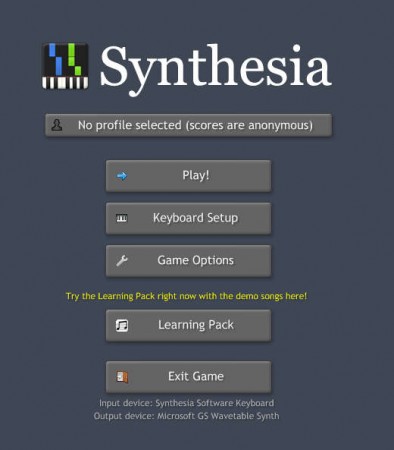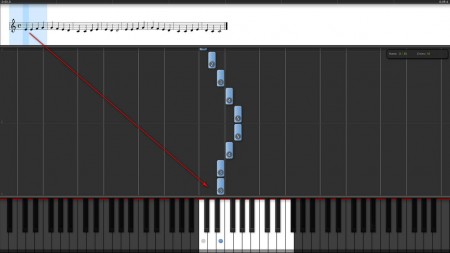Synthesia is a free application which you can use in order to learn how to play the piano. Free version of Synthesia comes with a few lessons, and if you end up being interested in learning more, and if you are interested in practicing the piano more, you’ll gonna have to dish out a couple of bucks to buy an additional lesson pack.
This free piano tutor will run in fullscreen and it really acts more like a game, which is great because next to acquiring basics of a new skill, of piano playing, you also have fun. When you start Synthesia for the first time it will show you the menu which you can see above. Profiles can be created, which means that several users can learn how to play the piano at the same time, and save their progress in separate files, so that no one interrupts their learning session. Before you start learning how to play the piano, you should probably open up the Keyboard Setup option, where you can choose which keyboard keys are gonna be used on the virtual piano where you’ll be practicing the piano. After that is completed, and after you’ve created your profile, click Play, and start learning the piano.
Similar software: BandzPro, ScoreDate, Play Drums on PC.
How to learn piano on a computer for free
Clicking Play will land you on the song selection window, where you can choose which song you’d like to practice and in the process learn how to play the piano and read notes.
Selection of songs, even though we were using the free version of Synthesia, was quite large, there were 77 short songs to choose from, and there’s even an option to add more, program uses the very popular MIDI format, which means that you can add pretty much any song you want, provided of course you can get your hands on some MIDI files. Three major learning methods are available:
- Melody practicing
- Practice rhythm
- Song recital
Make sure that you mark the Sheet music for this part in the lower right corner of the screen, which is gonna show you notes when you’re practicing the piano.
On the image above we are practicing the Ode To Joy, music sheet is shown in the top left corner, and with each note change a different key on the virtual keyboard at the bottom will gonna have to be pressed. Key that needs to be pressed will be indicated by the falling rectangles. In the Melody practicing mode, as each note comes down you’re gonna be given time to find that note on the keyboard, with every new attempt you’ll be able to press the keys faster until you actually learn how to play with both hands, so that what you type sounds like something serious.
Conclusion
Synthesia is perfect for all those who would like to know how to play the piano, but who either can’t afford the piano lessons, or for all those who can’t afford an actual piano, which is probably something more common. Learning is very fun, keep track of you score and try to beat it, the higher your score is, the more you will know.