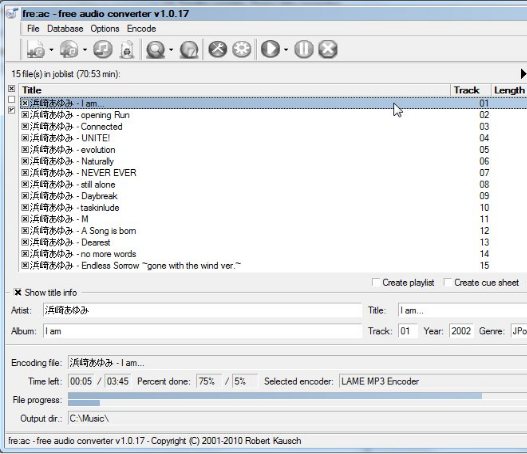Fre:ac is free software used to convert and rip audio files. It’s portable and faster given the fact that it uses advanced encoders for the of audio conversion, and audio ripping. You can convert the audio files and at the same time create playlists. Though it is only a converter, you can play many types music files in this software. Using the same, you will be able to edit Meta tags of audio files such as ID3 V1 & V2, without needing a separate meta tag editor.
The working of this free audio converter is really simple; it creates a job list first, and these job lists are used in many ways. You can import the songs from CD/DVD to rip. You can choose the files from your hard drive. You will be able to do this conversion job in one go. This software supports as many music file types such as MP3, WAV, MP4/M4A, Ogg Vorbis, AAC and Bonk formats.
The graphical user interface is really simple and easy to use. The center pane displays the list of music files selected for conversion. Below the pane, you will be able to see the details of the song being selected at the moment. Before you start, you will have to provide the location of the files so that the software will load the files in the startup.
Most of the other converters in the market do not ask for configuring the encoder in advance. Here things are different; you will have to provide the details of the encoder in advance. You will have to enter the output directory as well as the filename pattern. After choosing the encoder you may need to configure the encoder separately. VBR Mode, Bit rate, Quality are the some of the things which you can set for the encoder.
To kick start the encoding process you need to click on the play button on the main window. If you have second thoughts on the encoder being selected you may change it on the fly from the menu attached with the play button.
From the file menu you will be able to save the job lists as M3U files. You can also import saved playlists for another set of conversion.
Fre:Ac might not be one of the easiest to use audio converter or audio ripper, but it is definitely feature rich. For some easier options, you can try other free audio converter, or even online audio converter. Download Fre:ac here.