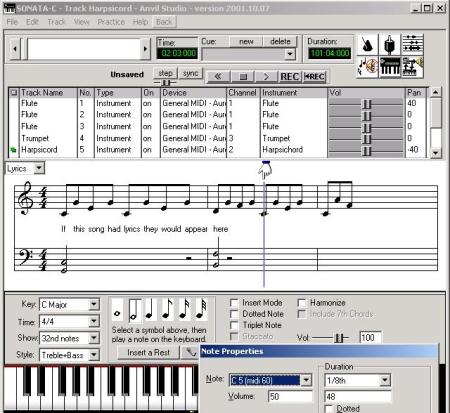Anvil Studio is free desktop application designed for people who want to record, compose and mix songs using MIDI format. The Studio is also a player, where you can play any kind of songs and music pieces. The freeware will provide you powerful features for editing and mixing the audio clips.
The supported File formats are: standard .MID and .WAV files. Also, add sound effects to the audio tracks and add any number of MIDI tracks to the audio file. However, free version allows you to record and edit a single, stereo or mono, one-minute audio track.
Anvil Studio is very simple to use. Since, it will provide you all possible editing features that will make your audio tracks as per your choice. The mixes created by you using this handy application are professional and very attractive. Also, alter the volume and speed of the audios in the tracks. You can increase and decrease the volume in the audio if you want. Dynamically change instruments and effects while a song continues to play.
What you can do with Anvil Studio?
Compose Music
Anvil Studio will let you create your own composition, which is saved in MIDI format. You can use any tool like effects of drum, piano, flute, trumpet and many other instrumental effects are added in the freeware for your composing experience. While composing music pieces you can also overlook the properties of the sounds taken by you and the duration of your track.
When you use guitar for composition of songs or rhythm you should check out its fretboard tool. You can edit your composition or perfect them using this simple tool. You can also see the waveform of the sound track for better compositions. You can also read YouPhonics, Jokosher, and DarkWave Studio for other applications for recording and composing music.
Record/ Edit Music
The record and edit feature of the freeware is very helpful with filter option. The record/ edit interface has sound waves section where when songs are played they will captures its frequency and will produce sound waves for easy recording and editing purpose. You can filter the sound frequency with its filter option.
Filter your audio tracks as per the audio file properties (Audio filters: zero-range, pitch change, volume change, pan, filtering, reverse, low-pass, high-pass, band-pass, and band-stop.) and specify the range of your choice. The application will filter the sound tracks as per your specifications. The filtered sound tracks will show on the sound wave diagram with grayed area. Along with filter, you can also use options – louder, volume, and pitch control.
Mix Music
Mixing audio tracks with this helpful and simple freeware is something very easy. Mix effects of violin, vocal and cello with the audio tracks and produce a brand new creation of yours. You can mix any audio files and add your favorite effects within a click. Mix all tracks down to a single .WAV file or Mix stereo and mono Audio tracks in the same song to a stereo or mono mix. You can also split a stereo audio track into two mono tracks. Also check out free online audio editor.
Anvil Studio is a really good software to compose music, sequence music, and record music. It is completely free, and easy to use.