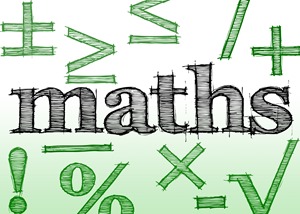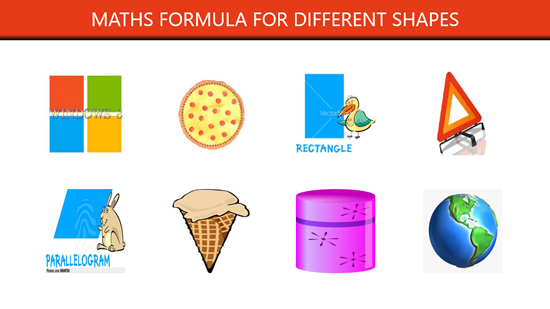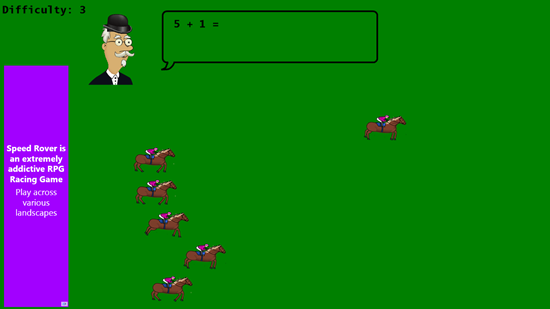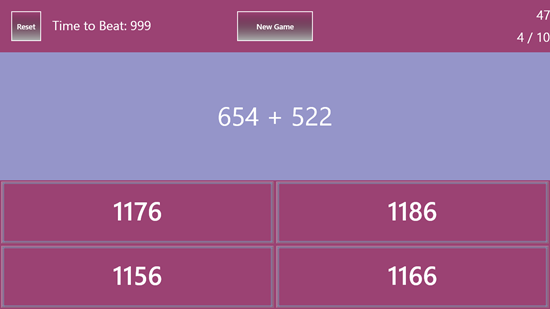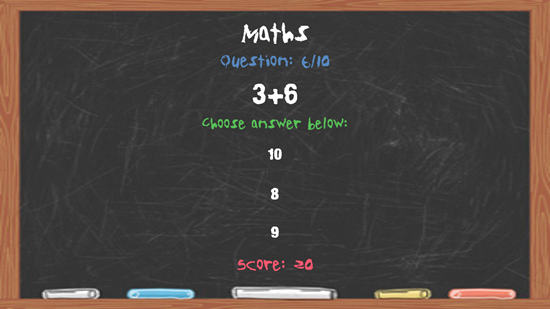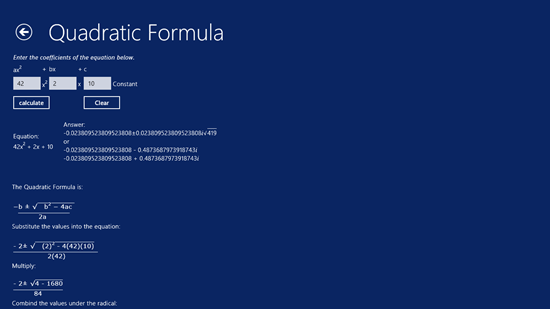In this list, we talk about 5 free Maths apps for Windows 8 that allow you to solve various math problems, and allow you to sharpen your mind. All these apps are absolutely free, and can be downloaded from the Windows 8 app store. Needless to say, these apps work smoothly and don’t show signs of any lag at all.
These apps are suitable for kids, and even adults of various ages. Each of these apps satisfies a different purpose. Some of these apps allow you to sharpen your mental math, while some of them help you to quickly calculate the answers to various problems. Let’s read more about these apps in detail and what they do.
1. Maths Formula For Shapes
Maths Formula For Shapes is a free app that allows you to read the formulas for various shapes used in Maths. When you launch the app, you will be presented with a screen that shows you the shapes on your device, and you can read more about the formulas for these shapes by clicking on these shapes. Once you click on a particular shape, you will be shown the formulas for circumference, area, volume, etc. All these formulas are accurate and this app can be safely considered a quick and convenient glossary for formulas of various geometrical shapes in Maths.
2. Maths Races
Maths Races is a very clean app that is designed to test your Math skills and keep you entertained at the same time. When you launch the app, you will be presented with a screen where the old professor asks you questions at the top of the screen. When you answer the question correctly, your horse gallops forward. To enter your answer, simply type the number corresponding to the correct answer. Your horse speeds up when you answer correctly, and the goal in the game is to beat the other horses to the finish line. This is a fun way to speed up your mental math calculations, and is a fun way to teach your kids Maths!
Get Maths Races.
3. Mental Maths quiz
Mental Maths quiz is a free app that tests your mental Math skills by testing you out on 10 difficult questions that you have to answer in the shortest possible time. The timer will appear at the top-right corner of the screen, and you will be able to choose the correct answer from the choice of four options displayed at the bottom of the screen by clicking on the correct answer. The correctly answered questions will be displayed in the top right corner just below the timer, for instance in the above screenshot, I have correctly answered 4 questions out of 10. Your high score in seconds will appear at the top left corner of the screen and the goal of the quiz is to beat your high score by answering all the questions as fast as possible!
Get Mental Maths quiz.
4. Maths 4 Fun
Maths 4 Fun is a free app for Windows 8 devices that has a cool interface which will appeal to kids. When you launch the app, you can choose from the kind of quiz that you wish to play. You can choose from Addition, Subtraction, Multiplication, Division, Mixed and Money categories in the main screen of the app. Once you choose a category, you will be taken to the quiz page of the app, and here, upon answering correctly, you will be awarded 5 points for each question. Just click on the option that you feel is right, and based on that, the app will either increment your score, or show a message on the screen that the chosen option is incorrect. The aim is to get the highest possible score without giving any incorrect answers.
Get Maths 4 Fun.
5. Math Solver
Math Solver is a free app for Windows 8 devices that allows you to calculate complex quadratic equations, fractions, geometry, etc. When you launch the app, you will be presented with an interface where you can choose any of the above mentioned options. Upon choosing the above options, you will be taken to the next step where, for instance, if you have chosen the Quadratic equations, you will be asked to enter the coefficients of the equation so that the app can solve the equation for you. Once that’s done, you can click on the calculate button to get your results. One great feature of this app is that it allows you to multitask, as it supports snapped view!
Get Math Solver.
This concludes my list of 5 free Math apps for Windows 8 devices. I do hope that you will have fun using these apps on your Windows 8 device!